3 performing xp remote web console operations, Supported storage platforms and firmware – HP StorageWorks XP Remote Web Console Software User Manual
Page 69
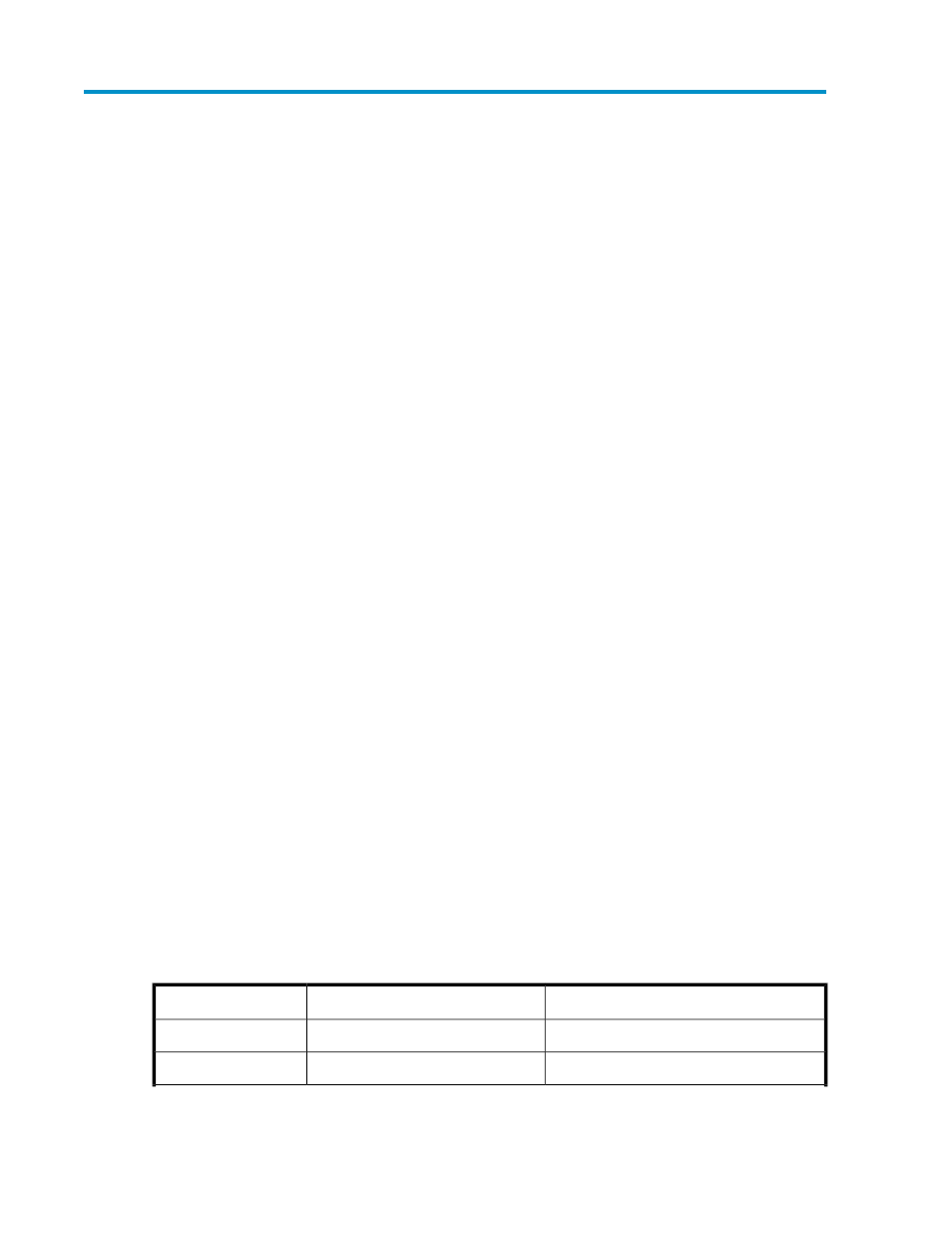
3 Performing XP Remote Web Console
Operations
You can perform the following operations using XP Remote Web Console:
•
Viewing the basic information for the array (see “
Basic Information Display Pane
•
Viewing the equipment information for the array (see “
System Tab on the XP Remote Web Console
•
Viewing the status history of the array (see “
XP Remote Web Console Main Pane, Status
•
Setting the user accounts for XP Remote Web Console (see “
Setting User Accounts (Account
•
Launching the desired option (see “
•
Downloading the Audit Log File (see “
Downloading the Audit Log File
•
Checking the audit log using the Syslog pane; see “
Checking the Audit Log by Using the Syslog
•
Setting XP Remote Web Console environment parameters (see “
Setting the XP Remote Web Console
•
Downloading the configuration files (see “
Downloading the Log and Configuration
•
Restoring backups of the configuration files (see “
Restoring Backups of Configuration
•
Downloading Trace Files Using the FD Dump Tool (see “
Downloading Trace Files Using the FD
•
Extending cache memory and LUNs (see “
Supported Storage Platforms and Firmware
In this guide, the term array refers to the following storage platforms:
•
HP StorageWorks XP12000 Disk Array
•
HP StorageWorks XP10000 Disk Array
•
HP StorageWorks 200 Storage Virtualization System
The recommended firmware versions shown below provide the optimal level of support for the features
provided with the licensed software products available through XP Remote Web Console. Older
firmware versions can be used; however, product features enabled with newer firmware will not
appear.
Recommended Firmware Versions
Minimum Firmware Versions
XP Disk Array
50-09-04-00/00 or later
50-08-05-00/00
SVS200
50-09-04-00/00 or later
50-08-05-00/00
XP12000
XP Remote Web Console User Guide
69
