Changing a community name, Delete community pop-up menu – HP StorageWorks XP Remote Web Console Software User Manual
Page 138
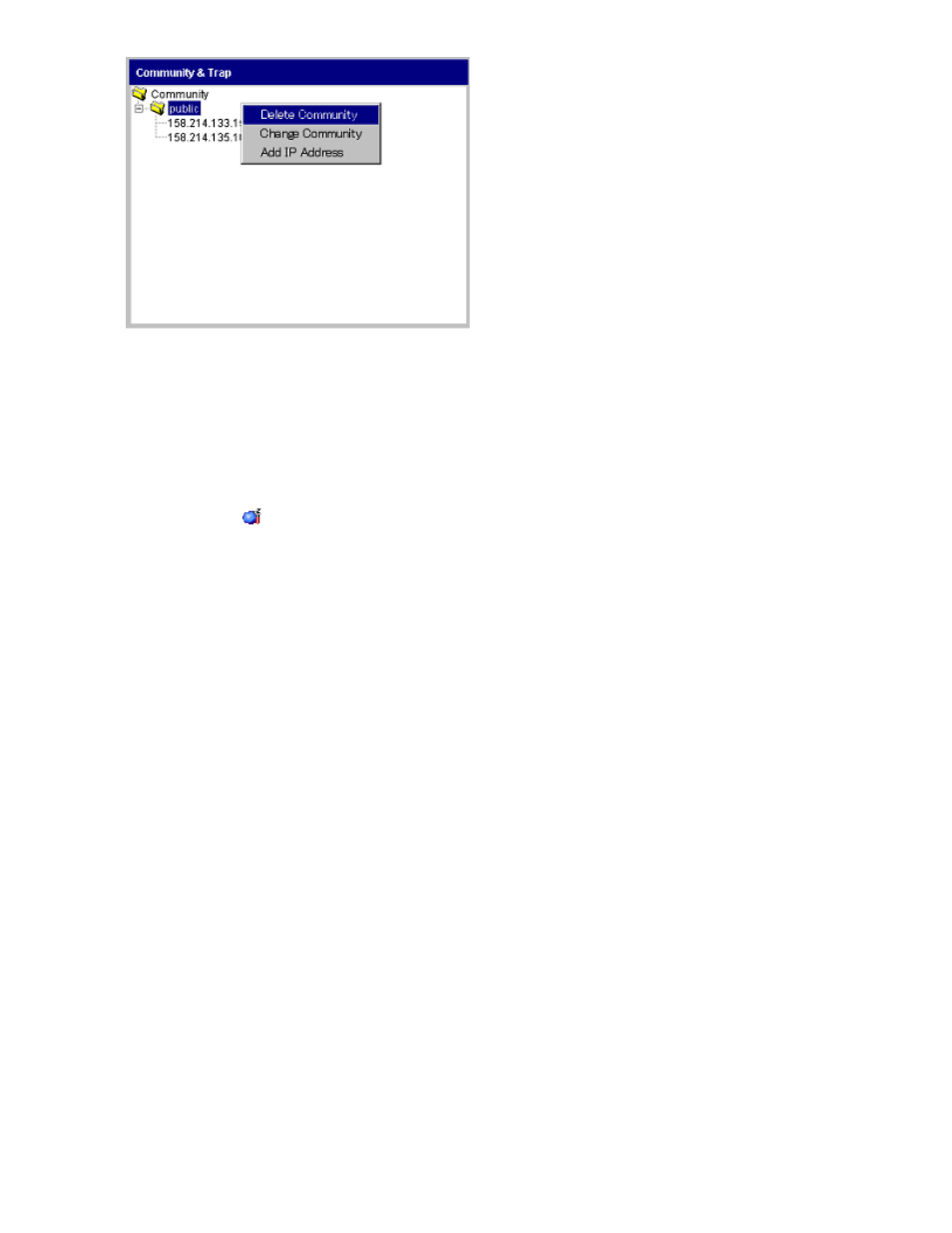
Figure 99 Delete Community Pop-Up Menu
.
Changing a Community Name
To change a community name:
1.
Change to Modify mode (see “
” on page 46 if you need
instructions).
2.
Click Install (
).
3.
Click the SNMP IP Security tab.
4.
Select and then right-click the community name that you want to change in Community & Trap.
The Change Community popup menu is displayed (see
).
5.
Select the Change Community command. The Change Community panel is displayed (see
).
6.
In the Community text box, overwrite the old community name with a new community name. You
can use up to 180 alphanumeric characters, except for ", \, ;, :, ,, *, ?, <, >, |, /, ^, &, and
%. You can also use spaces, except at the beginning or the end of the name.
7.
Click OK. The changed community name is displayed in the Community & Trap box, but the
changes are not yet implemented in the array.
8.
To apply the changes to the array, click Apply. Click OK.
Setting SNMP Agent Properties
138
