2 installation requirements and procedures, Prerequisites, System requirements – HP StorageWorks XP Remote Web Console Software User Manual
Page 21: 21 system requirements
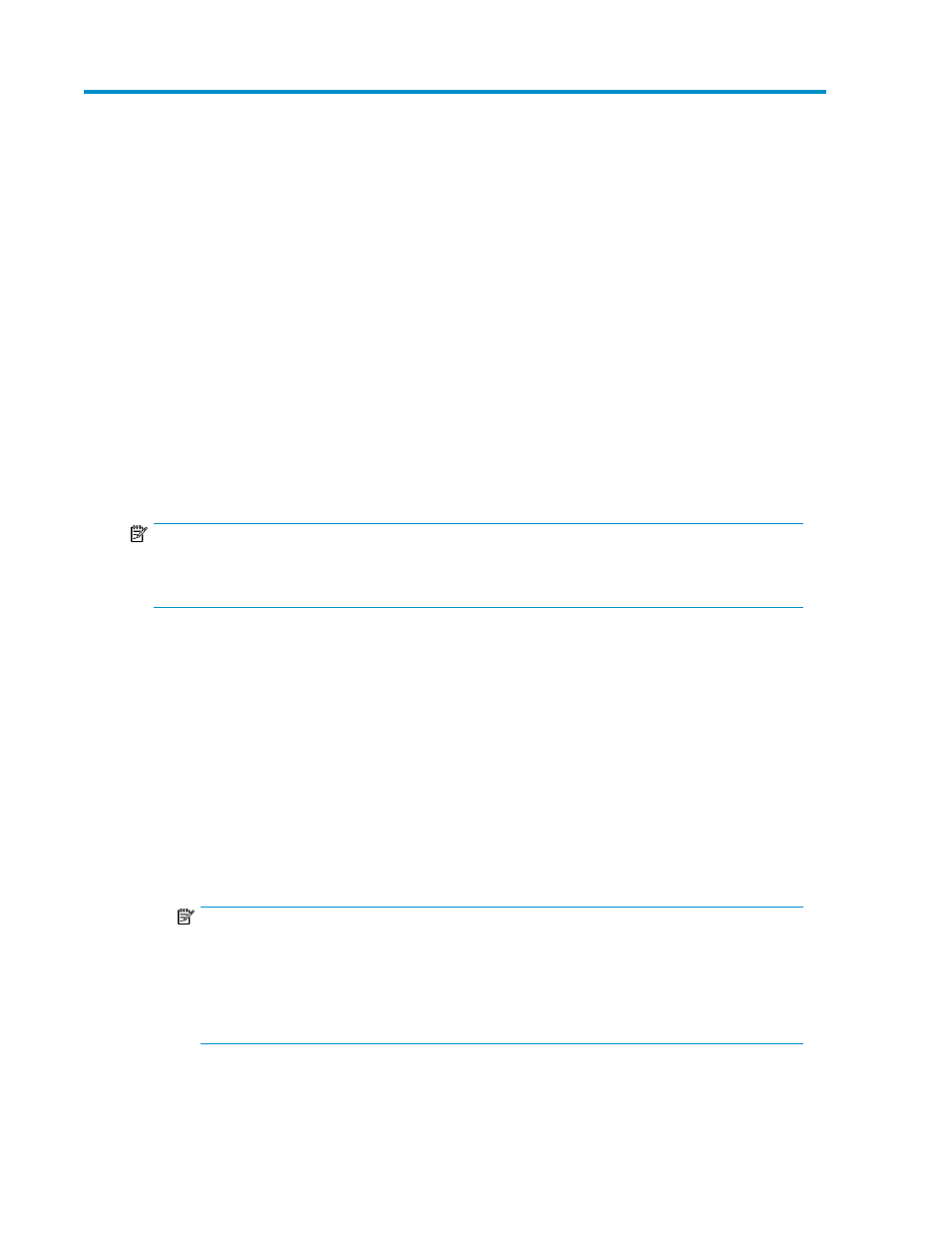
2 Installation Requirements and Procedures
Prerequisites
Prerequisites for installing this product include:
•
Reading through this user guide
•
Installing the HP StorageWorks disk array(s)
•
Knowledge of HP StorageWorks XP disk arrays and storage systems
System Requirements
The XP Remote Web Console Java applet program is downloaded from the SVP to the XP Remote
Web Console client. The applet runs on the web browser of the XP Remote Web Console and
communicates with the attached arrays via the TCP/IP network.
NOTE:
To connect to more than one array, you must log on to the SVP of each of the desired arrays and use
individual web client Java
TM
applet programs on separate web browser windows.
The XP Remote Web Console software has the following system requirements:
•
XP Remote Web Console client(s).
and
list the system requirements for the XP Remote
Web Console system, including the supported browsers and Java Runtime Environment version(s)
for each operating system. Use JRE that is provided by Sun Microsystems Inc.
• A web browser is required on the XP Remote Web Console client.
• Up to 32 XP Remote Web Console users can concurrently access the same arrays. A storage
administrator can see who is currently using the XP Remote Web Console by checking the logon
access log.
When you log on with a user account where the Audit Log Administrator role is set to Modify
or View, you can check the logon access log for XP Remote Web Console using the audit log
file (see“
Checking the Audit Log by Using the Syslog Server (Syslog Pane)
Downloading the Log and Configuration Files
NOTE:
To change the array's settings, you will need to be in Modify mode. When a storage
administrator is in Modify mode, other users can only view array information in View mode.
When a storage partition administrator is in Modify mode, other users in the allocated SLPR
can only view array information in View mode. Only one user can be in Modify mode for
each SLPR.
•
LAN cables and connection
XP Remote Web Console User Guide
21
