Restriction on accessing local client files, Illustration of java applet security – HP StorageWorks XP Remote Web Console Software User Manual
Page 39
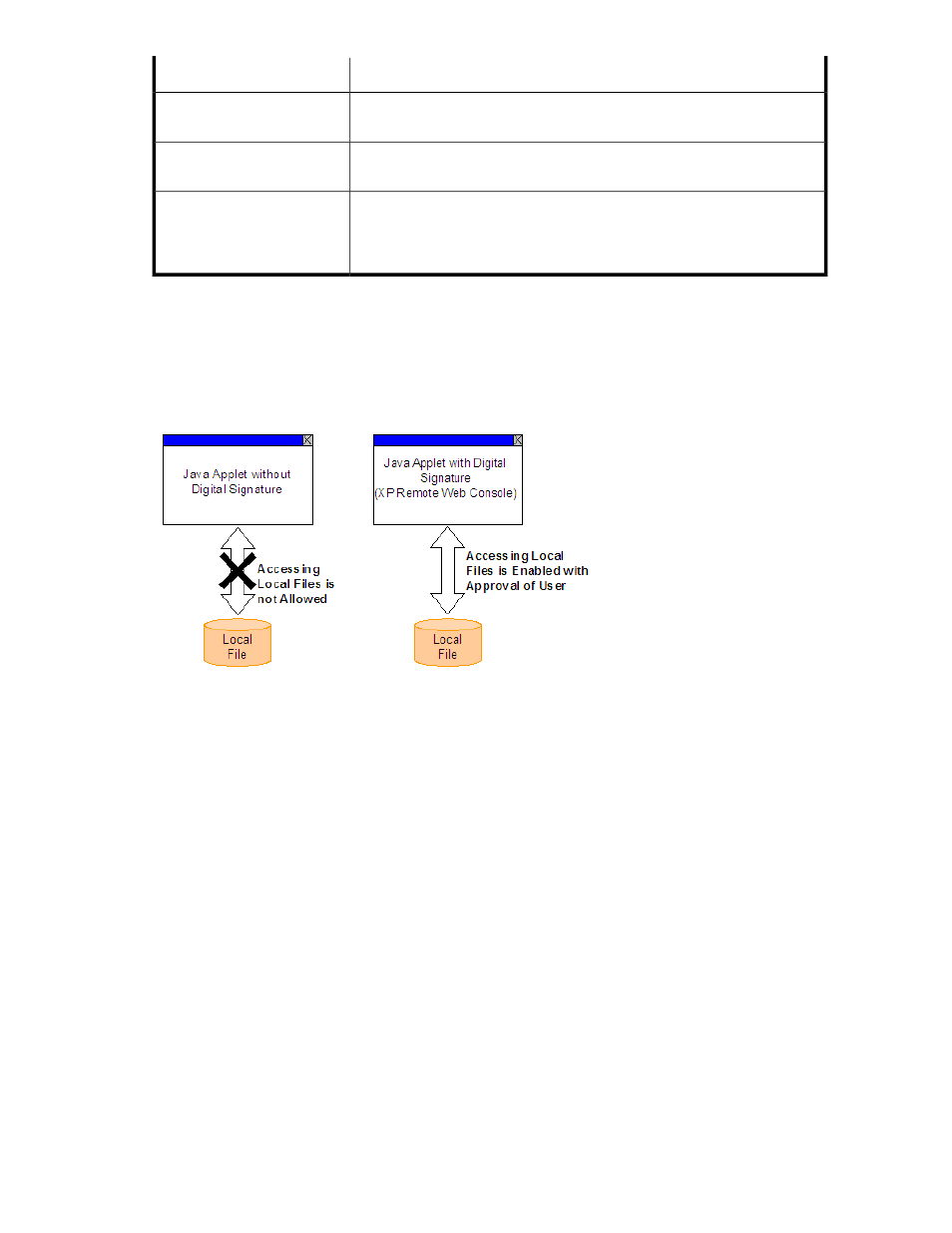
Specifications
Item
If you have failed to log on three times with the same user ID, XP Remote Web
Console stops replying for one minute. This is not a system failure.
Security measure
All logon information, including user ID, logon and logoff time, is recorded
in the audit log file so that unauthorized access can be detected.
Logon history
In case a user cannot normally log off, you can set the user to be automatically
logged off from the SVP after a specific time period. This time period can be
specified by the storage administrator with the Enable authority of Storage
Administrator Role.
Automatic logoff operation
Restriction on Accessing Local Client Files
Java applets have a security feature that prohibits a user from accessing local client files for operations
within the Java applet sandbox. However, this security restriction can be lifted to provide access to
local files from XP Remote Web Console because the XP Remote Web Console Java applet has a
digital signature.
illustrates Java applet security.
Figure 14 Illustration of Java Applet Security
.
When you start the Java applet with the digital signature (XP Remote Web Console), the Warning -
Security panel appears. This panel provides the opportunity to validate the applet. Take the appropriate
action in this panel so that XP Remote Web Console can access the local files.
In addition, the digital signature for XP Remote Web Console Java applet has the expiration date.
The digital signature might be expired depending on the XP Remote Web Console version that you
use. Even though the digital signature is expired, you can continue using XP Remote Web Console.
When the digital signature is expired, the Warning - Security panel will inform you of the expiration.
The format of the Warning - Security panel varies for JRE 1.4 and JRE 5.0 and are described in the
following sections.
For JRE 1.4
One of the following panels will be displayed depending on your operational environment.
XP Remote Web Console User Guide
39
