HP StorageWorks XP Remote Web Console Software User Manual
Page 183
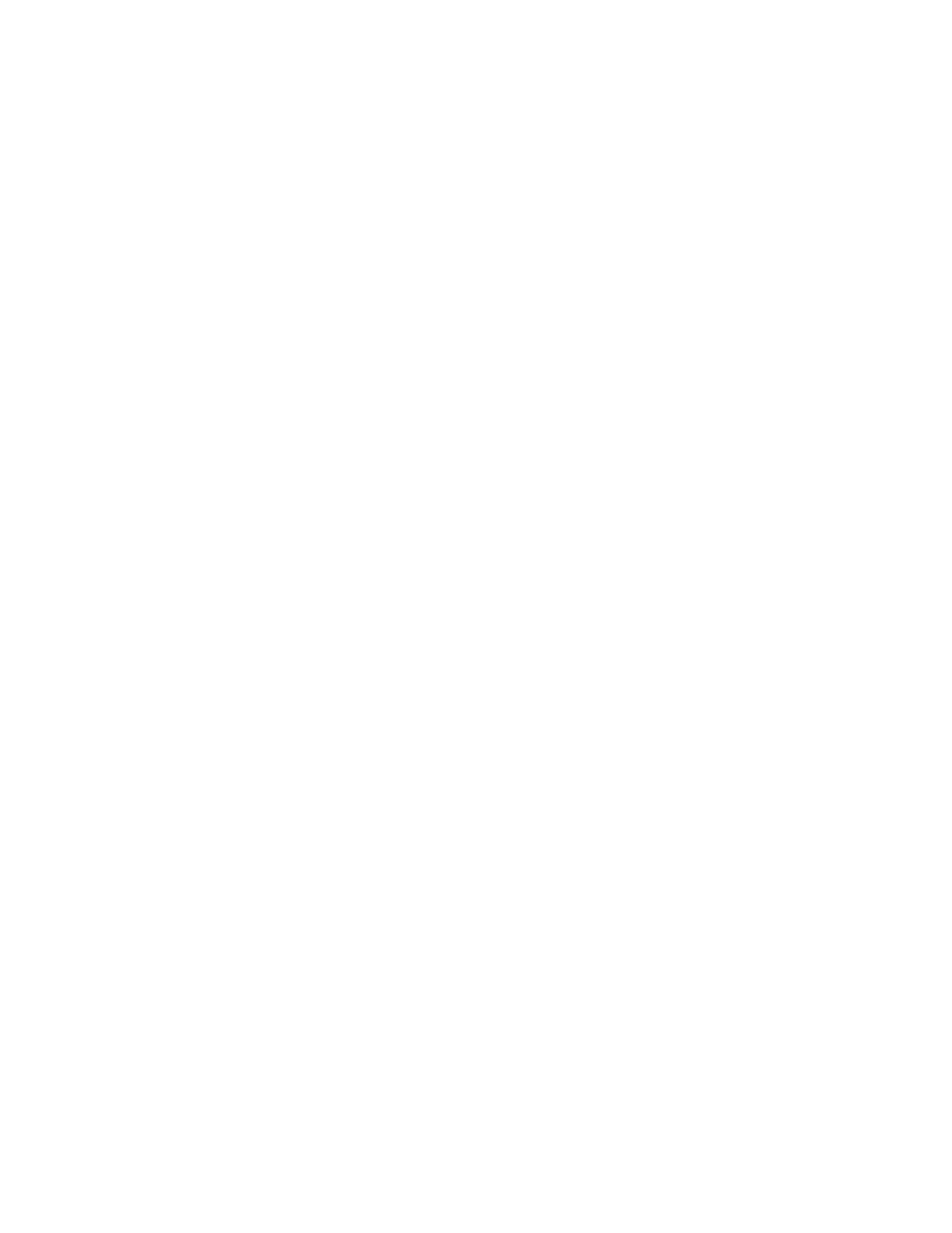
LDEV tag
changing command device settings,
configuration values,
license key code, using,
license key file, using,
license key pane
disabling product options,
enabling options,
using,
using license key code,
using license key file,
license key panel
status icons,
license key partition definition pane,
license keys
overview,
status icons,
types,
licensed capacity, allocating,
local client files, accessing,
logging on
to array,
to XP Remote Web Console,
logical device (LDEV),
logical unit (LU),
logon specifications,
LU path definition,
LUN manager
spreadsheet format,
spreadsheet settings,
LUN on-demand list,
LUN panel, features,
LUN tag, setting LU path,
LUs, extending,
LUSE volume, detailed information,
M
mainframe
CU device numbers,
CU groups,
mainframe volume button,
manager IP addresses
adding,
deleting,
mode-switching button,
modify mode
changing to,
locked icon,
mode-switching button,
timeout period,
N
navigation conventions,
number of LDEVs box,
O
on-demand capacity,
on-demand pane
allocating cache memory to CLPRs,
extending cache memory,
extending LUs,
features,
open volume button,
operating system
requirements,
operation authority,
operation authority, changing,
operations, overview,
option button,
overview of operations,
P
parity group,
passwords, changing,
permanent license keys,
permission information box,
permission information list,
port information, setting,
port panel, features,
port status,
port tag, setting,
prerequisites,
product options
allocating licensed capacity,
disabling,
enabling,
icons,
types,
R
refresh ,
related documentation,
remote method invocation,
reserved capacity,
,
reserved mainframe LDEVs,
reserved open LDEVs,
restore tab
features,
restoring backup configuration files,
RMI ,
RMI time-out period,
S
security switch, changing,
XP Remote Web Console User Guide
183
