HP StorageWorks XP Remote Web Console Software User Manual
Page 86
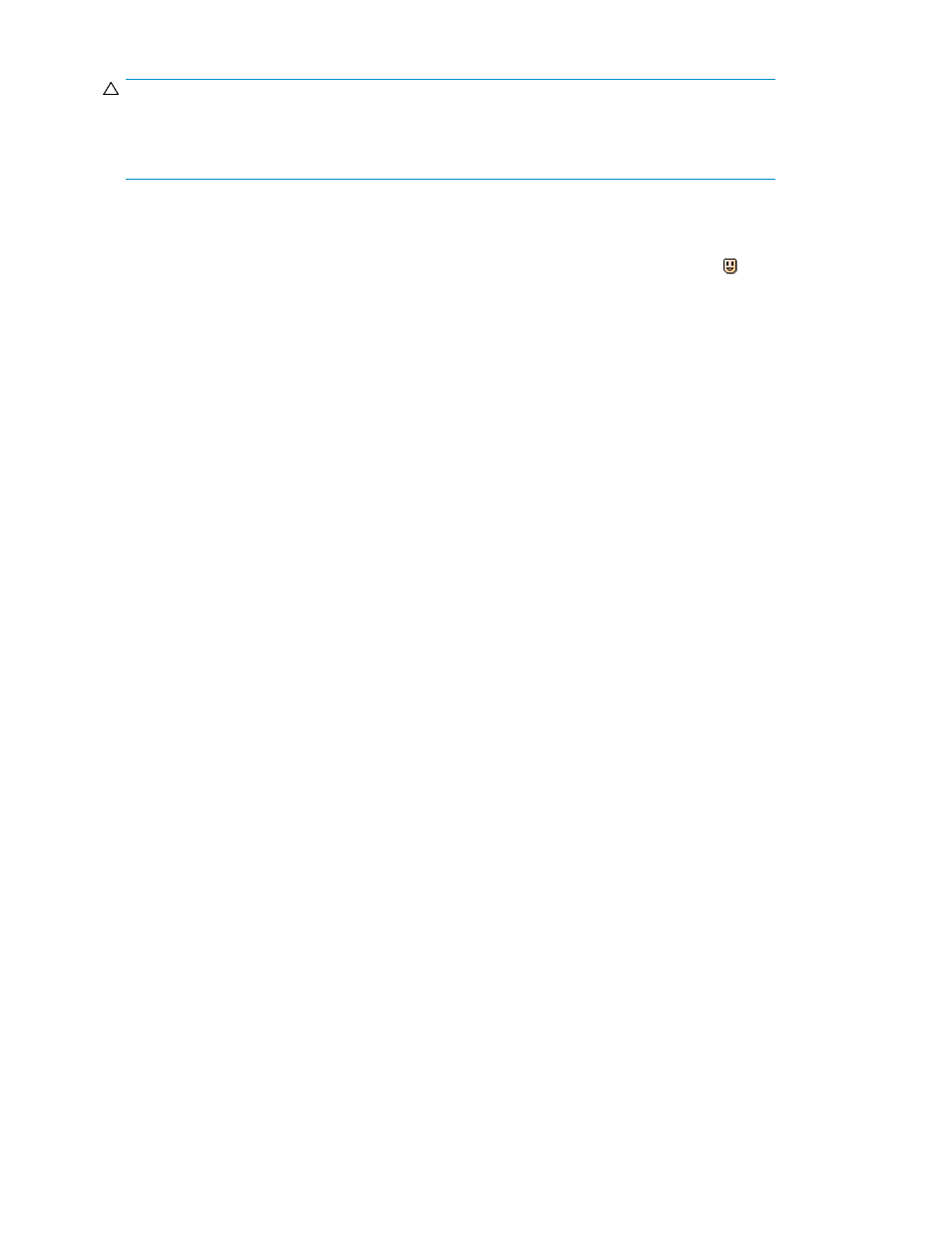
CAUTION:
If you change user account settings, you must back up the XP Remote Web Console configuration file
by downloading the file from the SVP. For instructions on downloading the configuration file, see
“
Downloading the Log and Configuration Files
On the left side of the Account panel, the Account Information tree (see
on page 87) is
displayed. The Account Information tree consists of an SA (Storage Administrator) folder and SLPR
folders that are numbered from 01 to 31. When you open a folder, the user IDs of the user accounts
registered in the folder are displayed. When you log on to XP Remote Web Console, the
icon
appears next to your user ID and the ID of other users.
In the Account pane's User Information and Permission Information lists, the settings for the user account
you selected in the Account Information tree is displayed. To register new user accounts, begin the
operation using the Account Information tree. Register the user account for the storage administrator
in the SA folder, and register the user accounts for storage partition administrators in the folder that
has the number and name of the SLPR to which you want to register the user accounts. See for the
procedure for registering new user accounts.
Performing XP Remote Web Console Operations
86
