Editing the spreadsheet, Save pane – HP StorageWorks XP Remote Web Console Software User Manual
Page 163
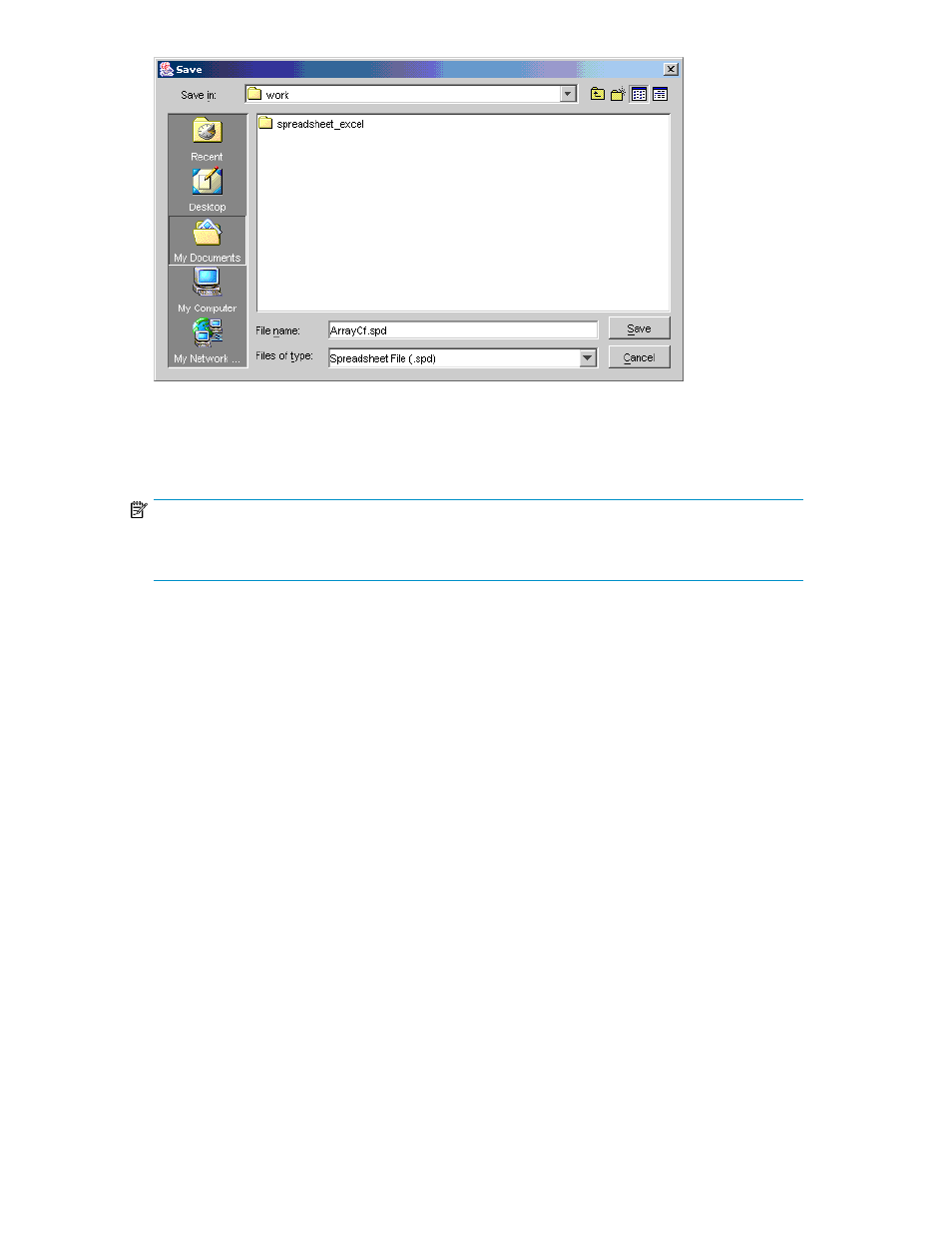
Figure 113 Save Pane
.
Editing the Spreadsheet
NOTE:
These instructions assume the use of Microsoft Excel 2000. If you use a different spreadsheet software,
all values must be displayed in text format.
1.
Launch Microsoft Excel 2000 and open the exported spreadsheet.
2.
The Text Import Wizard Panel 1 opens (see
).
3.
Set your chosen parameters, and then click Next to continue. The Text Import Wizard Panel 2
(see
) opens.
4.
Set your chosen parameters, and then click Next to continue. The Text Import Wizard Panel 3
(see
) opens. Set your chosen parameters, and then click Finish. The spreadsheet will
open with all the values in the text format.
5.
Edit the spreadsheet in accordance with the allowable parameters. See “
” on page 146 and “
LUN Manager Spreadsheet Settings
” on page 150 for details.
6.
Once you have edited the spreadsheet, you need to save and close the file. Enclose the file name
within quotation marks, with an .spd extension. Click CSV (comma delimited) (*.csv) in the Save
as type drop-down box, then save the file. See
for an example.
XP Remote Web Console User Guide
163
