Lincoln Electric IM8000 CHECKPOINT User Manual
Page 150
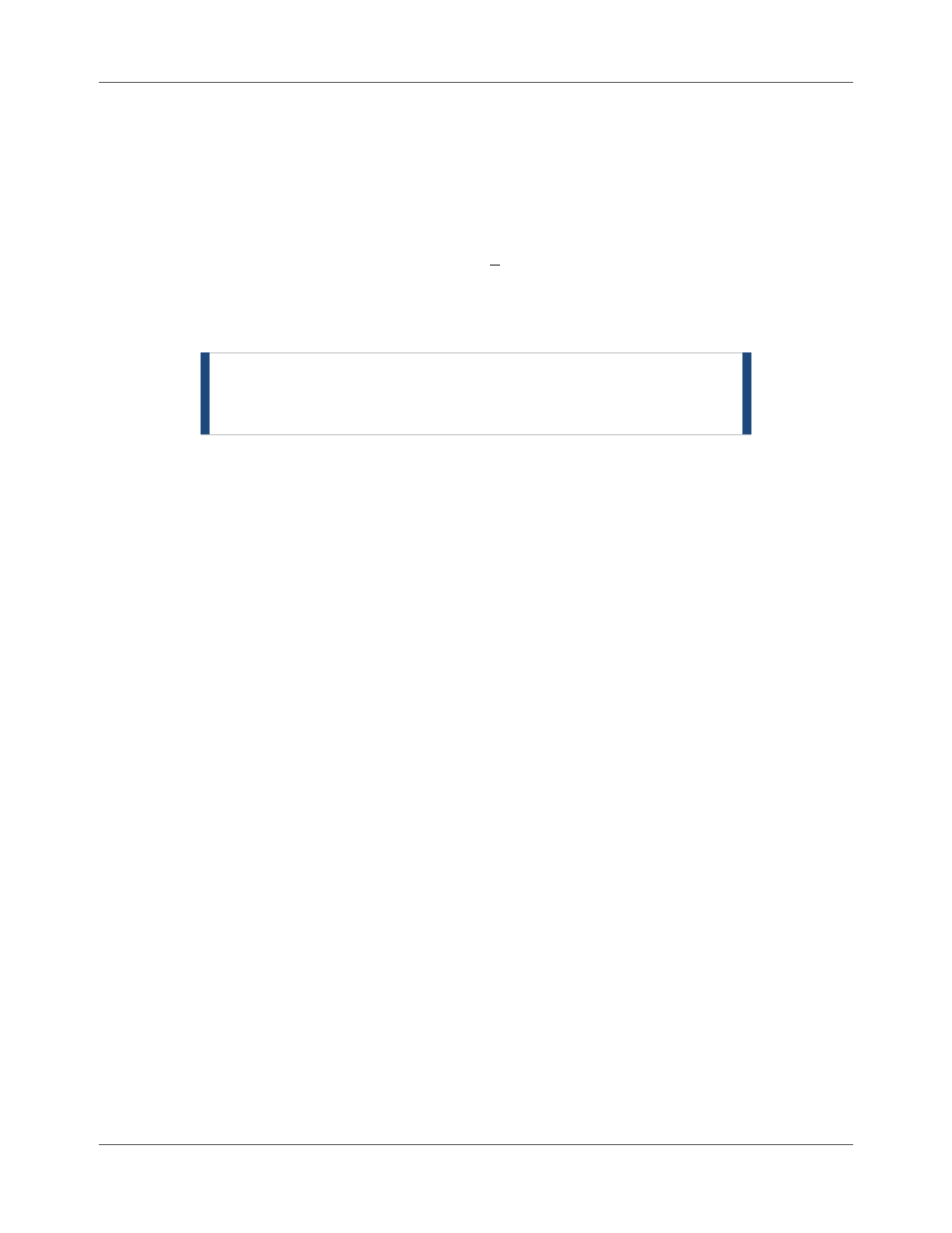
Chapter 11. Weld Listing Tab
Profile Reports
11.14 CheckPoint™
User
Manual IM8000
True Energy™
If you are someone like a weld engineer analyzing welds made on power sources on your production floor,
you will find the True Energy™ report on the Weld Listing tab quite useful. True Energy™ is a Lincoln
Electric technology that uses the digital control system embedded in each Power Wave® power source to
measure and calculate the instantaneous amount of energy put into a weld. The energy is defined as:
ܶݎݑ݁ ܧ݊݁ݎ݃ݕ [ ܬ] =
1
݊
(ݒ
כ ݅
כ ݐ
)
ୀଵ
The True Energy™ report shows both the True Energy™ and the total arc time for the welds made by the
power source(s) you have selected in the Asset Tree.
NOTE |
If
a
Welding Power Source has older firmware, it will not
support the True Energy™ calculation and CheckPoint™
displays a 0 for this item.
You can customize this graph to show average True Energy™ for all Weld Profiles or for a specific profile (as
long as they are trained), as well as for specific date ranges and shifts. See Table 11.5 on page 11.12 for
details on the criteria available for this report. You can find more information about True Energy™ at
www.lincolnelectric.com.
Duration
If you need to understand the total arc time taken by the Welding Power Source(s) to make welds using the
Weld Profiles in the system, the Duration report provides you with that information per Weld Profile. The
Duration report shows the average time (in seconds) that the power source took to make welds using each
of the Weld Profiles in the system.
You can customize this graph to show average duration for all Weld Profiles or for a specific profile (as long
as they are trained), as well as for specific date ranges and shifts. See Table 11.5 on page 11.12 for details
on the criteria available for this report.
Count
The Count report is a great resource if you need to know how many welds the Welding Power Source(s) you
have selected in the Asset Tree perform over specific time periods. This report is a graph that charts out
the number of welds made during the specified time period for each Weld Profile.
You can customize this graph to show the number of welds for all Weld Profiles or for a specific profile (as
long as they are trained), as well as for specific date ranges and shifts. See Table 11.5 on page 11.12 for
details on the criteria available for this report.
