Lincoln Electric INVERTEC POWER WAVE 450 SVM112-B User Manual
Invertec power wave 450, Service manual, Svm112-b
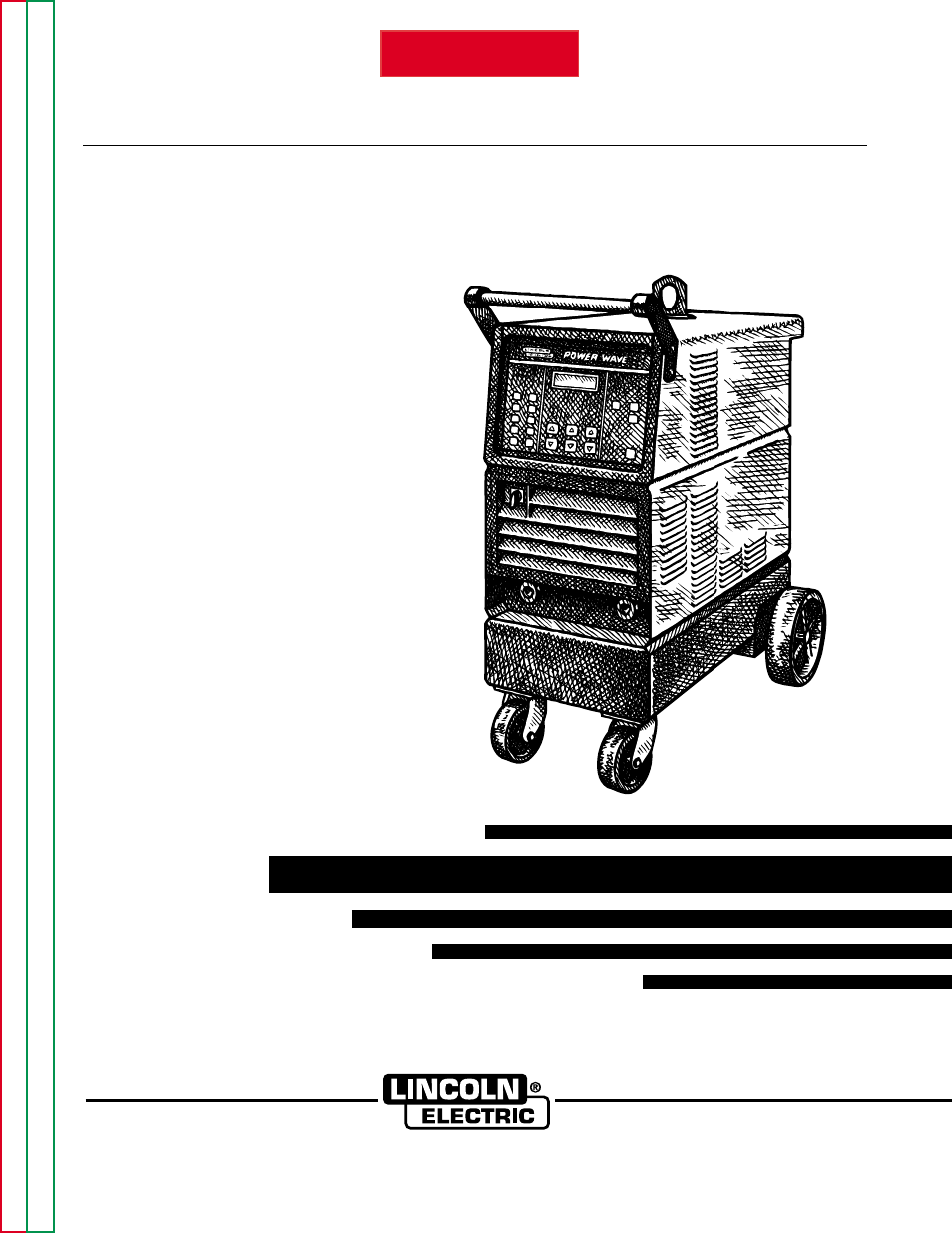
SERVICE MANUAL
• World's Leader in Welding and Cutting Products •
• Sales and Service through Subsidiaries and Distributors Worldwide •
Cleveland, Ohio 44117-1199 U.S.A. TEL: 216.481.8100 FAX: 216.486.1751 WEB SITE: www.lincolnelectric.com
SVM112-B
February, 2001
For use with machines having Code Numbers:
10105 thru 10610
INVERTEC POWER WAVE 450
TM
Safety Depends on You
Lincoln arc welding and cutting
equipment is designed and
built with safety in mind.
However, your overall safety
can be increased by proper
installation . . . and thoughtful
operation on your part. DO
NOT INSTALL, OPERATE OR
REPAIR THIS EQUIPMENT
WITHOUT READING THIS
MANUAL AND THE SAFETY
PRECAUTIONS CONTAINED
THROUGHOUT. And, most
importantly, think before you
act and be careful.
RETURN TO MAIN INDEX
Copyright © 2001 Lincoln Global Inc.
Document Outline
- Table of Contents
- Safety
- Section A - Installation
- Section B - Operation
- Section C - Accessories
- Section D - Maintenance
- Section E - Theory of Operation
- Section F - Troubleshooting & Repair
- Symptoms
- Major physical or electrical damage is evident when the sheet metal cover(s) are removed.
- Machine is dead – no output – no fans – no displays.
- Machine has no output – fans are running – display is on – a “clicking” sound is heard coming from the machine.
- Fans run slow or intermittently – display is very dim – no weld output.
- Machine has no output – no display – fans run – circuit breaker (5 amp) repeatedly trips.
- Machine has no output – no fans – no display. Main input fuses are open indicating excessive input current draw.
- Machine has no output – no display – fans run.
- Machine has no output – fans run - Display flashes On and Off repeatedly.
- Circuit breaker (5 amp) trips when gun trigger is pulled – fans run.
- The machine intermittently loses output. The wire feeder still feeds wire.
- Machine has no welding output – fans run – display is on.
- Machine regularly overheats-yellow light (LED) on the front panel glows, indicating a thermal overload. The display is on.
- Machine does not appear to overheat, but yellow light turns on and off intermittently. Output is disabled whenever yellow ...
- The voltage and or wire feed speed will not adjust to user satisfaction.
- The voltage and or wire feed speed can be adjusted on the wire feeder, but the changes are not shown on....
- The Dual Procedure overlay is installed, and the user cannot change from procedure “A” to procedure “B” or vice versa.
- The display cannot be seen clearly or cannot be seen at all.
- Machine does not respond to keys being pressed, or the machine has improper displays.
- Machine display reads “Error Invalid Overlay,” or it displays an invalid ID number on power-up.
- Machine displays “ERROR: S.L. NOT INITIALIZED” on power-up.
- The Beeper (Piezoelectric Buzzer) cannot be heard – machine operating normally.
- The welding parameters that were saved in memory are different when recalled.
- The water cooler does not turn on.
- The machine beeps without the keys being pressed.
- Foreign characters are shown on the Power Wave display.
- The control knob on the Remote Control Kit (K941-1) does not change the preset current on the Power Wave display.
- Machine loses output while welding. Fans and display are functioning properly.
- For no apparent reason the weld characteristics have changed.
- The arc is “too hot,” and cannot be adjusted.
- Machine often “noodle welds” with a particular procedure.
- Erratic output or greater than 6 amps reading on display with no output.
- Section G - Electrical Diagrams
