4 using cursors, 4 using cursors -16 – Yokogawa DAQWORX User Manual
Page 99
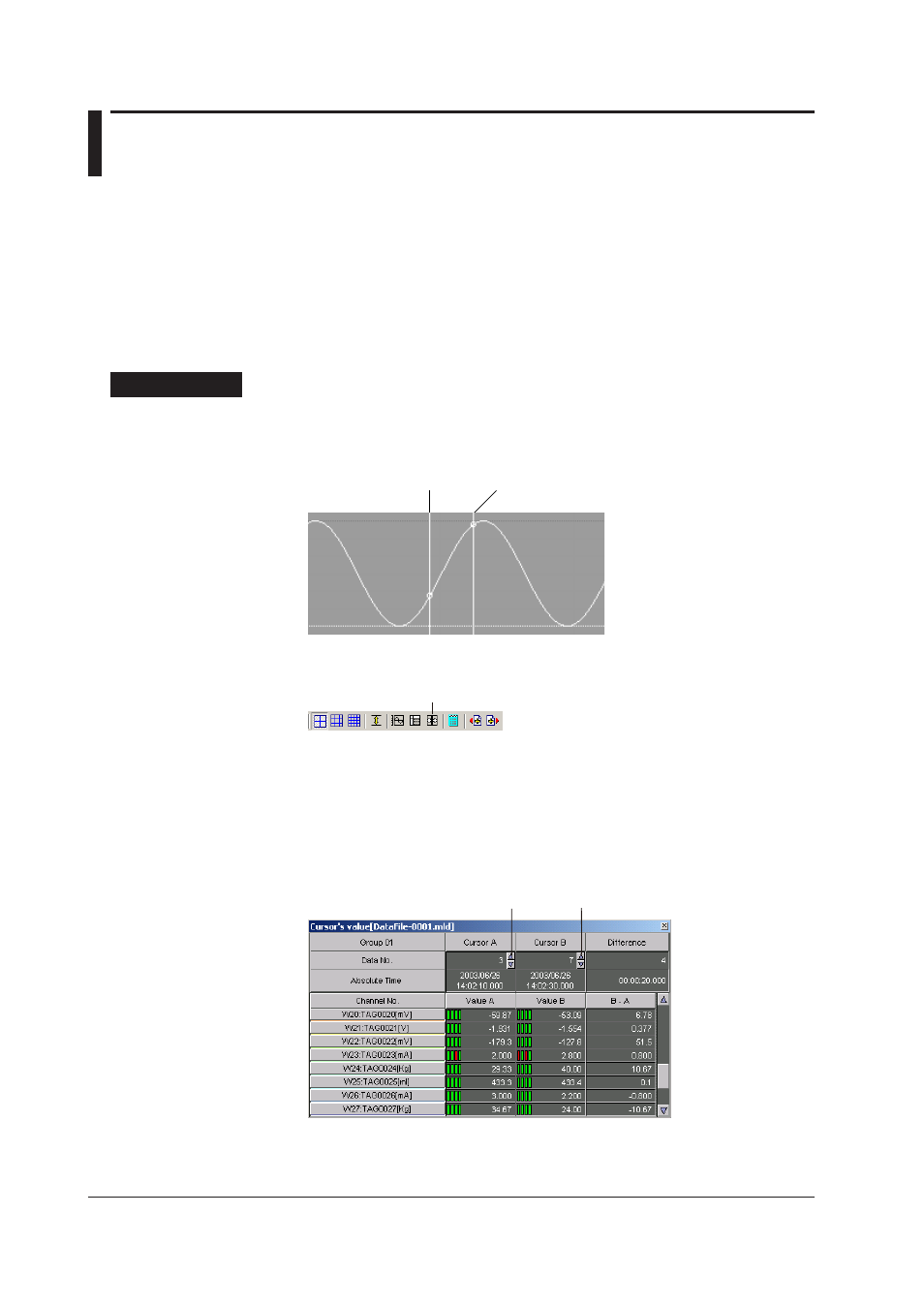
5-16
IM WX13-01E
5.4
Using Cursors
On the Graph screen, the measured data at the cursor position can be read. There are
two cursors, cursor A and cursor B.
The Cursor’s Value dialog box displays the measured data numerically at the positions of
cursor A and cursor B and the difference between the two.
You can specify an area using cursor A and cursor B and display the maximum value,
minimum value, P-P value, average value, and rms value of the measured data in the
area.
Showing the Cursors and Reading the Values at the Cursor Positions
Procedure
1.
In the waveform display area, point to the position where measured data is to be
read and drag the mouse to the other position. The first position is cursor A; the
second position is cursor B.
Cursor A Cursor B
2.
Click Cursor’s Value on the toolbar.
Control (Display Cursor’s Value)
The Cursor’s Value dialog box opens. The log date/time and values at the
positions of cursor A and B are displayed.
To finely adjust the cursor position, click the cursor adjustment buttons to the right
of the data number. Click once to move the cursor by one data point.
The cursor operation and display apply to the Graph screen, Sheet screen, and
Control dialog box.
Cursor movement button
