Yokogawa DAQWORX User Manual
Page 36
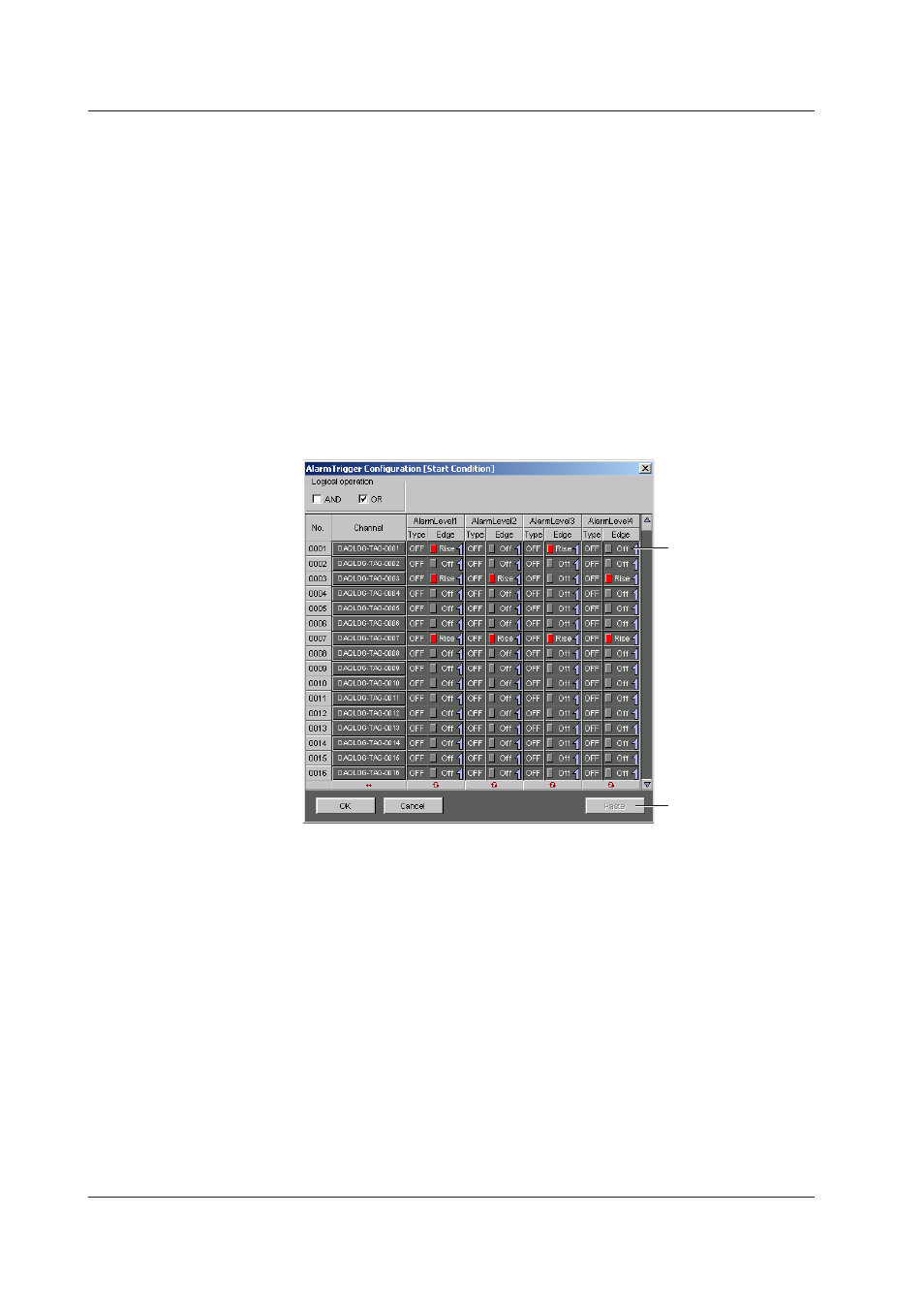
2-12
IM WX13-01E
2.4 Entering Data Logging Conditions
Start Condition
1.
Click to display the list, then select Alarm, Level, or Daily fixed time.
Alarm:
The specified alarms on the specified channels are scanned,
the trigger is activated if the conditions are met according to
the statuses of those alarms, and logging begins.
Level:
The data on the specified channels is scanned, the trigger
is activated if the conditions are met according to the
relationship between the level values specified for those
data, and logging begins.
Daily fixed time: AddTrigger scans the time of the logged data, and when
the time specified for each day is reached or exceeded, the
trigger is activated and logging begins.
Configuring the Alarm Trigger
2.
Click Configuration to open the Alarm Trigger Configuration dialog box.
Click to change the item
Paste
3.
Select AND or OR for the calculation.
AND: Activate a trigger and begin logging if all of the specified alarm trigger
conditions are met.
OR: Activate a trigger and begin logging if at least 1 of the specified alarm
trigger conditions are met.
