Printing the data – Yokogawa DAQWORX User Manual
Page 119
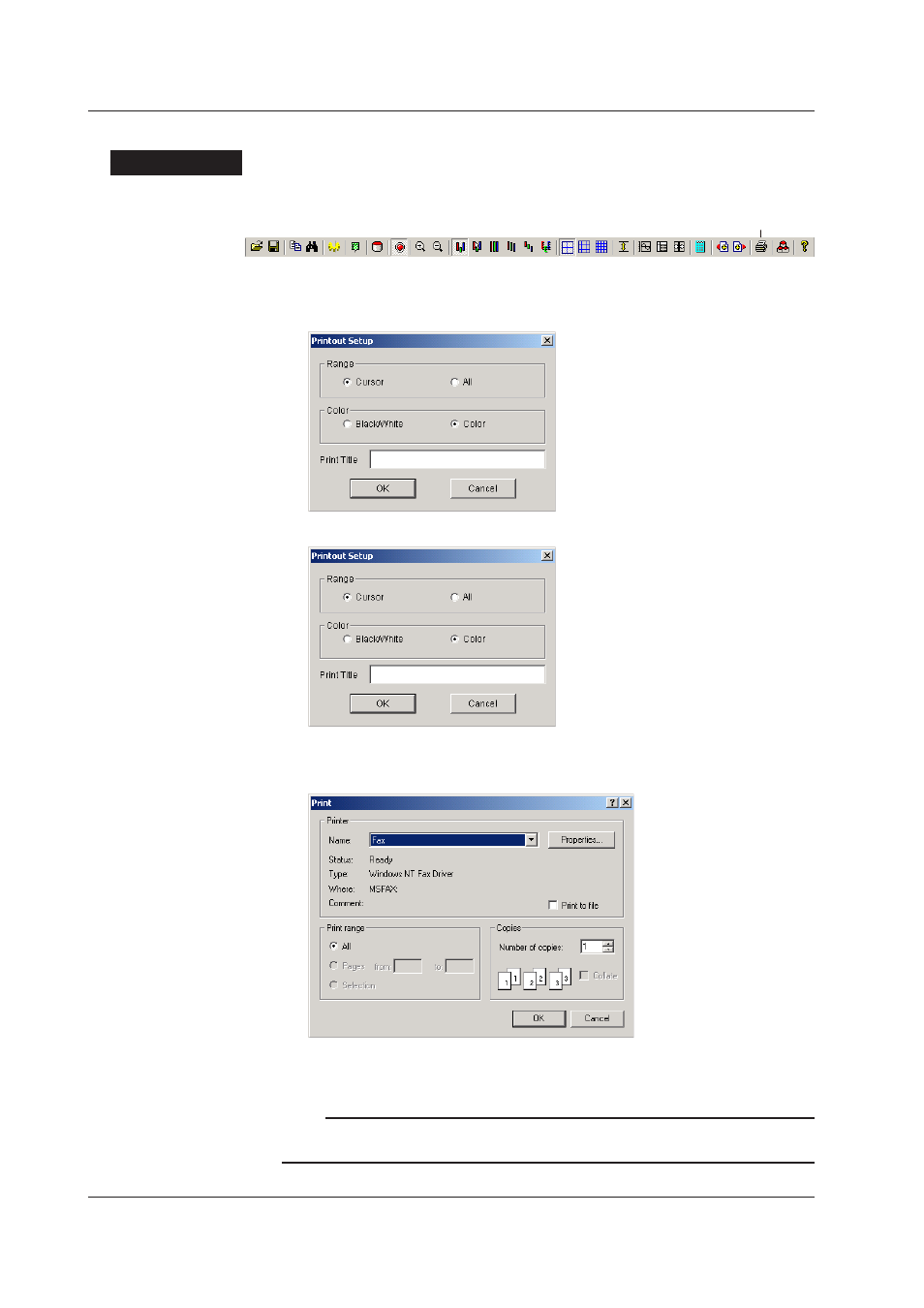
5-36
IM WX13-01E
Printing the Data
Procedure
1.
Click Print on the toolbar or choose Print from the File menu.
2.
Specify the print range and other information.
For graphs, click the option button to set the range and color. Enter a print title if
desired.
For sheets, specify the print range.
3.
Click OK.
The Print dialog box opens.
4.
Select the printer name and number of copies, and click OK.
Printing starts.
Note
The print range on the Print dialog box is void. The range specified on the Printout Setup dialog
box is used.
5.10 Printing the Data
