1 displaying waveforms on historical viewer, 1 displaying waveforms on historical viewer -1 – Yokogawa DAQWORX User Manual
Page 84
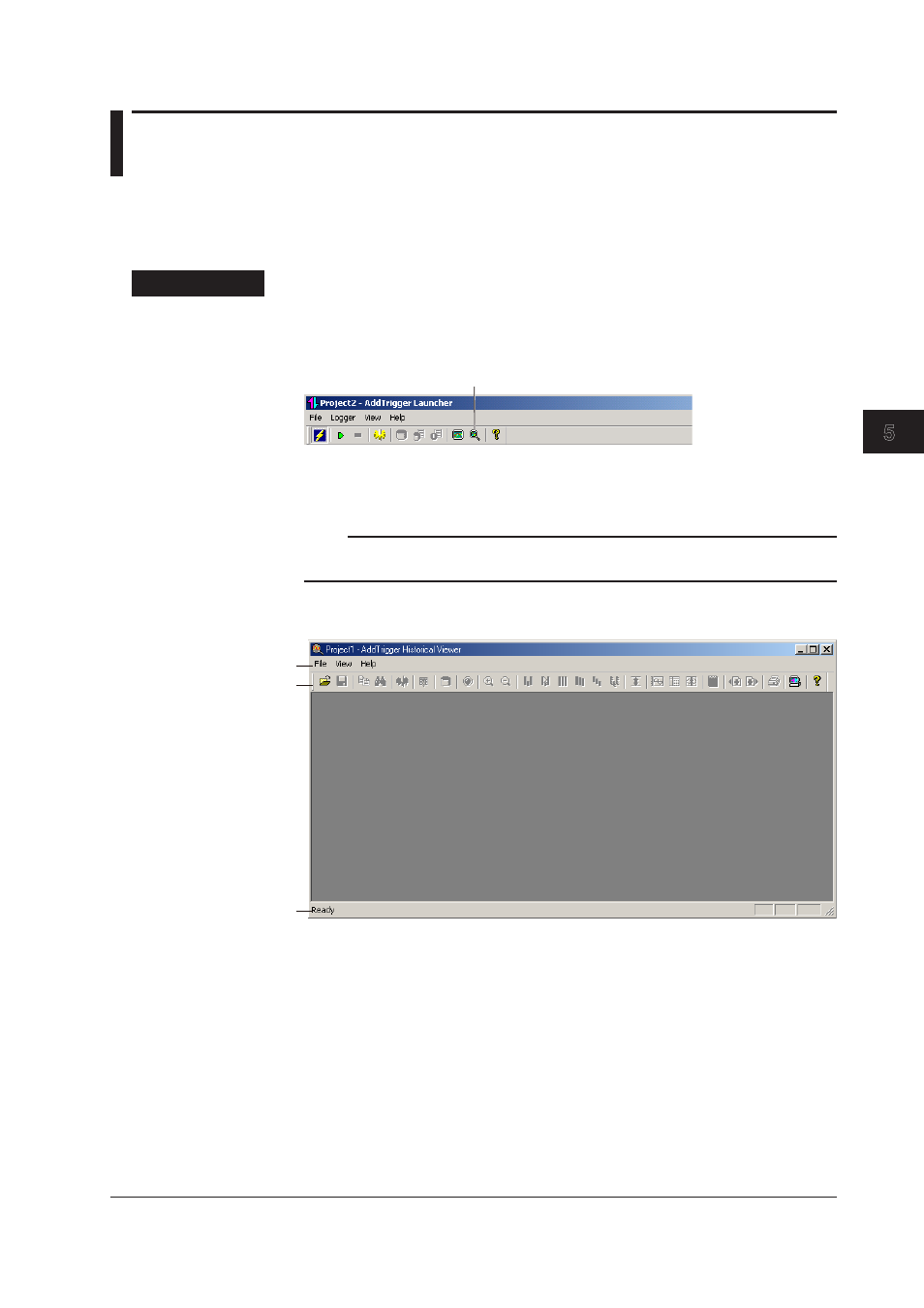
5-1
IM WX13-01E
Displaying Logged Data (Historical V
iewer)
1
2
3
4
5
Index
6
5.1
Displaying Waveforms on Historical Viewer
Historical viewer displays the data that has been logged using waveforms or values.
You can start Historical Viewer from the Launcher or the Windows Start menu.
Starting Historical Viewer
Procedure
Start Historical Viewer using one of the following methods.
• Click Historical Viewer on the Launcher’s toolbar or choose Historical Viewer from
the View menu.
Historical Viewer
• From the Windows Start menu, choose Programs > YOKOGAWA DAQWORX >
AddTrigger > Historical Viewer.
Note
If you started Historical Viewer from the Launcher, you can display data that is currently being
logged. If you started Historical Viewer from the Windows Start menu, you cannot.
Historical viewer starts and the following screen appears.
Menu bar
Toolbar
Status bar
Chapter 5
Displaying Logged Data (Historical Viewer)
