Yokogawa DAQWORX User Manual
Page 46
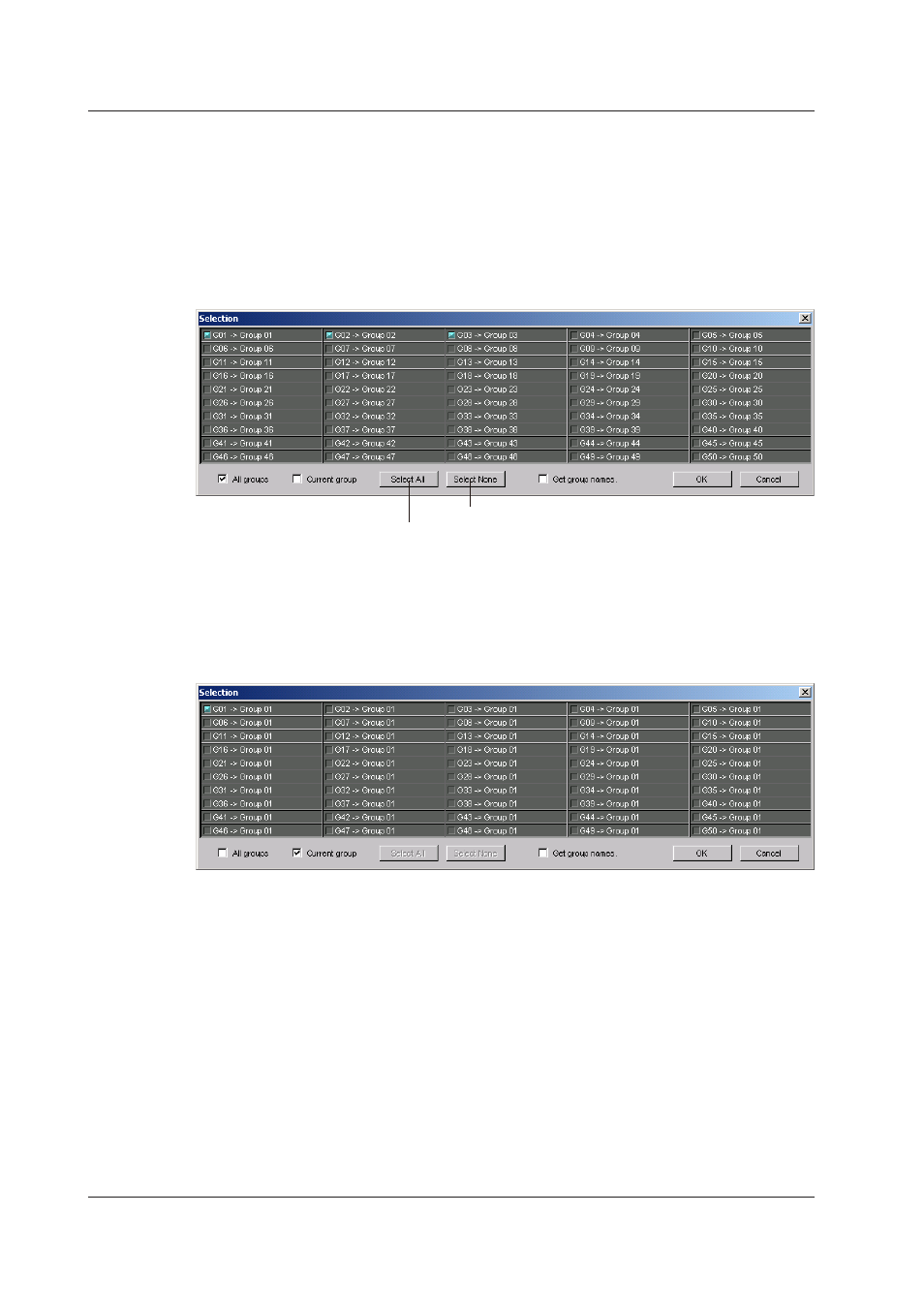
2-22
IM WX13-01E
2.4 Entering Data Logging Conditions
Copying the Group Settings from the Data Logging Software
Carry out the following procedure to copy the group settings from the data logging
software on the monitor server to AddTrigger groups.
1.
Click Receive Group Settings. The Selection dialog box opens.
2.
To also copy the group name, select the Get group names check box.
Copying between the Same Group Numbers
3.
Select the All groups check box.
Click to clear all selections
Click to select all items
4.
Select the check boxes for the groups to be copied.
5.
Click OK.
Copying the Information to the Displayed Group
3.
Select the Current group check box.
4.
Select the check boxes for the groups to be copied.
5.
Click OK.
