Yokogawa DAQWORX User Manual
Page 98
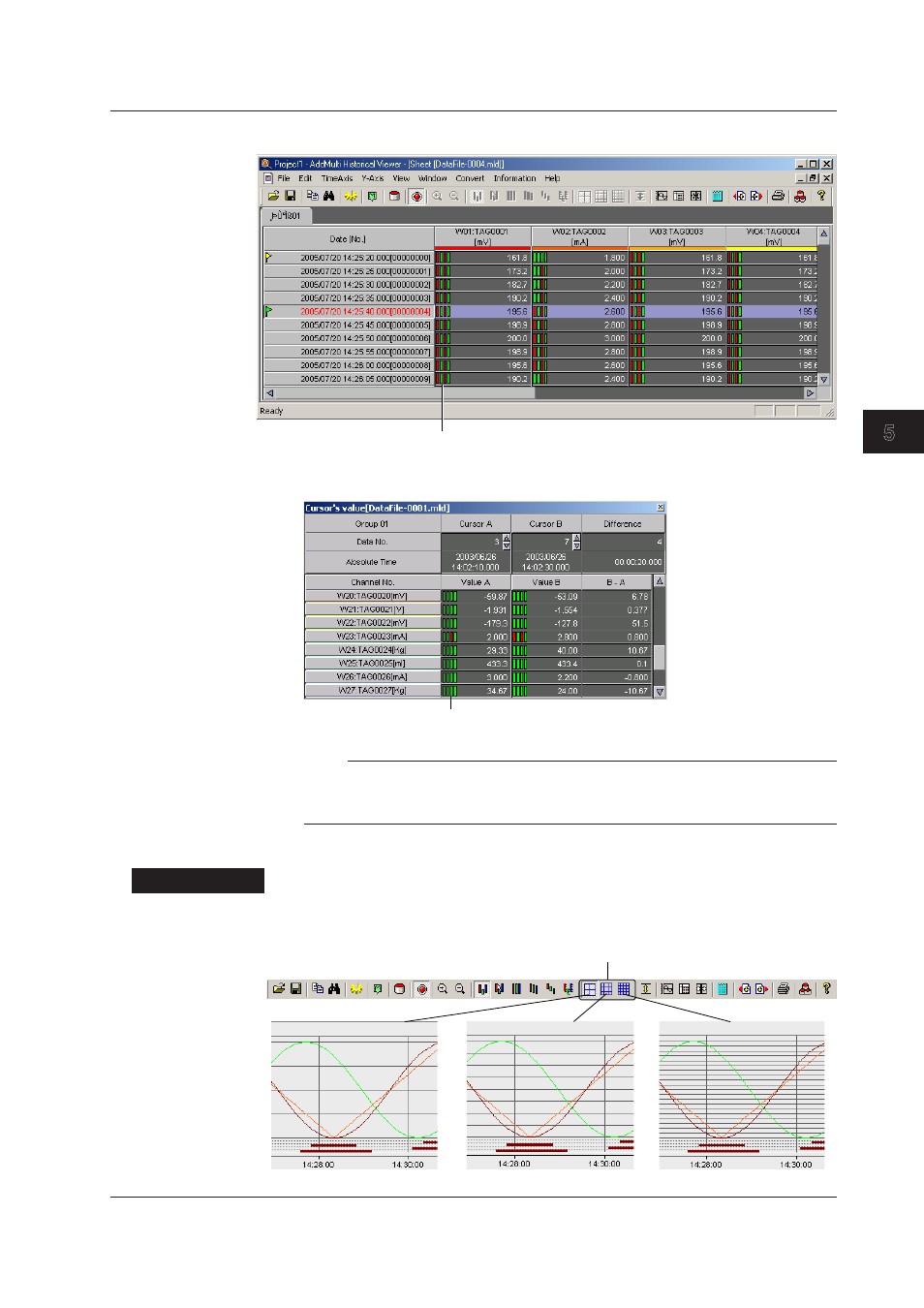
5-15
IM WX13-01E
Displaying Logged Data (Historical V
iewer)
1
2
3
4
5
Index
6
• Numerical Value Display Screen
Alarm indication (from the left: level 1, 2, 3, and 4)
Alarm occurring: red, no alarm: green
• Cursor’s Value Dialog Box
Alarm indication (from the left: level 1, 2, 3, and 4)
Alarm occurring: red, no alarm: green
Note
• When the alarm display is turned ON/OFF on one of the screens above, the alarm display
on the other two screens is also changed.
• When there is no alarm data in the loaded data file, Alarm on the View menu is unavailable.
Changing the Grid Display
Procedure
Select the grid type by clicking Grid density on the toolbar, or Y-axis on the menu bar.
Switch the grid density.
Switch the grid density
5.3 Changing the Waveform Display and Numerical Display
