Index, Addtrigger structure, Launcher – Yokogawa DAQWORX User Manual
Page 9
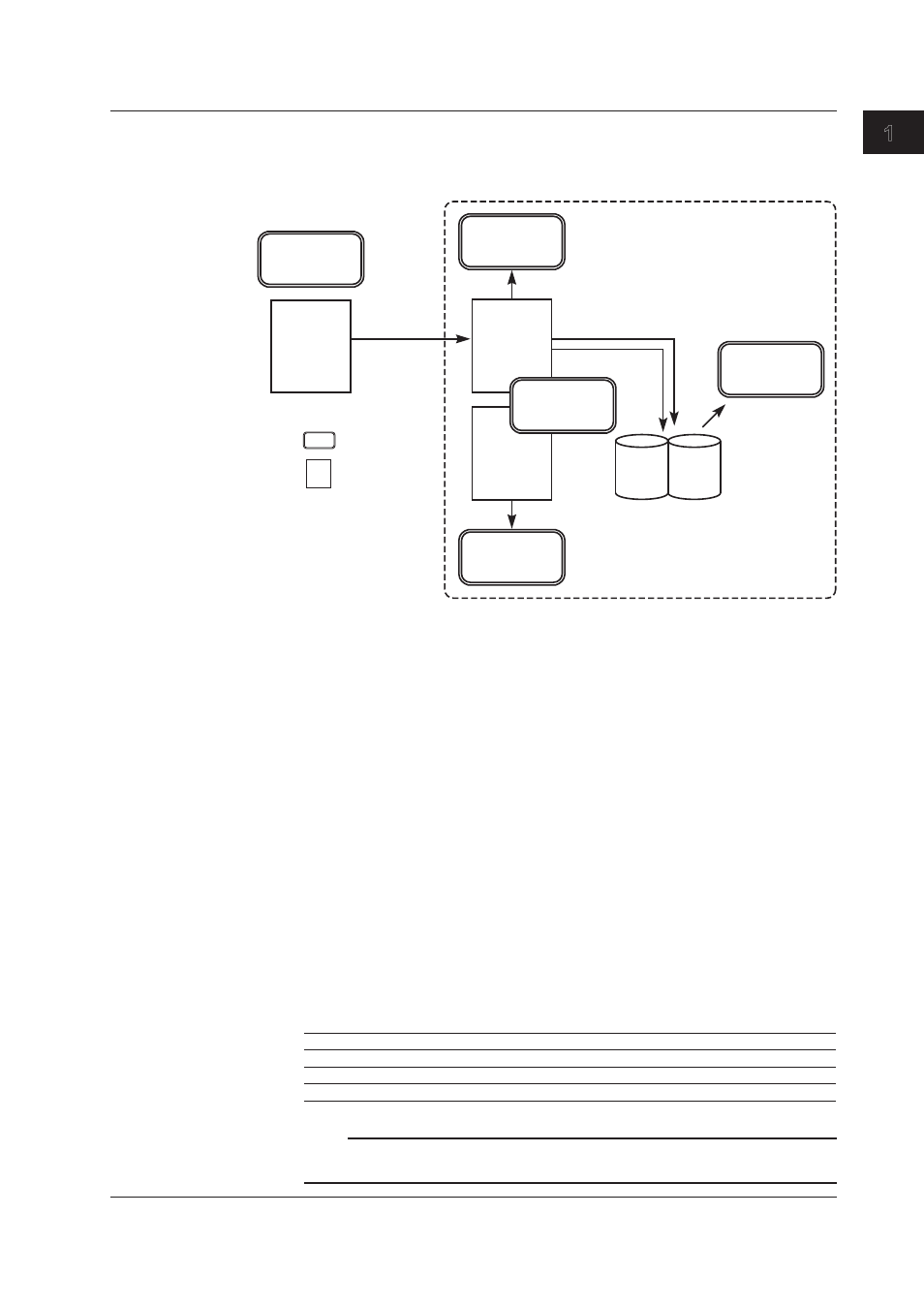
1-3
IM WX13-01E
Before Using the
AddT
rigger Software
1.1 Overview of Functions
1
2
3
4
5
Index
6
AddTrigger Structure
The following figure shows the structure of AddTrigger.
Monitor
server
Monitor
Viewer
Display
Logging
Scan
Scan interval
Interval (logging)
Display
Redisplay
Data memory
(1800 data)
Logging
status
memory
Launcher
Data
memory
Logger
AddTrigger
HD
HD
Memory
Software
AddTrigger connects to the monitor server of the data logging software.
• Data Monitor is a software program that displays the measured data retrieved from the
monitor server at the scan interval.
• You can display up to 1800 data using the program.
• Historical Viewer is a software program for displaying measured data that has been
saved.
• Logger is a software program that logs measured data. Logger runs according to the
logging conditions that are specified on the Launcher. The program does not appear
on the screen.
• Launcher is a software program that controls the operation of AddTrigger by
maintaining the logging conditions, connecting to the monitor server, and starting
various software programs.
Launcher
To use AddTrigger, you must run Launcher. Launcher has the following functions.
Project Management
• Project refers to a unit of AddTrigger settings that are grouped by user or purpose. You
can create multiple projects and save them. For example, if you save the settings for
logging the data of process A as Project 1, you only need to select Project 1 to recall
the settings for logging the data of process A.
• You can limit user access to projects by assigning passwords to those projects
(password protection).
Software
When Password Protection Is Enabled
Launcher
Operations related to data logging are not allowed.
Data Monitor
All operations are allowed.
Historical Viewer
All operations are allowed.
Note
The information included in a project are the data logging conditions, the monitor server to be
connected to, and the settings for the Launcher, Overview, Data Monitor, and Historical Viewer.
