Clearing cursors – Yokogawa DAQWORX User Manual
Page 82
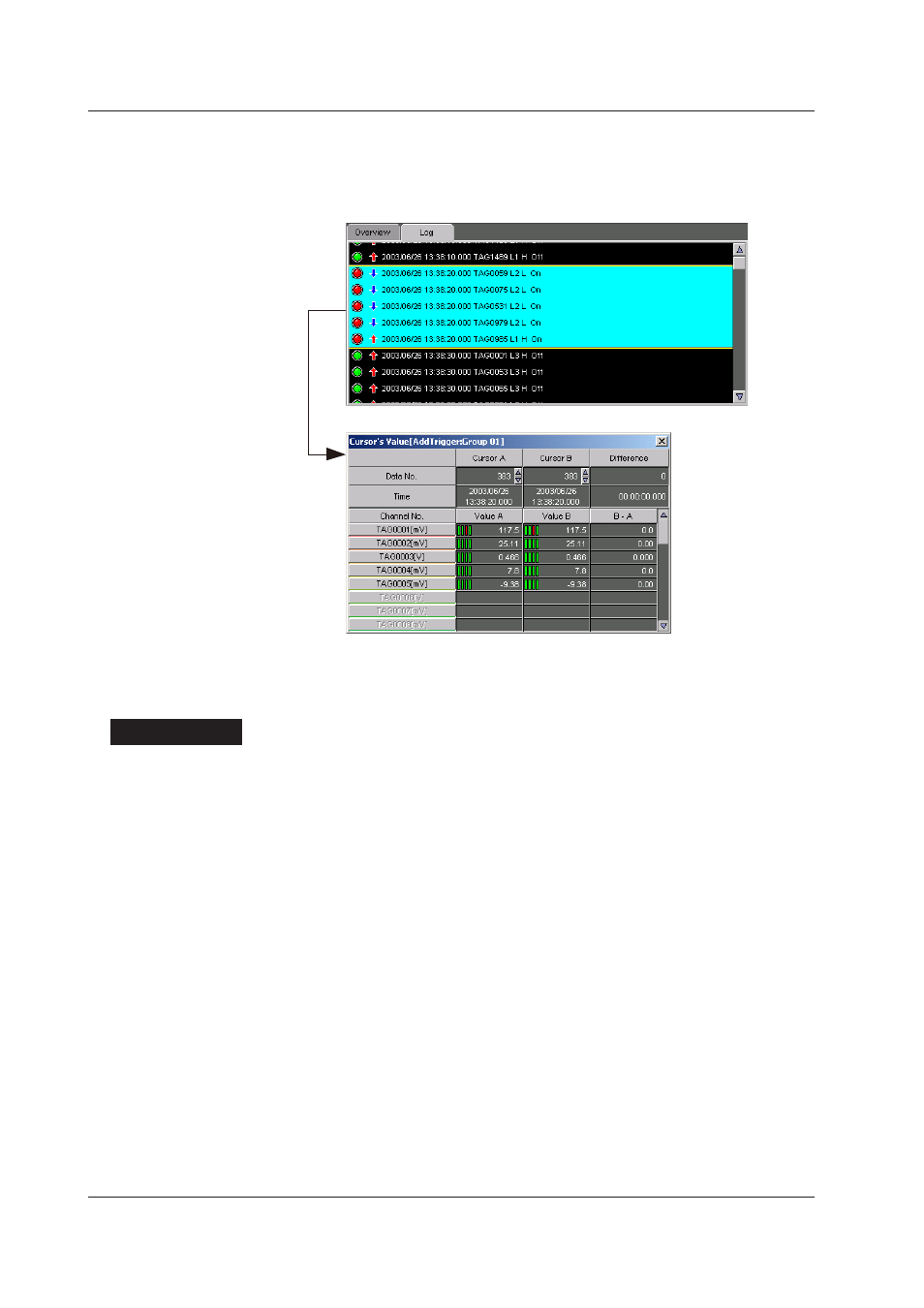
4-22
IM WX13-01E
3.
On the Log page of the alarm monitor, point to an alarm log and drag the mouse
to the alarm log. The first position is cursor A; the second position is cursor B.
The log time and values at the positions of cursor A and B are displayed in the
Cursor’s Value dialog box.
Display the values at the start and end points of the cursor selection area.
Clearing Cursors
Carry out the following procedure to clear the displayed cursors.
Cursors are also cleared when you resume the display updating.
Procedure
Choose Hide Cursor from the View menu.
When you clear the cursors, nothing is displayed on the Cursor’s Value dialog box.
4.4 Using Cursors
