Yokogawa DAQWORX User Manual
Page 91
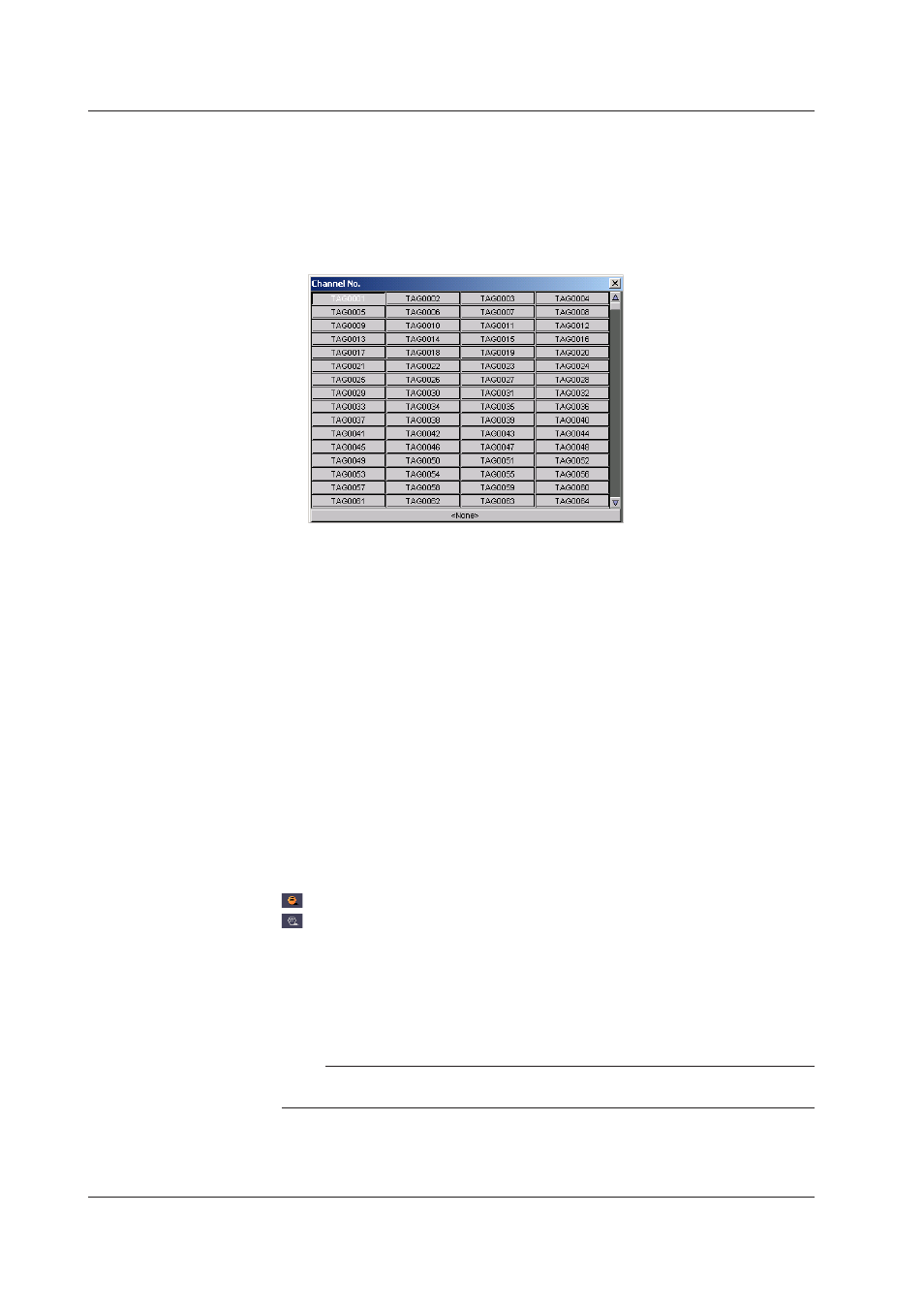
5-8
IM WX13-01E
Click a group tab to select the group.
Group Name
Click the Group Name box and enter the group name using up to 16 alphanumeric
characters.
Tag Number
1.
Click a tag number box. The Tag Number dialog box opens.
2.
Click the desired channel. The channel is selected and the dialog box closes.
To assign no channel, click None at the bottom.
Showing/Hiding the Waveform
Select the No. check box to change the setting.
Blue:
Shows the waveform.
Gray:
Hides the waveform.
Y-Axis
Set whether to show or hide the Y-Axis when multi-axis zone is selected. Click the check
box.
Blue:
Shows the Y-axis.
Gray:
Hides the Y-axis.
Specifies the axis type. Linear and Log toggle each time the box is clicked.
Linear:
Linear scale.
Log:
Logarithmic scale.
Display Format
Select Floating point or Exponential display. Floating point and exponential toggle
each time the display box is clicked.
: Floating point display
: Exponential display
Scale
Click the value box and enter the maximum and minimum values of the scale.
The range of values that can be entered is from -999999999 to 999999999 excluding the
decimal point.
If you set the minimum value larger than the maximum value, the waveform is inverted.
Note
The decimal point position of the entered value is adjusted according to the number of
significant digits to the right of the decimal point.
If you select a waveform number and click Scale Calc, the scale of the selected
waveform number is set as follows:
• Scale minimum = the minimum value of the logged data in the file
• Scale maximum = the maximum value of the logged data in the file
5.2 Setting the Display Conditions
