Index – Yokogawa DAQWORX User Manual
Page 49
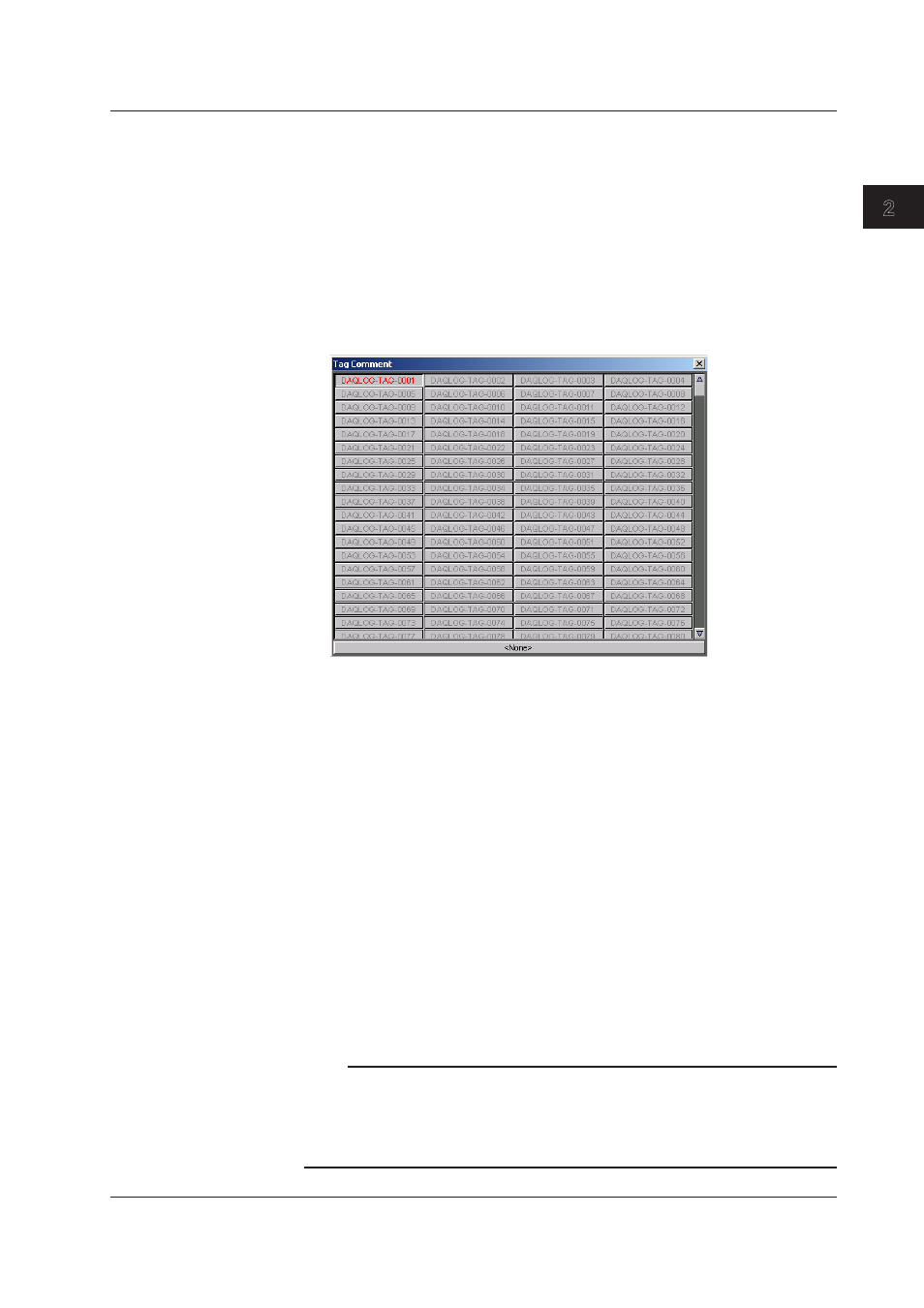
2-25
IM WX13-01E
Entering Settings (Launcher)
2.4 Entering Data Logging Conditions
1
2
3
4
5
Index
6
Selecting the Conversion and Division Types
1.
Select any number of conversion types. If you do not wish to convert files, clear
all check boxes.
2.
Select a division type. If you select Channel, proceeded to Channel Division
Settings.
Channel Division Settings
• Entering Settings One at a Time
1.
Click the first or last channel number.
The Channel No. dialog box opens.
2.
Specify the first or last channel number.
3.
Repeat steps 1 to 2 to set channel divisions.
• Set All Items at Once with the Shortcut Buttons
Settings are filled to all items in the selected range based on the start and end
setting of the first item in the range.
If the line number of the first channel is start, and the line number of the last
channel is end, and N is the number of lines, then the following formula determines
the start and end channels for the last selected item:
start(N) = start + (end – start + 1) x N
end(N) = start(N) + (end – start)
The channel name/tag number/tag comment assigned to start(N) and end(N) are
displayed. However, if start exceeds 1600, all lines thereafter are set to NONE.
Also, if end(N) exceeds 1600, the end channel for that line reverts to 1600. Line
numbers here are the positions (No. xxxx) of the channel tab settings.
1.
You can drag in the No. column to select multiple lines.
Note
• If no range is selected for items to be set all at once, all lines are considered to be selected.
Settings are filled to all items in the range based on the start and end setting of the first item
in the range.
• You can change the channel identifier display by clicking Switch Channel Identifier in the
upper right of the Configuration dialog box.
