Yokogawa DAQWORX User Manual
Page 57
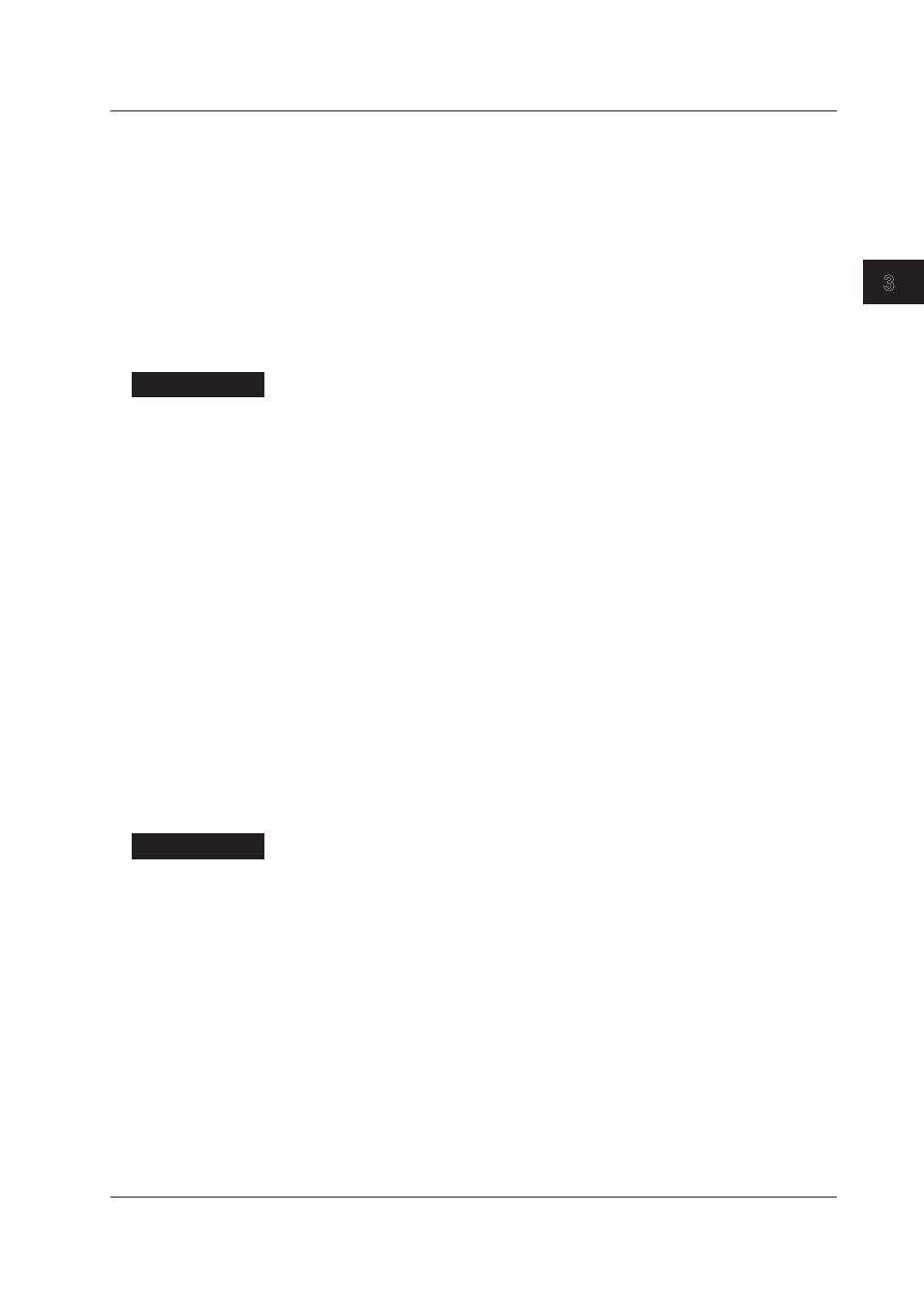
3-5
IM WX13-01E
Logging Data (Launcher)
3.3 Displaying the Data Logging Status, and Deleting the Data File List
1
2
3
4
5
Index
6
Data file list:
The information for the data file saved when the launcher was
started is displayed. When the data file is finished saving, the
information is added to the display. Information is displayed in the
order in which it was saved. Up to 200 lines can be displayed. If the
number of displayed lines exceeds 200, lines are deleted starting
with the oldest lines to make room for new lines. The list displayed
before exiting the Launcher is redisplayed when the Launcher
is restarted and the corresponding project is selected. If data
files appearing in the list are not present in the folder, that file’s
information is dimmed.
Displaying the Logging Status
Procedure
You can select a file from the data file list to view the data file currently being logged or
files that are finished being logged. Also, when browsing the data file list you can stop the
data from updating so that the screen does not scroll and prevent you from viewing the
data files that are finished being logged.
Viewing Data Files Being Logged
You can view a data file at the moment it is being saved on Data Viewer. If the data
being saved was already displayed on Data Viewer, only the data at the point of saving is
updated and displayed. If the data to be saved changes to a separate data file, the new
data file is displayed along with all past data files.
Displaying Selected Data Files That Were Previously Logged
You can select any number of files from the list of data files that were previously logged
and display them on Data Viewer.
Stop Updating of the List of Files That Were Previously Logged
When you stop the updating, newly logged data is not added while browsing logged data.
Data may be added to the list of logged data files while browsing, causing the display to
scroll. Stopping the updating prevents this problem.
Clearing the Data File List
Procedure
You can clear the currently displayed data file list from the Launcher window.
