Chapter 2 entering settings (launcher), 1 setup flow, 1 setup flow -1 – Yokogawa DAQWORX User Manual
Page 25: Index
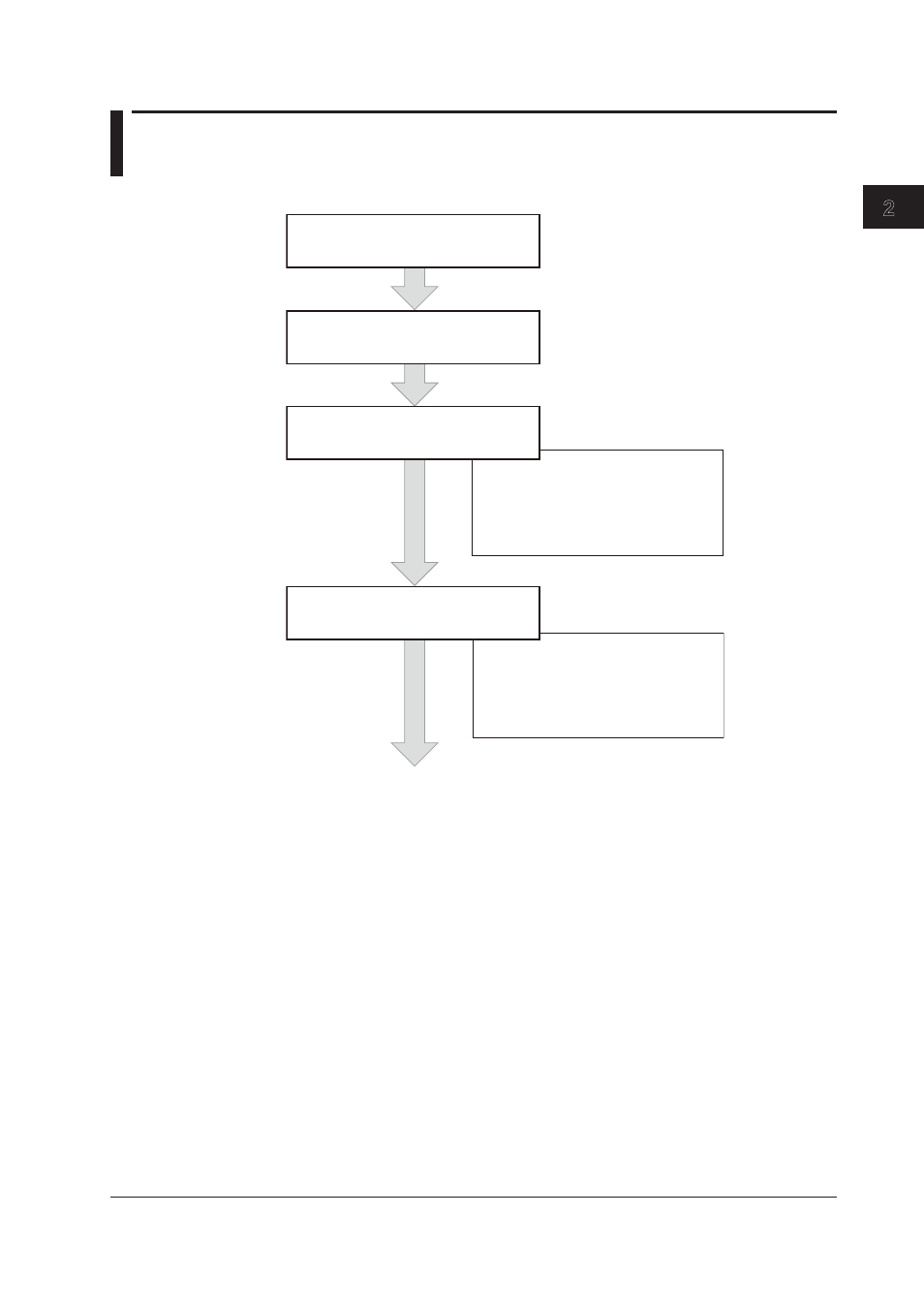
2-1
IM WX13-01E
Entering Settings (Launcher)
Chapter 2
Entering Settings (Launcher)
1
2
3
4
5
Index
6
2.1
Setup Flow
A setup flow chart is shown below.
Prepare the data logging software
to which AddMulti is to be connected
Start AddTrigger
Set a project
• Set the connection destination
• Retrieve and display host information
• Set the logging conditions
• Set the display conditions
Set the data logging conditions
Start data logging (section 3.2)
Section 3.1
Section 2.2
• Create a new project
• Copy a project
• Switch the project
• Change the password
• Delete a project
Section 2.3
Section 2.4
