4 using password protection, 4 using password protection -7 – Yokogawa DAQWORX User Manual
Page 59
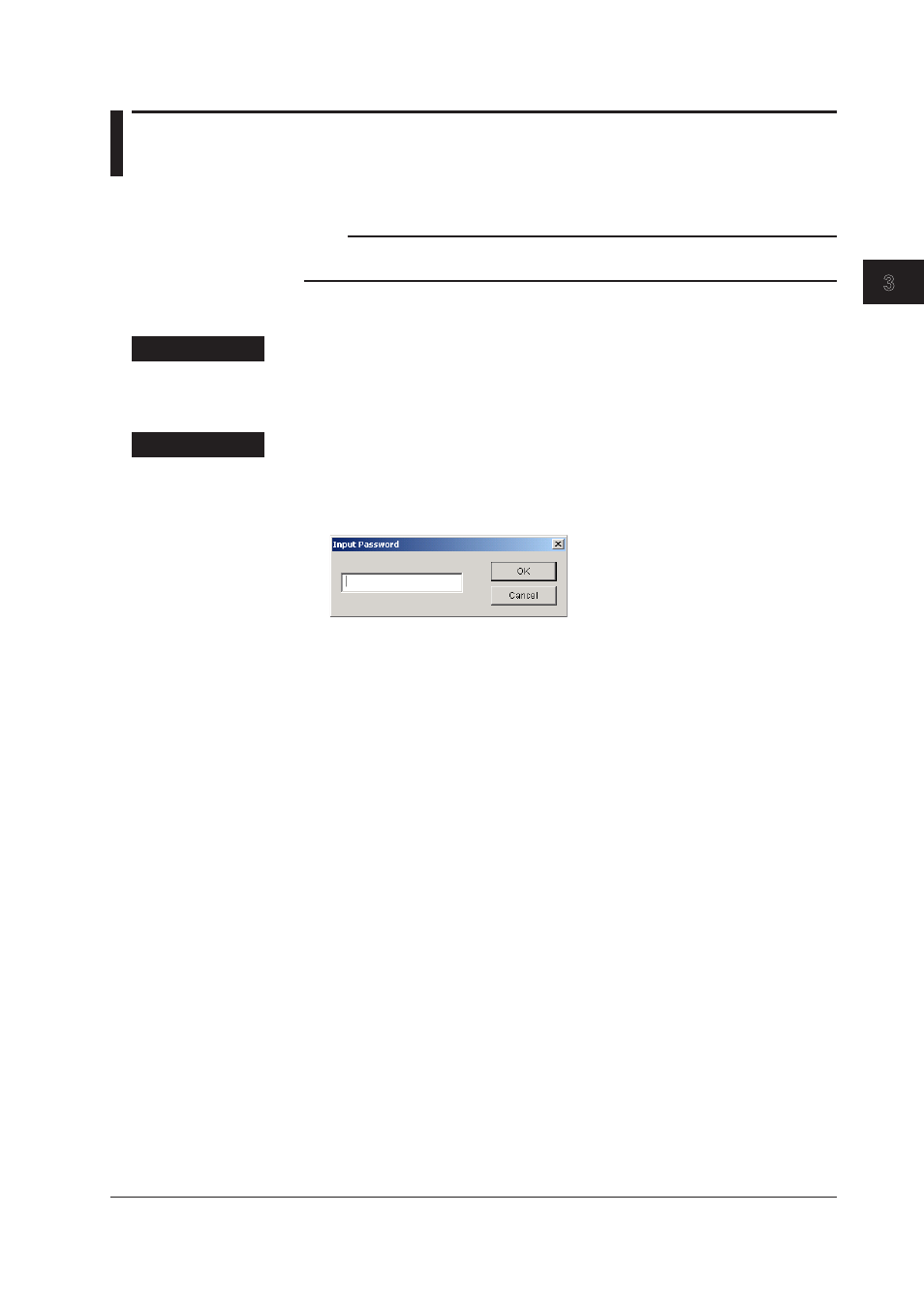
3-7
IM WX13-01E
Logging Data (Launcher)
1
2
3
4
5
Index
6
3.4
Using Password Protection
You can use password protection to prevent accidental execution of operations.
Note
Password protection can only be used on a project that is configured to use password
protection.
Enabling Password Protection
Procedure
Choose Password Protection from the File menu. Password protection is enabled.
Disabling Password Protection
Procedure
Carry out the following procedure to disable password protection.
1.
Choose Password Protection from the File menu. The Input Password dialog
box opens.
2.
Enter the password and click OK.
