Logging function, Scan, Record – Yokogawa DAQWORX User Manual
Page 8: Scanning, Logging
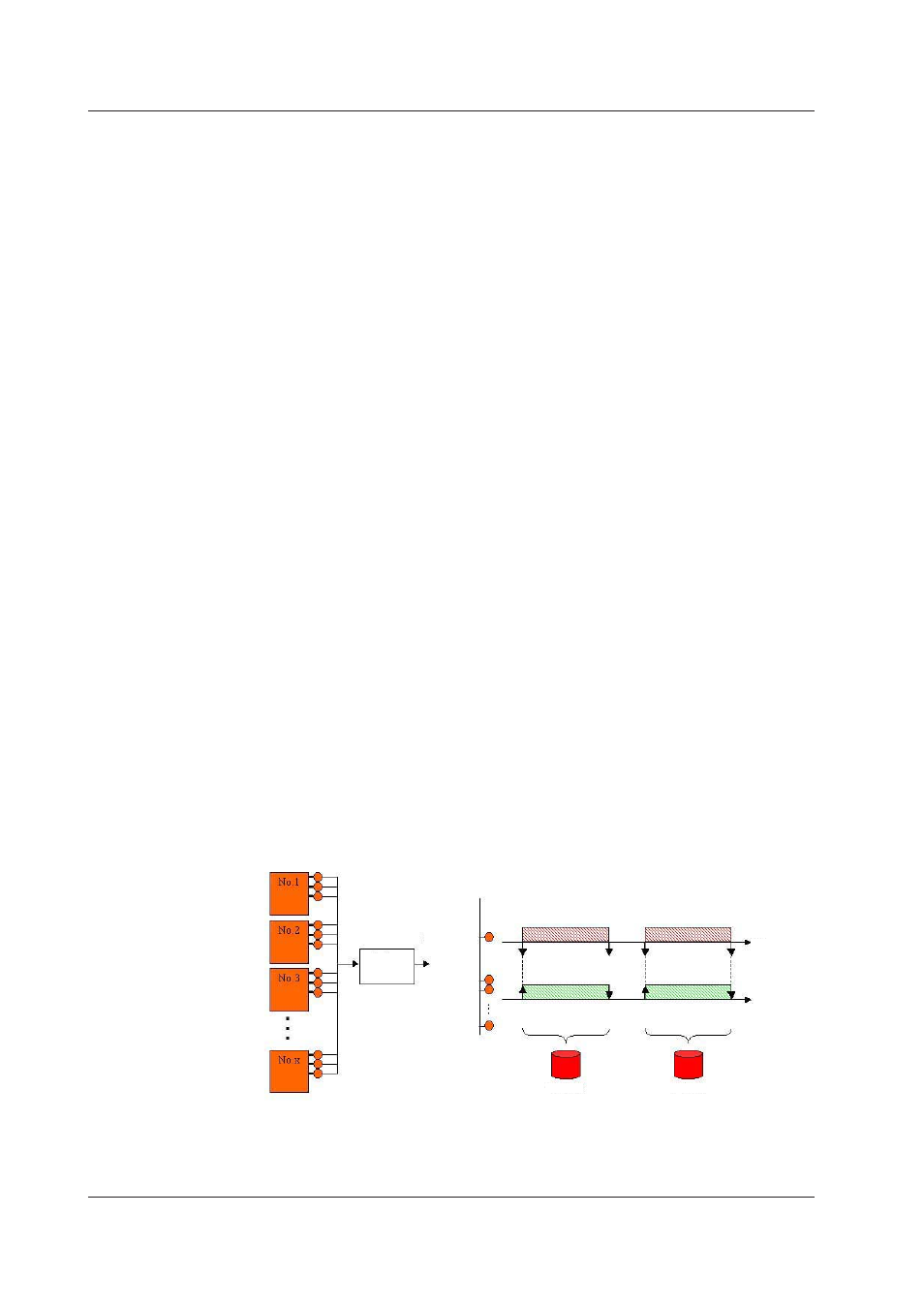
1-2
IM WX13-01E
1.1 Overview of Functions
Scan
Scan refers to the act of retrieving the measured data from the data logging software at
a predetermined interval (scan interval). The scan interval of AddTrigger is the same as
that specified on the data logging software to which AddTrigger is connected.
Scan starts when AddTrigger is connected to the data logging software. Scan continues
until the connection is dropped.
The fastest scan intervals are indicated below.
• When connected to DAQ32Plus: 0.5 s
• When connected to DAQLOGGER: 1 s
• When connected to MXLOGGER: 0.01 s
Scan is allowed on a maximum of 1600 channels.
Record
Record refers to the act of logging data according to the logging conditions. Record
status is divided into scanning status and logging status.
Scanning
Scanning refers to the status in which AddTrigger monitors whether the logging start
condition is met after recording is started. Logging starts when the logging start condition
is met.
Logging
Logging refers to the act of saving the measured data to a file on the hard disk at a
predetermined interval (logging interval). In the logging status, AddTrigger monitors
whether the logging end condition is met. When the logging condition is met, AddTrigger
stops recording or enters the scanning status in which the next logging start condition is
monitored for.
The logging interval can be set equal to the scan interval or its integer multiple.
Logging is allowed on a maximum of 1600 channels.
Logging Function
AddTrigger can start or stop logging of events occurring during data logging based on a
trigger. The following can be set as trigger conditions: activation/cancellation of alarms
on a channel (alarm trigger), channel data values (level trigger), at a given time during
the day (time trigger), or the number of saved data.
Measured items
Data
logger
Scanning
(channel time)
Channels
being logged
Start
trigger
Stop
trigger
Start
trigger
Stop
trigger
Time
Logging
start
Logging
stop
Logging
start
Logging
stop
Data saved
Data saved
