Index, Channel settings, Group settings – Yokogawa DAQWORX User Manual
Page 21: Comment settings, Automatically converting the data format
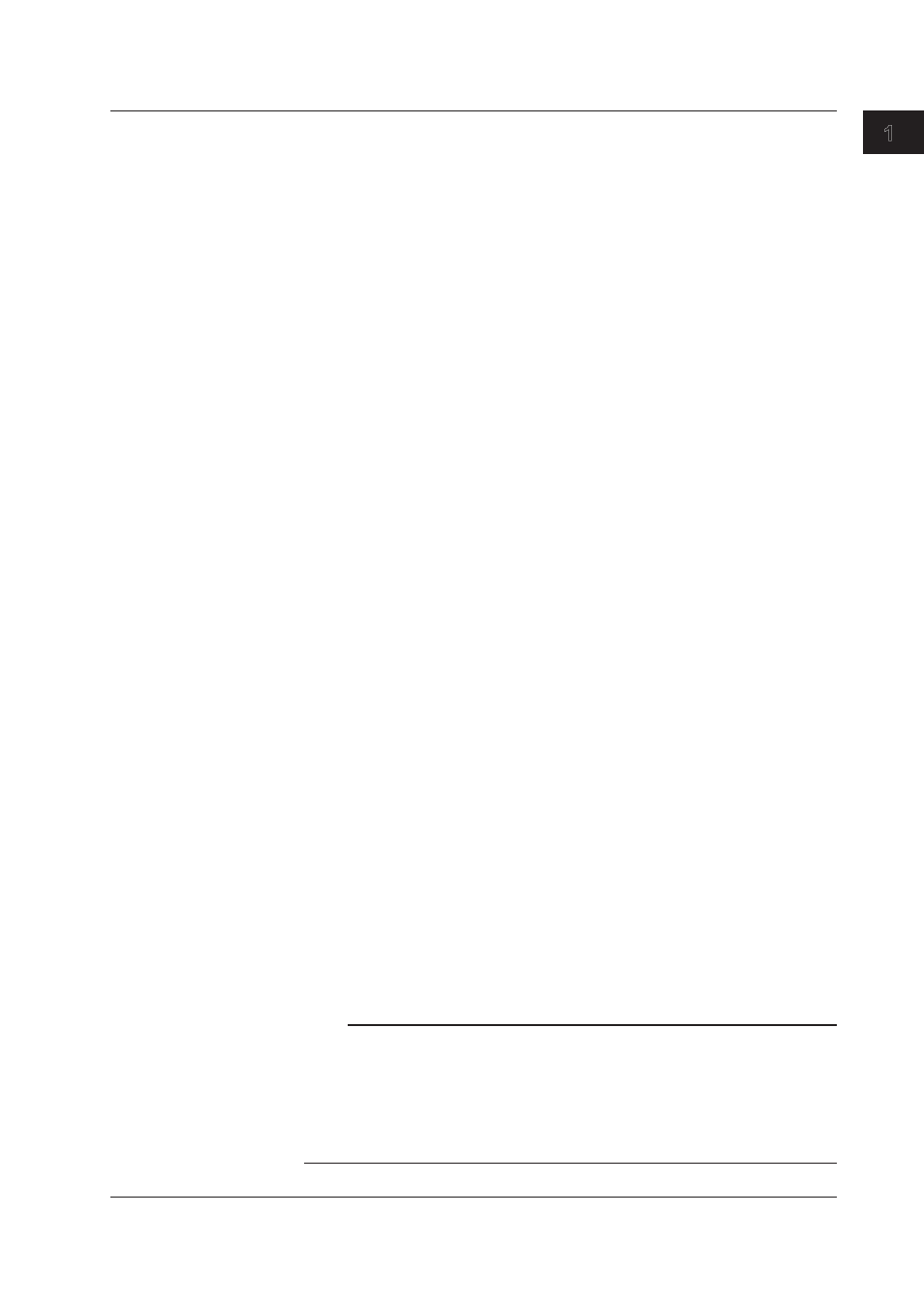
1-15
IM WX13-01E
Before Using the
AddT
rigger Software
1.1 Overview of Functions
1
2
3
4
5
Index
6
Channel Settings
Information is gathered from the host, and the channel name, tag number, tag comments,
min/max values, units, and alarm settings are displayed. You can also turn scanning and
recording ON or OFF.
Group Settings
From the channels defined in the connected data logging software, you can assign the
channels from which data will be logged to groups. Up to 32 channels can be assigned
per group. A single channel can be assigned to multiple groups.
To use group settings already entered on the connection destination (the data logging
software), obtain them from the connection destination’s monitor server, and copy the
channel assignments in the logging settings and their display settings to the logging start/
stop settings.
You can select any number of the following items to copy.
• Display ON/OFF
• Channel/tag no./tag comment
• Y-axis show/hide and category
• Numerical display format (floating point or exponential display)
• Meter type
• Scale value setting method (obtain from monitor server/user-specified)
• Scale (min, max)
• Zone (min, max)
• Trip point
• Display color
Comment Settings
You can add up to eight comments. Comments include an item name and the comment
itself. The number of allowed characters for each is as follows:
Item name:
16 alphanumeric characters
Comment:
64 alphanumeric characters
Comments are displayed as data file information.
Automatically Converting the Data Format
The file format for logged data can automatically be converted to ASCII, Lotus, or Excel
format and saved as a separate file. Converted files are saved to a specified folder.
The names of the converted files are as follows:
• Converted to ASCII: original file name.txt
• Converted to Excel: original file name.xls
The file can be opened on Excel version 8.0 (Excel97) or later.
• Converted to Lotus: original file name.wj2
The file can be opened on Lotus1-2-3 version 2.0 or later.
Note
• If a file with the same name exists, the file name takes the following form.
original file name_0000.extension
0000: sequence number. The sequence number following 9999 (4 digits) is 10000 (5 digits).
The number following 99999 (5 digits) is 100000 (6 digits), and so on.
• There is a limit in the number of data points that Excel and Lotus1-2-3 can handle. Note that
even if the number of data points is within the limits, loading the converted data may not be
possible if the available free memory on the PC is insufficient.
