Index – Yokogawa DAQWORX User Manual
Page 19
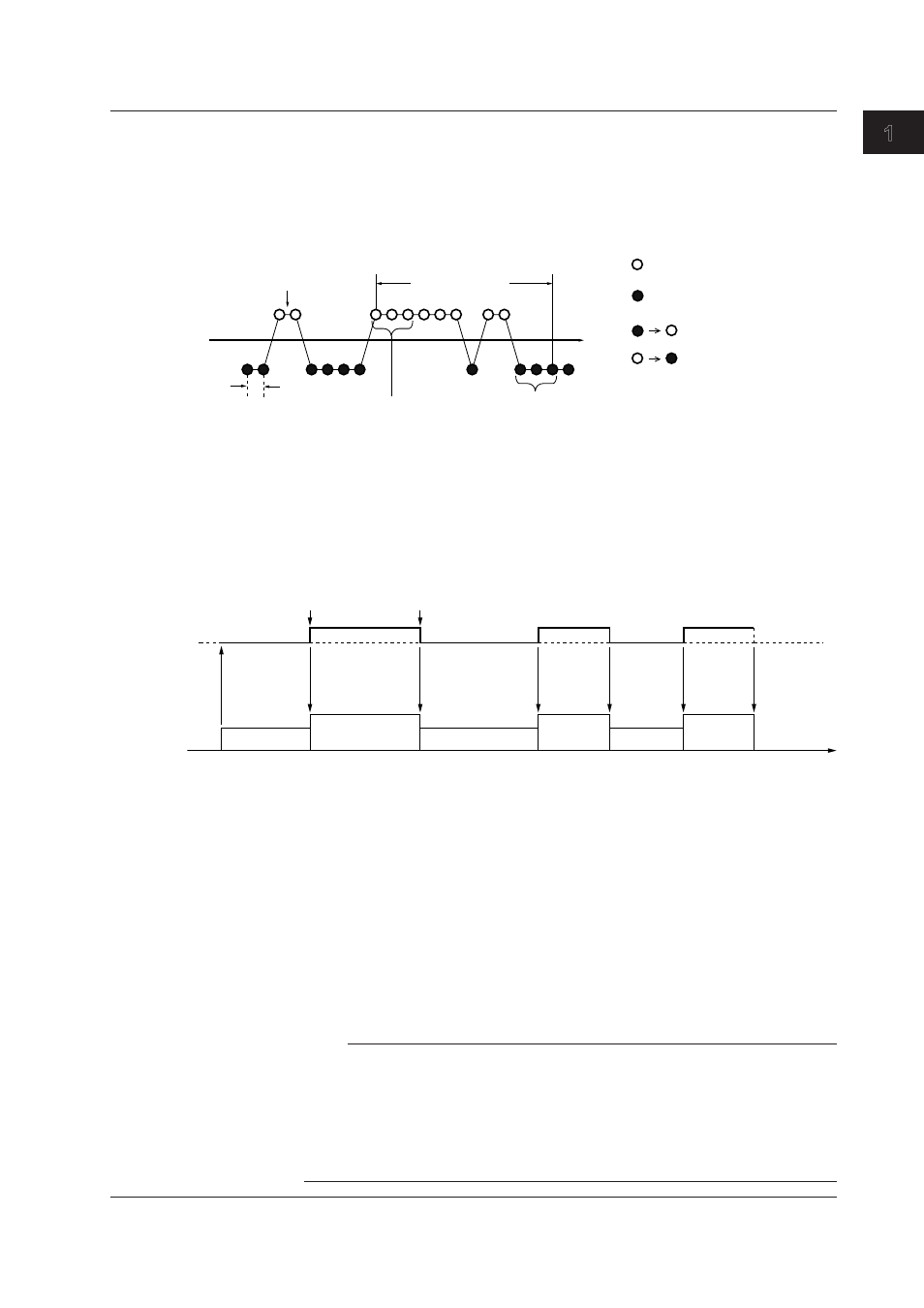
1-13
IM WX13-01E
Before Using the
AddT
rigger Software
1.1 Overview of Functions
1
2
3
4
5
Index
6
Trigger Confirmation Count
When Alarm or Level is specified as the logging start/stop condition, you can set
AddTrigger to start or stop logging when a trigger condition is detected consecutively the
specified number of times (trigger confirmation count).
This allows you to prevent undesirable triggers from occurring due to changes in the
measured data caused by noise and other factors.
Scan interval
No logging
Logging period
indicates the point when
end condition is monitored.
indicates the point when
start condition is monitored.
Time
Example in which the trigger confirmation count is set to 3
Logging start trigger condition
is met three consecutive times.
Logging end trigger condition
is met three consecutive times.
indicates the point when
the start condition is met.
indicates the point when
the end condition is met.
Trigger Repeat Count
For example, if logging is started after an alarm activates after record start, and logging
is stopped after the alarm is cancelled, you can specify the number times to execute the
logging start/stop operation (trigger count).
When the specified number of logging start/stop operations is executed, recording stops.
Logging by specifying the trigger count
Scanning status
Scanning status
Scanning
status
Logging status
Logging
status
Logging
status
Logging start
Logging stop
Start trigger point
Stop trigger point
Record start
Record stop
Execute the logging for the
specified trigger count time
1st time
2nd time
Saving Data Files
• File Name
File names are automatically assigned to data files. You can add a specified character
string or date to the file name. The extension is .mld.
Specified character string (when per Hour division is set) = YYYYMMDDHH-0000.mld
(see description below for the per Hour setting).
Specified character string (for settings other than per Hour) = YYYYMMDD-0000.mld.
YYYYMMDD, YYYYMMDDHH: date and time logging started
YYYY: year, MM: month, DD: date, HH: hour
0000: sequence number. The sequence number increments by 1 every time a file is
saved.
Note
• You can specify whether to add a character string or date to the file name. If neither is
added, the file name becomes 0000.mld.
• If logging is started at 9 hours 10 min 25 seconds on February 26th, 2002, the YYYYMMDD
section of the file name becomes 20020226. If set to per Hour, it becomes 2002022609.
• If a file with the same name exists, the sequence number is increased to create a unique
file name. The sequence number following 9999 (4 digits) is 10000 (5 digits). The number
following 99999 (5 digits) is 100000 (6 digits), and so on.
