Yokogawa DAQWORX User Manual
Page 55
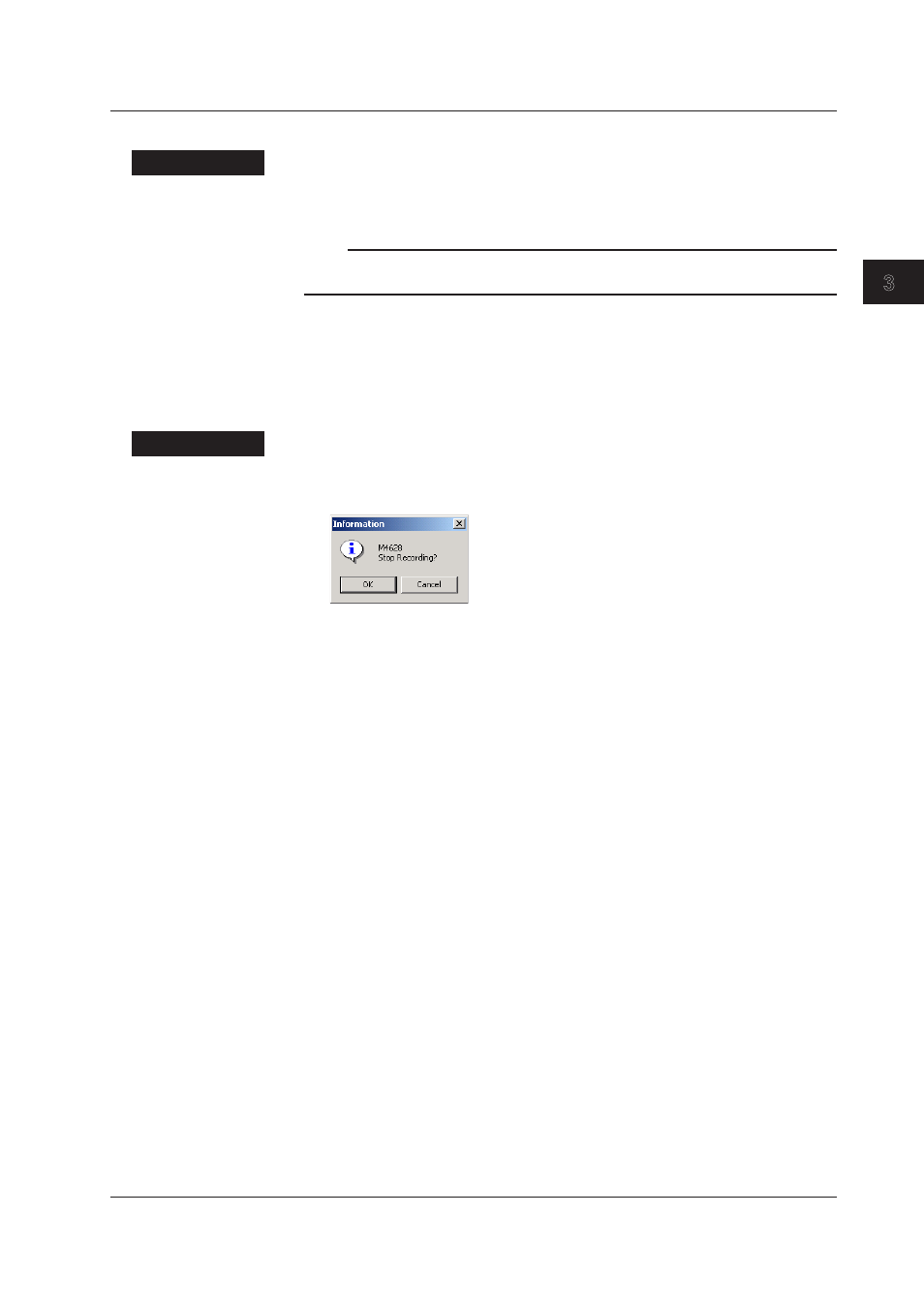
3-3
IM WX13-01E
Logging Data (Launcher)
3.2 Scanning and Recording
1
2
3
4
5
Index
6
Starting the Recording Operation
Procedure
1.
Click Start on the Launcher’s toolbar or choose Start from the Logger menu.
Recording starts.
Note
If you carry out the operation to start recording when scanning is not in progress, scanning is
started first and then recording is started.
Automatically Starting the Recording Operation
If Scan and record measurement data is selected in the project, scanning and
recording start on the specified groups when the Launcher is started (see section 2.3).
Stopping the Recording Operation
Procedure
1.
Click Record Stop on the Launcher’s toolbar or choose Stop from the Logger
menu. A confirmation dialog box appears.
2.
Click OK or Cancel.
OK: Stop recording of the group.
Cancel: Do not stop recording.
