Adjusting the brightness, Moving the trip line, Showing/hiding alarms – Yokogawa DAQWORX User Manual
Page 97
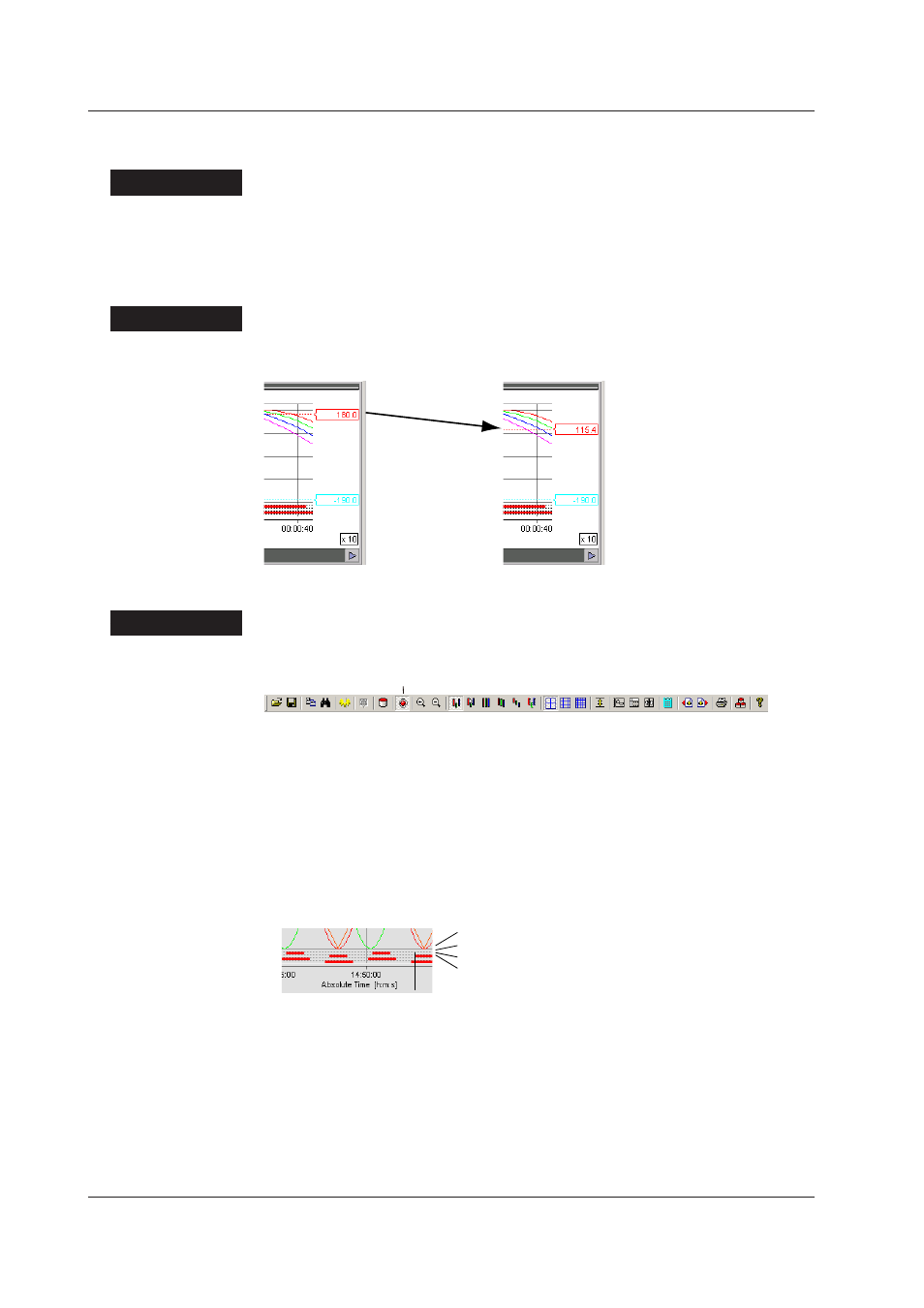
5-14
IM WX13-01E
Adjusting the Brightness
You can adjust the brightness of the grid and background.
Procedure
Drag the grid brightness adjustment slider to change the grid brightness.
Drag the brightness adjustment slider of the waveform display area to change the area’s
brightness.
Moving the Trip Line
Procedure
Drag and drop the trip line to the desired position.
Before dragging
After dragging
Showing/Hiding Alarms
Procedure
Click Show/Hide Alarms on the toolbar or choose Alarm from the View menu.
Alarm
Alarm indication appears on the Waveform screen, Digital Value screen, and the Cursor’s
Value dialog box.
However, if there is no alarm data in the loaded data file, alarms are not displayed.
• Waveform (Graph) Display Screen
The time span during which an alarm is activated is displayed using the waveform
display color. Level 1 to Level 4 alarms are shown in order from the top. When multiple
alarms occur simultaneously, the alarm corresponding to the active waveform (with an
active mark) is displayed on top.
Alarm indication
Level 1
Level 2
Level 3
Level 4
5.3 Changing the Waveform Display and Numerical Display
