How to use this manual, Structure of the manual, Conventions used in this manual – Yokogawa DAQWORX User Manual
Page 5
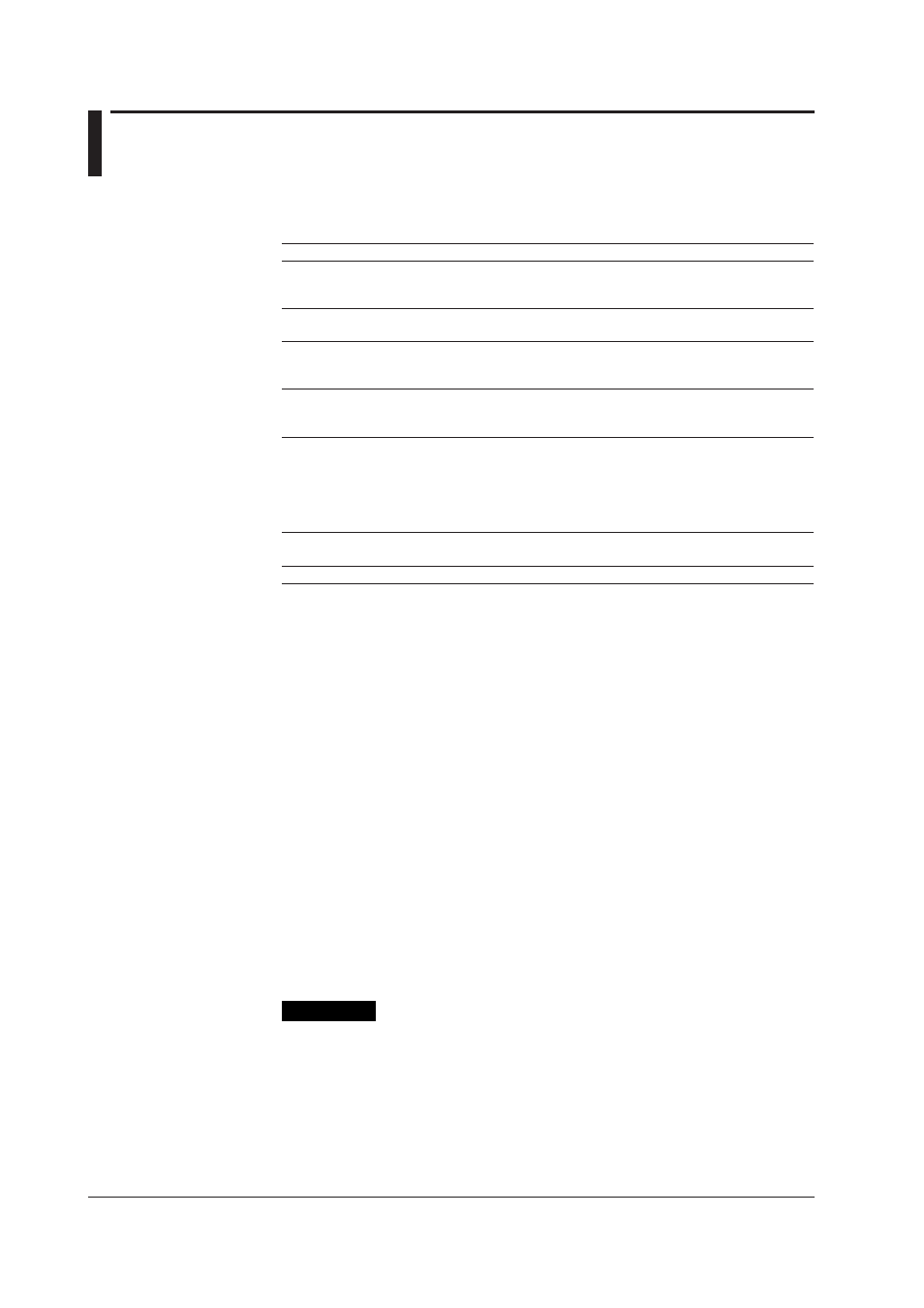
iv
IM WX13-01E
How to Use This Manual
Structure of the Manual
This user’s manual consists of the following chapters.
Chapter
Title
Description
1
Before Using AddTrigger
Gives an overview of the AddTrigger software.
Lists the PC requirements for running AddTrigger,
the installation procedures, and other information.
2
Entering Settings (Launcher)
Gives procedures for entering environment
settings and conditions on AddTrigger.
3
Logging Data (Launcher)
Lists procedures for logging data. Also gives
explanations for how to display the data logging
status and display a list of saved files.
4
Monitoring Data (Data Monitor)
Describes how to display logged data using
waveforms, numeric values, or meters, and how
to change the displays.
5
Displaying Logged Data (Historical Viewer)
Describes how to display the logged data as
waveforms or numeric values and how to change
the displays. Also describes how to compute
statistics over a specified area of measured data
and how to convert the data format.
6
Error Messages and Corrective Actions
Lists error messages and their corrective actions.
Index
Scope of This Manual
This manual does not explain the basic operations of your PC's operating system (OS).
For information regarding the basic operations of Windows, see the Windows user’s
manual.
Conventions Used in This Manual
Units
K
Denotes 1024.
Example: 100 KB
M
Denotes 1024 K.
Example: 10 MB
G
Denotes 1024 M.
Example: 2 GB
Boldface Type
Hardware and software controls that the user manipulates such as dialog boxes, buttons,
and menu commands are often set in boldface type.
Subheadings
On pages in chapters 1 through 6 that describe operating procedures, the following
subheadings are used to distinguish the procedure from their explanations.
Procedure
This subsection contains the operating procedure used to carry out
the function described in the current section. All procedures are
written with inexperienced users in mind; experienced users may
not need to carry out all the steps.
Note
Calls attention to information that is important for proper operation
of the instrument.
