3 setting output smoothing coefficient, Calibration timing – Yokogawa Multi Channel Oxygen Analyzer System ZR22/AV550G User Manual
Page 158
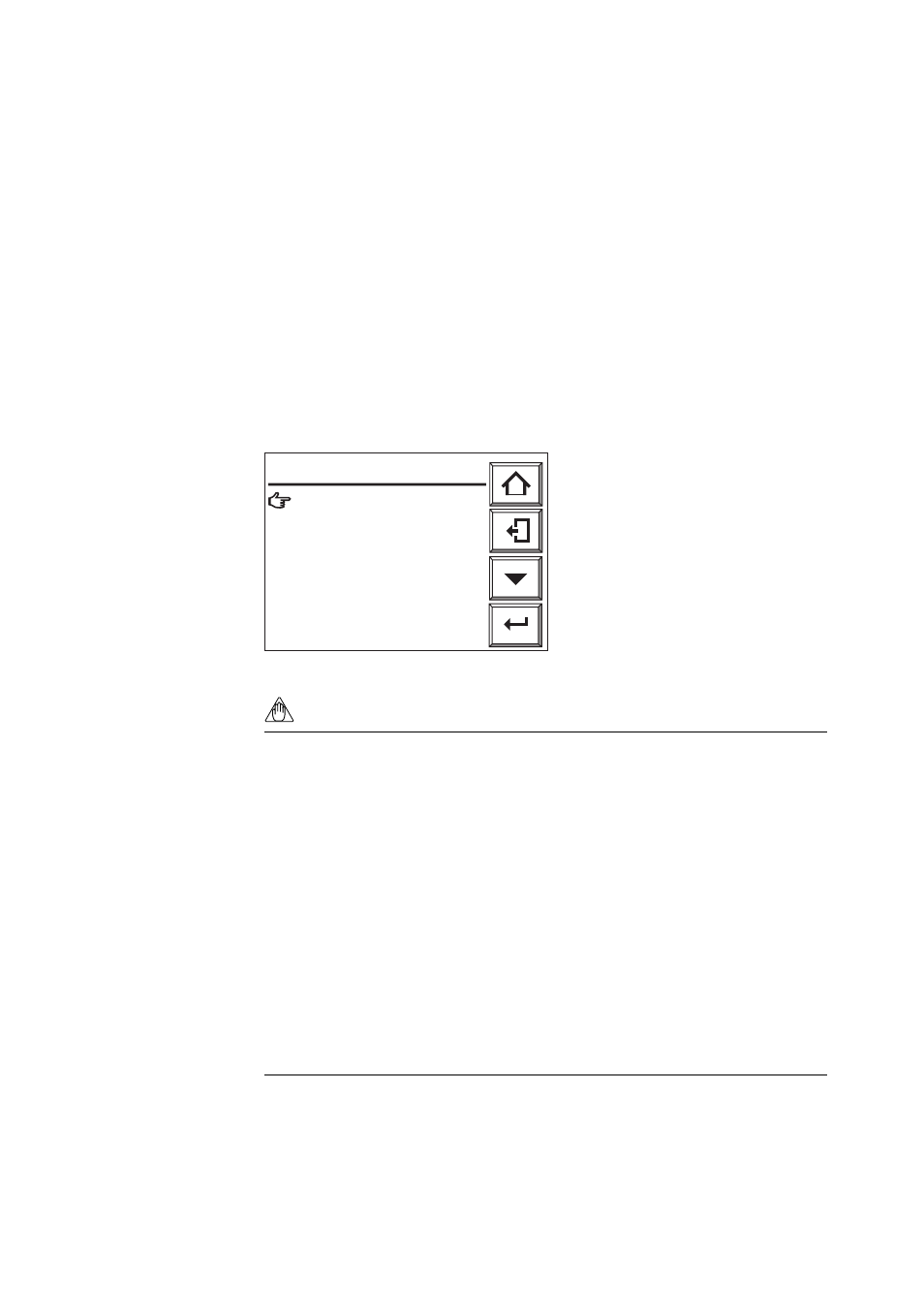
IM 11M12D01-01E
9-8
If the mode is [Auto]:
In addition to the above [Hold] output stabilization (settling) time and [Cal. time]
setting, thereÅfs also Cal. [Interval], [Start date] and [Start time]. The Automatic
Calibration Interval can be set in the range 00 days 00 hrs. to 255 days 23 hrs. Once
Auto Calibration starts. It is performed for all installed channels, so the interval needs to
be larger than the sum of span and zero calibration times plus settling times for all
channels.
The Start date and Start time are for the first calibration in the Auto Calibration cycle
(repeated at the calibration Interval). To set 2004 June 21, at 1:30 pm, set Start date to
YY:04, MM:06, DD:21 and Start time to HH: 13, MM: 30
9.7 appears. In this example, [Mode] is set to [Auto].
2) Select items and enter numerical values as required.
Enter
F54E.EPS
Hold time: 2 min 0 0 s
᭜
Cal. time: 2 min 0 0 s
᭜
lnterval: 1 d 0 0 h
᭜
Start date: 2 2 / 0 6 / 0 4
᭜
Start time: 1 1 : 0 0
Calibration timing
Fig. 9.7 Calibration time setting
Note
When setting, bear the following points in mind:
1) When calibration is to be started by a contact input signal, you need to define and
enable the contact input signal on the [Input Contacts] display.
2) The starting of Auto Calibration may be delayed by status of the channel to be
calibrated or by the status of other channels, as explained by Table 9.1 below:
3) If the calibration interval is shorter than the sum of stabilization time plus calibration
time, the second calibration start time will conflict with the first calibration. In such a
case, the second calibration will not be conducted. (When both zero and span
calibrations are to be performed, the calibration time is double that required for a
single (zero or span) calibration.)
4) If the (Calibration) Interval is set to DD: 00, HH: 00 then Auto Calibration will not
be performed.
5) If you set the start date before the current date, then Auto Calibration will not start.
6) [Cal. time] of [Calibration timing] display will be equalized to [Check time] of
[Semi-auto ind. Chk] display.
