Alarm set points – Yokogawa Multi Channel Oxygen Analyzer System ZR22/AV550G User Manual
Page 137
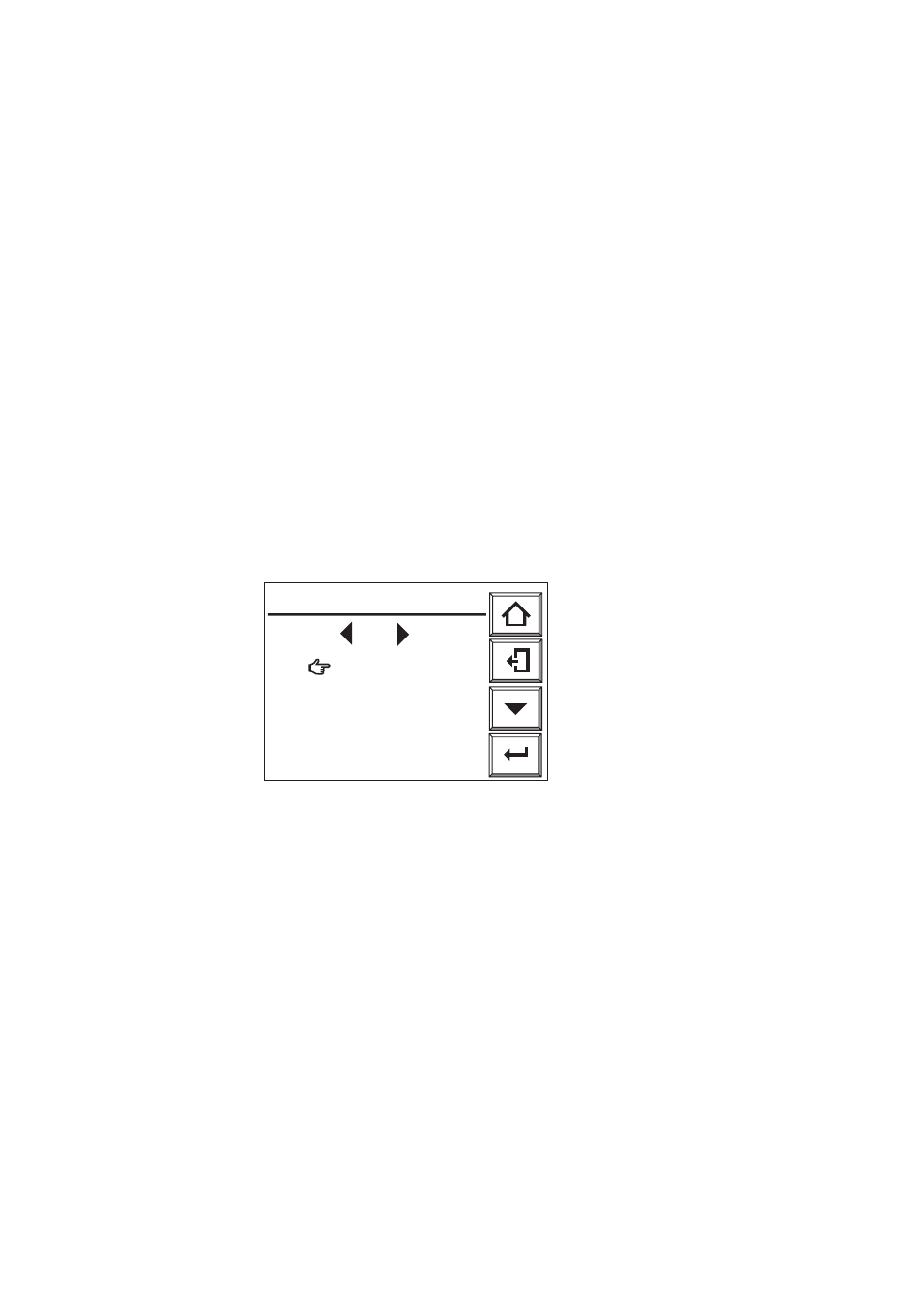
IM 11M12D01-01E
8-11
8. Detailed Data Setting
Setting Alarm Hysteresis
3) From the Alarm Setup display select Hysteresis. A numeric entry display appears for
you to enter the hysteresis value. The units are 0.1% O
2
. To enter 2.5% O
2
enter 25.
You can enter a hysteresis setting in the range 0 to 9.9% O
2
.
Setting Alarm Delay Time
4) From the Alarm Setup display select Contact Delay. The numeric entry display is
displayed for you to enter Alarm Action Delay time. Units are seconds. To set 3 sec.,
enter 003. You can set delay time in the range 0 to 255 sec.
Alarm value setting
5) From the Alarm Setup display select Alarm Set Points and the display shown in Fig.
8.13 appears.
6) Use the Channel Select arrow keys to select a channel to set.
7) Enable any alarms you want to use. To use the High alarm, select H and a window to
allow you to select OFF or ON appears. Select ON to enable the High alarm setting.
8) To set the High Alarm setting value, use the pointer key to movethe pointer to the
value, then touch the Enter key. The numeric entry display appears so you can enter
a value in units of 0.1% O
2
. To enter the value 10% O
2
, enter 0100. You can set
other alarms in a similar way.
Enter
HH: OFF 1 0 0. 0 %
H: OFF 1 0 0. 0 %
L: OFF 0. 0 %
LL: OFF 0. 0 %
F8.13E.EPS
Ch1
Alarm set points
Fig. 8.13 Alarm setting
To remove channels in alarm status from the associated Averaging Group
9) From the Alarm Setup display select [Except alarm ch.] and touch the Enter key.
10) A YES / NO selection window appears.
