Solenoid valve contacts, Input contacts, 3 checking contact inputs – Yokogawa Multi Channel Oxygen Analyzer System ZR22/AV550G User Manual
Page 125
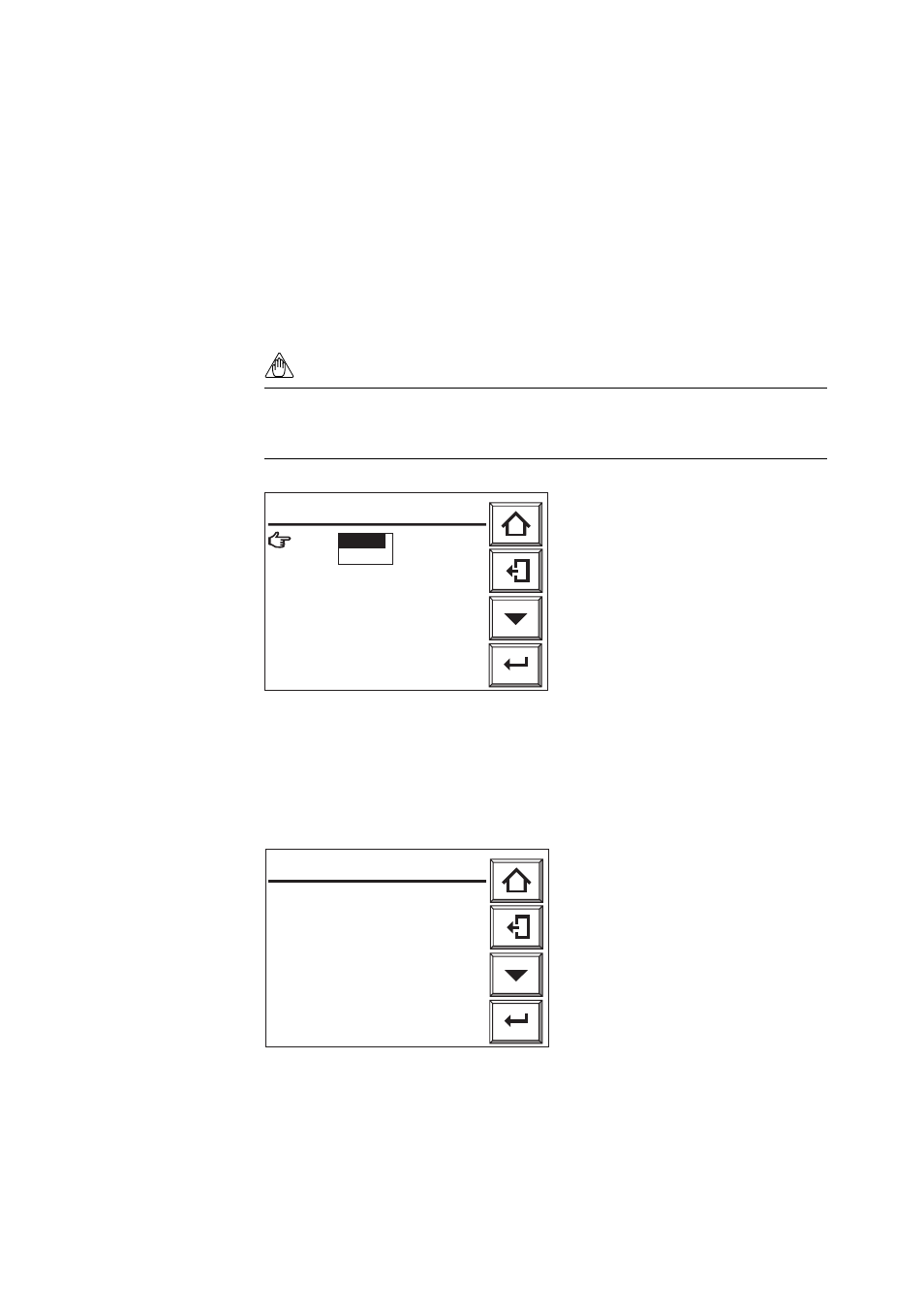
IM 11M12D01-01E
7-15
7. Startup
7.11.2 Checking contacts used to operate solenoid valves during autocalibration
1) From the Contact check display of Fig. 7.18 select [Solenoid valve contacts]. From
the corresponding Solenoid valve contact select display of Fig. 7.20 select the
solenoid to check. To check the Autocalibration gas switching valve, select [Com].
Touching the Enter key opens the [Span] (Span valve open) / [Zero] (Zero valve
open) selection window. Selecting an output and touching [Enter] allows you to test
Open / Close the corresponding solenoid valve.
2) To check a channel switching valve, select its channel [Ch1] through [Ch8] and touch
[Enter] to open the [OFF] (valve closed) / [ON] (valve open) selection window.
Selecting an output and touching [Enter] allows you to test Open / Close the corre-
sponding solenoid valve.
Note
You cannot check a Channel Select valve if the corresponding Channel unit is not
installed.
Enter
᭜
Ch1
F
Zero
Com
F X p
᭜
Ch2 : OFF
᭜
Ch3 : OFF
᭜
Ch4 : OFF
᭜
Ch5 : OFF
᭜
Ch6 : OFF
᭜
Ch7 : OFF
᭜
Ch8 : OFF
F30E.EPS
Solenoid valve contacts
Span
Fig. 7.20 Solenoid valve contact select
7.11.3 Checking Contact Inputs
1) From the Contact check display of Fig. 7.18 select [Input contacts] then touch the
Enter key. The display of Fig. 7.21 appears.
2) The input contact status [Open] or [Closed] is displayed in real time.
Enter
F31E.EPS
Input contact 1 : Open
Input contact 2 : Open
Input contacts
Fig. 7.21 Contact input check
