5 supply power to averaging converter, Manual ind. check, Semi-auto ind. chk – Yokogawa Multi Channel Oxygen Analyzer System ZR22/AV550G User Manual
Page 131
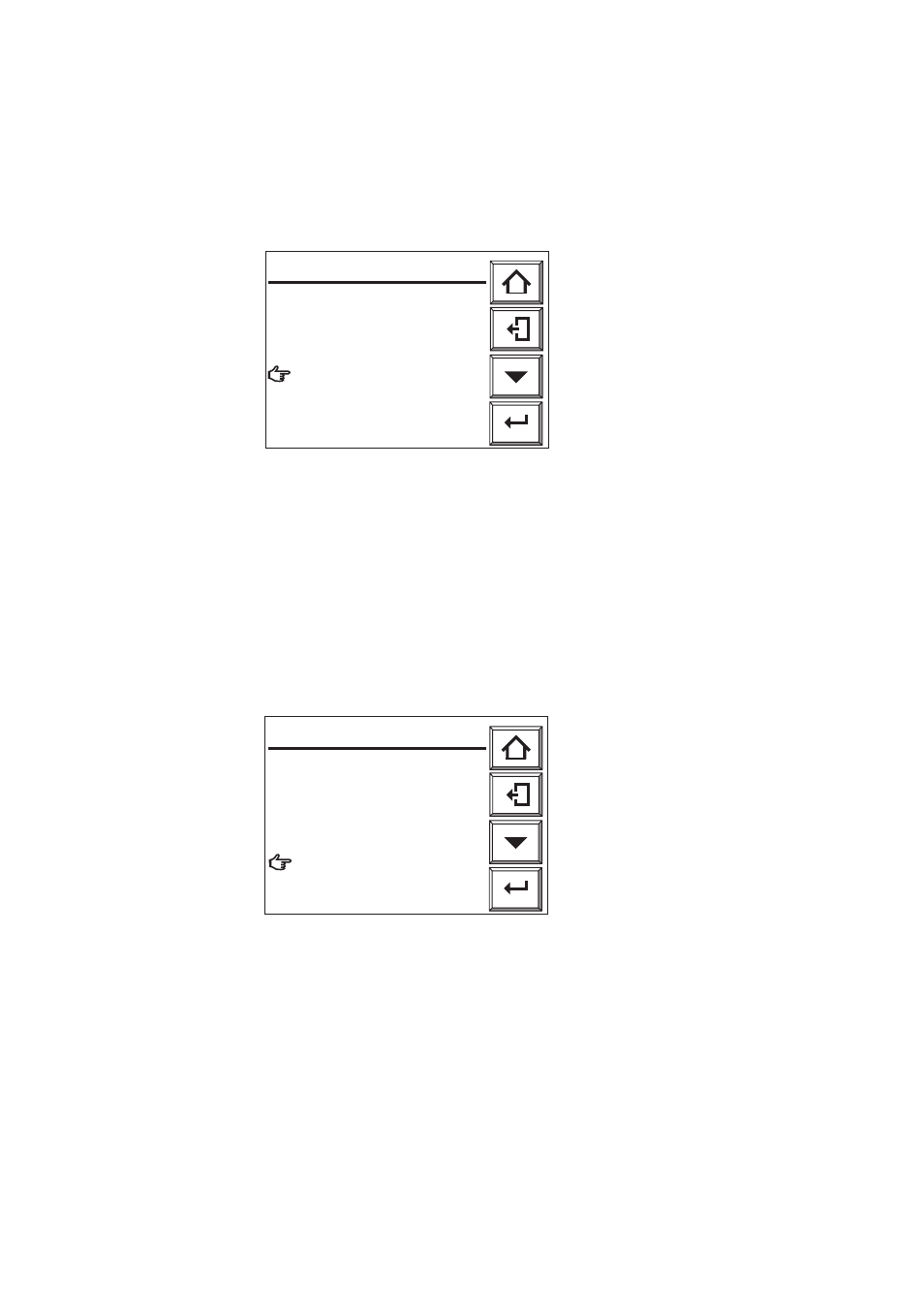
IM 11M12D01-01E
8-5
8. Detailed Data Setting
4) Under Indication Check
For Manual Indication Check
"Under indication check" is the time that starts when you move to the Manual ind. check
display (Figure 8.6) from the Indication check display, lasts you operating keys for
performing indication check manually, and ends when a preset hold time has elapsed.
Enter
F36E.EPS
Ch1
Manual ind. check
Open span gas valve.
Set flow span gas to
600ml/min.
Start ind. check
᭜
Cancel ind. check
Fig. 8.6 Manual Indication Check
For Semi-Automatic Indication Check
When indication check is started from the Indication check display, "under indication
check" is the time that starts when you touch the Enter key on the Semi-auto ind. chk
display with Start ind. check selected (Figure 8.6), lasts while indication check is being
performed, and ends after a preset hold time has elapsed.
When indication check is started by a contact input, indication check is performed for all
installed channels. "Under indication check" is the time that starts when indication check
is started by the contact input, lasts while indication check is being performed sequen-
tially, and ends after preset hold time for the last checked channel has elapsed.
Enter
F37E.EPS
Ch1
Semi-auto ind. chk
Check settings
Span gas conc: 2 1 . 0 0 %
Zero gas conc: 0 . 9 8 %
Check time: 2 min 0 0 s
Points: Span-Zero-Third
Go to setup to change value.
Start calibration
᭜
Cancel calibration
Fig. 8.7 Semi-Auto Indication Check
For Automatic Indication Check
"Under indication check" is the time starts when indication check is started at a preset
timing, lasts while indication check is being performed sequentially, and ends after a
preset hold time for the last checked channel has elapsed.
