Watlow EZ-ZONE RME User Manual
Page 59
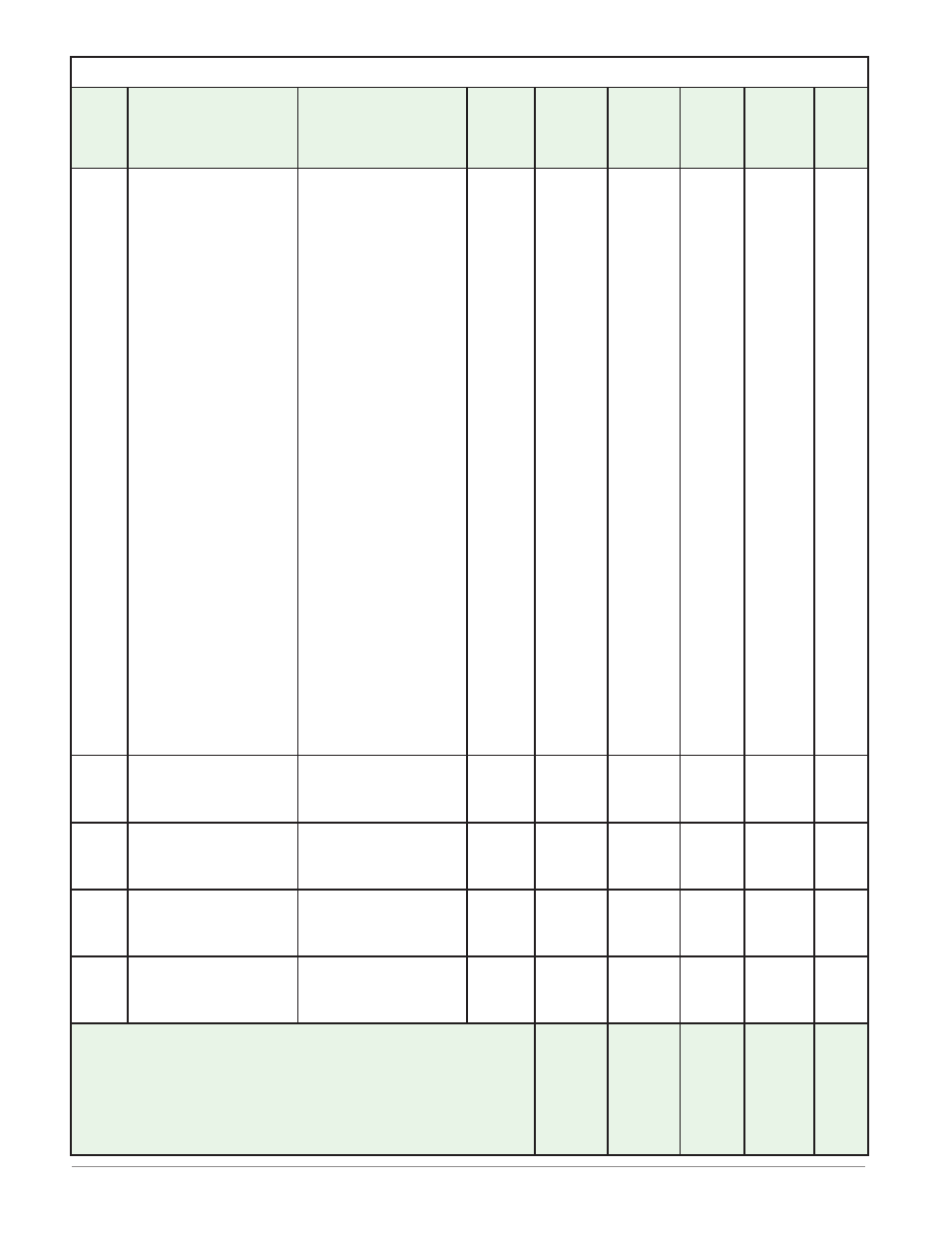
Watlow EZ-ZONE
®
RME Module
•
56
•
Chapter 4 Setup Page
RME Module
•
Setup Page
Dis-
play
Parameter Name
Description
Range
Default
Modbus
Relative
Address
CIP
Class
Instance
Attribute
hex (dec)
Profibus
Index
Param-
eter
ID
Data
Type
&
Read/
Write
[sfn;B]
[SFn.b]
Timer (1 to 8)
Source Function B
Set the type of function
that will be used to reset
a retentive timer which is
the timer reset signal.
[none]
None (61)
[ALM]
Alarm (6)
[`C;Pr]
Cool Power, Control
Loop (161)
[`CPE]
Compare (230)
[`Ctr]
Counter (231)
[`dio]
Digital I/O (1142)
[Ent;A]
Profile Event Out
A (233)
[Ent;b]
Profile Event Out
B (234)
[Ent;C]
Profile Event Out
C (235)
[Ent;d]
Profile Event Out
D (236)
[Ent;E]
Profile Event Out
E (247)
[Ent;F]
Profile Event Out
F (248)
[Ent;g]
Profile Event Out
G (249)
[Ent;h]
Profile Event Out
H (250)
[`FUn]
Function Key
(1001)
[`lgC]
Logic (239)
[SoF;1]
Special Function
Output 1 (1532)
[SoF;2]
Special Function
Output 2 (1533)
[SoF;3]
Special Function
Output 3 (1534)
[SoF;4]
Special Function
Output 4 (1535)
[tMr]
Timer (244)
[`uAr]
Variable (245)
None
4942
[offset 50]
0x83 (131)
1 to 8
2
- - - -
31002
uint
RWES
[`si;B]
[ Si.b]
Timer (1 to 8)
Source Instance B
Set the instance of the
function selected above.
1 to 250
1
4946
[offset 50]
0x83 (131)
1 to 8
4
- - - -
31004
uint
RWES
[`s2;B]
[ SZ.b]
Timer (1 to 8)
Source Zone B
Set the zone of the function
selected above.
0 to 16
0
4950
[offset 50]
0x83 (131)
1 to 8
6
- - - -
31006
uint
RWES
[sas;b]
[SAS.b]
Timer (1 to 8)
State Active Source B
Set what state will be read
as on.
[high]
High (37)
[LoW]
Low (53)
High
4962
[offset 50]
0x83 (131)
1 to 8
0x0C (12)
- - - -
31012
uint
RWES
[``ti]
[ ti]
Timer (1 to 8)
Time
Set the time span that will
be measured.
0 to 9,999.000
1.0
4964
[offset 50]
0x83 (131)
1 to 8
0x0D (13)
224
31013
float
RWES
Note:
Some values will be rounded off to fit in the four-character display . Full values can be read
with other interfaces .
Note:
If there is only one instance of a menu, no submenus will appear .
** These parameters/prompts are available in these menus with firmware revisions 6 .0 and
above .
R: Read
W: Write
E:
EEPROM
S:
User Set
