Table 35 system error logs – ZyXEL Communications ZyXEL ZyWALL 5 User Manual
Page 641
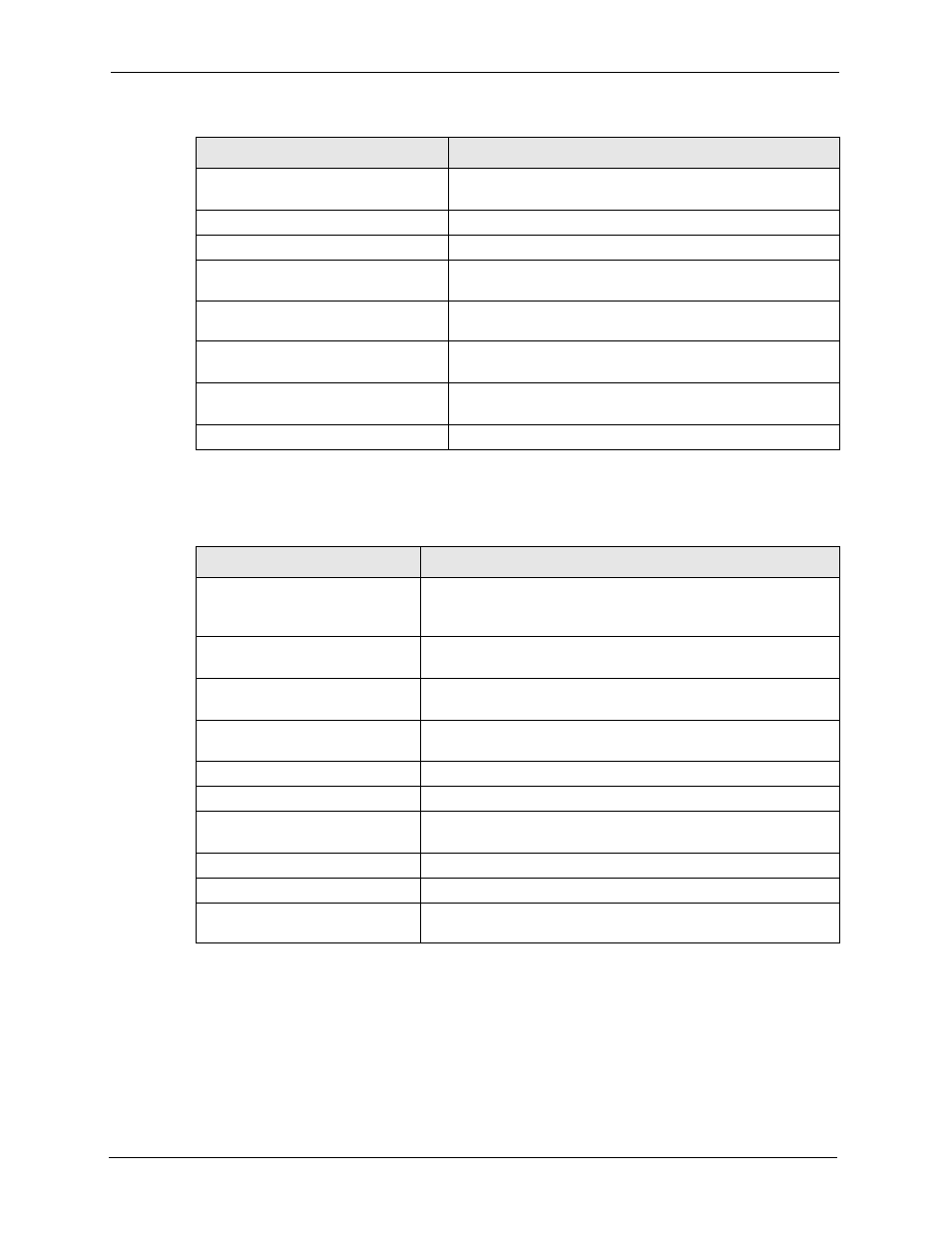
ZyWALL 5 User’s Guide
640
Appendix Q Log Descriptions
Configuration Change: PC =
0x%x, Task ID = 0x%x
The router is saving configuration changes.
Successful SSH login
Someone has logged on to the router’s SSH server.
SSH login failed
Someone has failed to log on to the router’s SSH server.
Successful HTTPS login
Someone has logged on to the router's web configurator
interface using HTTPS protocol.
HTTPS login failed
Someone has failed to log on to the router's web configurator
interface using HTTPS protocol.
DNS server %s was not responding to
last 32 consecutive queries…
The specified DNS server did not respond to the last 32
consecutive queries.
DDNS update IP:%s (host %d)
successfully
The device updated the IP address of the specified DDNS
host name.
SMTP successfully
The device sent an e-mail.
Table 35 System Error Logs
LOG MESSAGE
DESCRIPTION
%s exceeds the max.
number of session per
host!
This attempt to create a NAT session exceeds the maximum
number of NAT session table entries allowed to be created per
host.
setNetBIOSFilter: calloc
error
The router failed to allocate memory for the NetBIOS filter settings.
readNetBIOSFilter: calloc
error
The router failed to allocate memory for the NetBIOS filter settings.
WAN connection is down.
A WAN connection is down. You cannot access the network
through this interface.
Dial Backup starts
Dial backup started working.
Dial Backup ends
Dial backup stopped working.
DHCP Server cannot assign the
static IP %S (out of range).
The LAN subnet, LAN alias 1, or LAN alias 2 was changed and the
specified static DHCP IP addresses are no longer valid.
The DHCP static IP %s is conflict. The static DHCP IP address conflicts with another host.
SMTP fail (%s)
The device failed to send an e-mail (error message included).
SMTP authentication fail (%s)
The device failed to authenticate with the SMTP server (error
message included).
Table 34 System Maintenance Logs (continued)
LOG MESSAGE
DESCRIPTION
