N. certificates commands, Appendix n certificates commands, Table 32 certificates commands – ZyXEL Communications ZyXEL ZyWALL 5 User Manual
Page 632: Certificates commands
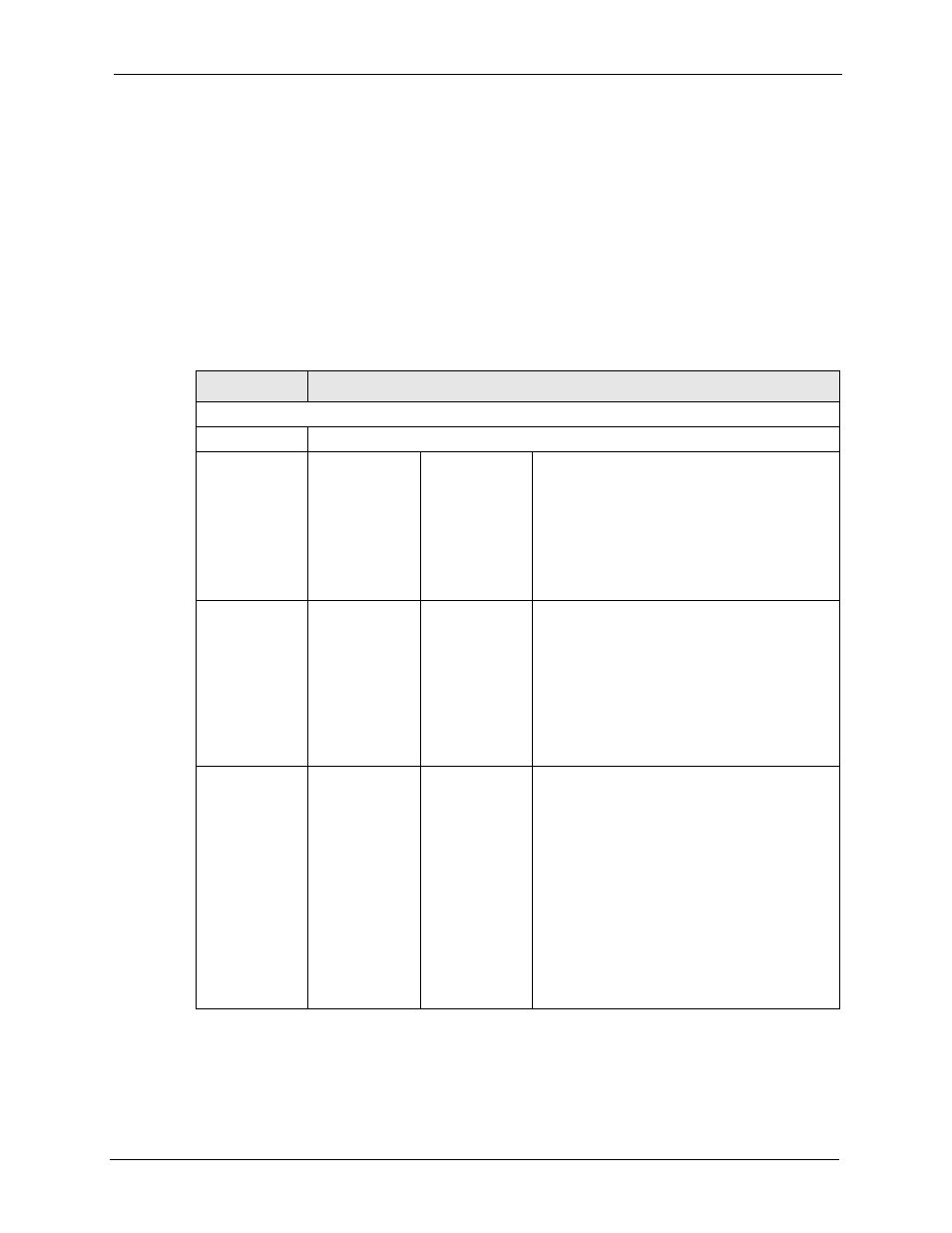
ZyWALL 5 User’s Guide
Appendix N Certificates Commands
631
A
P P E N D I X
N
Certificates Commands
The following describes the certificate commands. See
for
information on the command structure.
All of these commands start with certificates.
Table 32 Certificates Commands
COMMAND
DESCRIPTION
my_cert
create
create
selfsigned
[key size]
Create a self-signed local host certificate.
generated certificate.
subject name (required) and alternative name
(required). The format is "subject-name-
dn;{ip,dns,email}=value". If the name contains
spaces, please put it in quotes. [key size]
specifies the key size. It has to be an integer
from 512 to 2048. The default is 1024 bits.
create
request
[key size]
Create a certificate request and save it to the
router for later manual enrollment.
specifies a descriptive name for the generated
certification request.
subject name (required) and alternative name
(required). The format is "subject-name-
dn;{ip,dns,email}=value". If the name contains
spaces, please put it in quotes. [key size]
specifies the key size. It has to be an integer
from 512 to 2048. The default is 1024 bits.
create
scep_enroll
[key size]
Create a certificate request and enroll for a
certificate immediately online using SCEP
protocol.
for the enrolled certificate.
the CA server address.
name of the CA certificate.
the key used for user authentication. If the key
contains spaces, please put it in quotes. To
leave it blank, type "".
subject name (required) and alternative name
(required). The format is "subject-name-
dn;{ip,dns,email}=value". If the name contains
spaces, please put it in quotes. [key size]
specifies the key size. It has to be an integer
from 512 to 2048. The default is 1024 bits.
