Paxar 9474 User Manual
Page 99
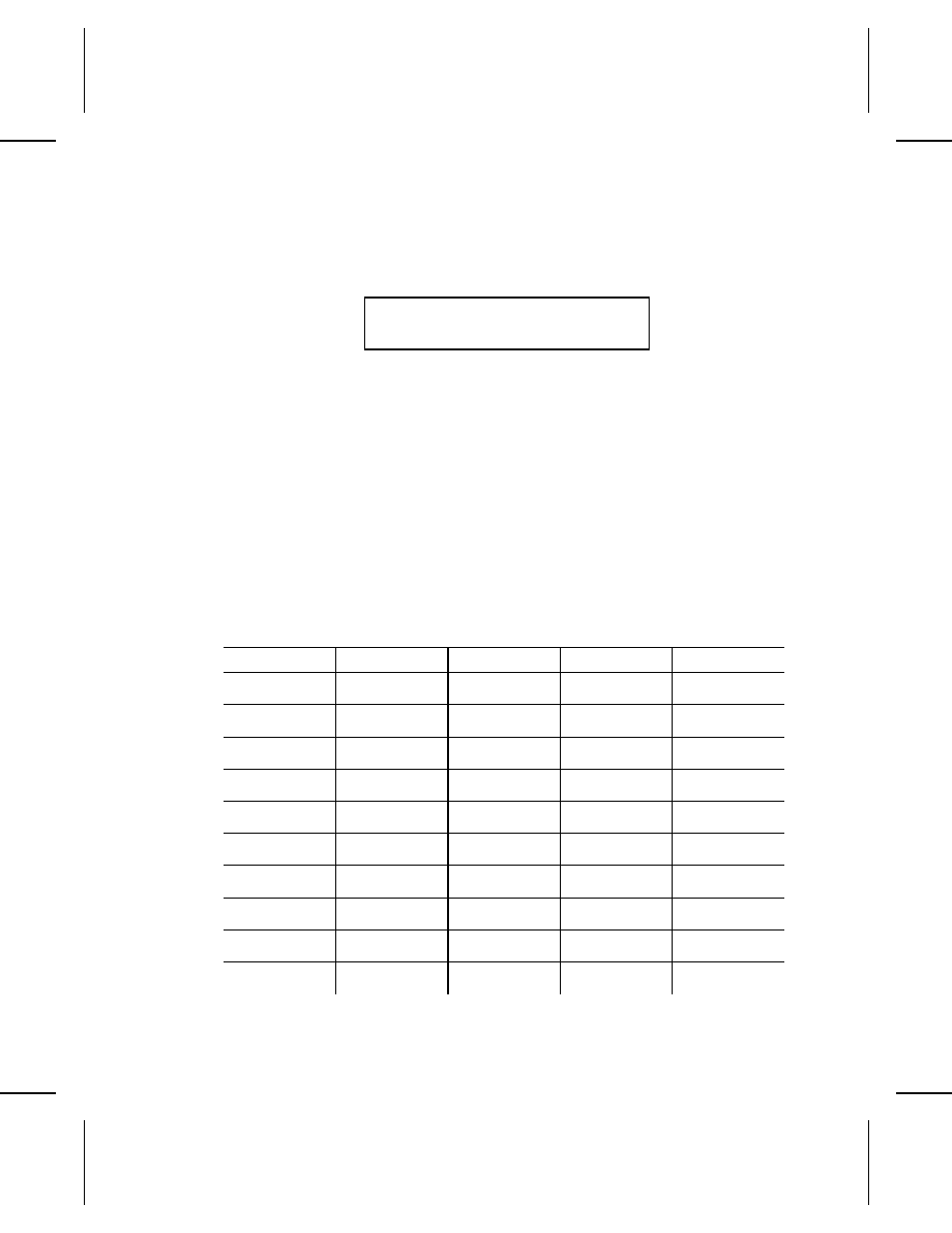
S e t t i n g t h e F o n t M a g n i f i c a t i o n ( S i z e s )
Format Entry Prompt:
Select font magnification [1-10]: 1
Values:
1-10 (1x font size to 10x font size)
Font magnification determines the size of the font you select. A
font magnification of 1 means the characters will print at normal
size; a font magnification of 2 means that the characters print at
two-times normal size, etc.
The following tables show the number of characters per inch for
the 9474 printer. The tables show each available magnification
for the standard, reduced, and bold fonts. There is no
magnification option for OCR font.
The 9474 printers use proportional spacing (the letter I takes up
much less space than the letter M). The characters-per-inch for
your data will be somewhere between the value for I and the
value for M.
Size
Char
Standard
Reduced
Bold
1X
I
M
21.3
12.0
64.0
24.0
19.2
7.1
2X
I
M
10.6
6.0
32.0
12.0
9.6
3.5
3X
I
M
7.1
4.0
21.3
8.0
6.4
2.3
4X
I
M
5.3
3.0
16.0
6.0
4.8
1.7
5X
I
M
4.2
2.4
12.8
4.8
3.8
1.4
6X
I
M
3.5
2.0
10.6
4.0
3.2
1.1
7X
I
M
3.0
1.7
9.1
3.4
2.7
1.0
8X
I
M
2.6
1.5
8.0
3.0
2.4
0.8
9X
I
M
2.3
1.3
7.1
2.6
2.1
0.7
10X
I
M
2.1
1.2
6.4
2.4
1.9
0.7
6-16 Designing and Entering a Format
