Paxar 9474 User Manual
Page 152
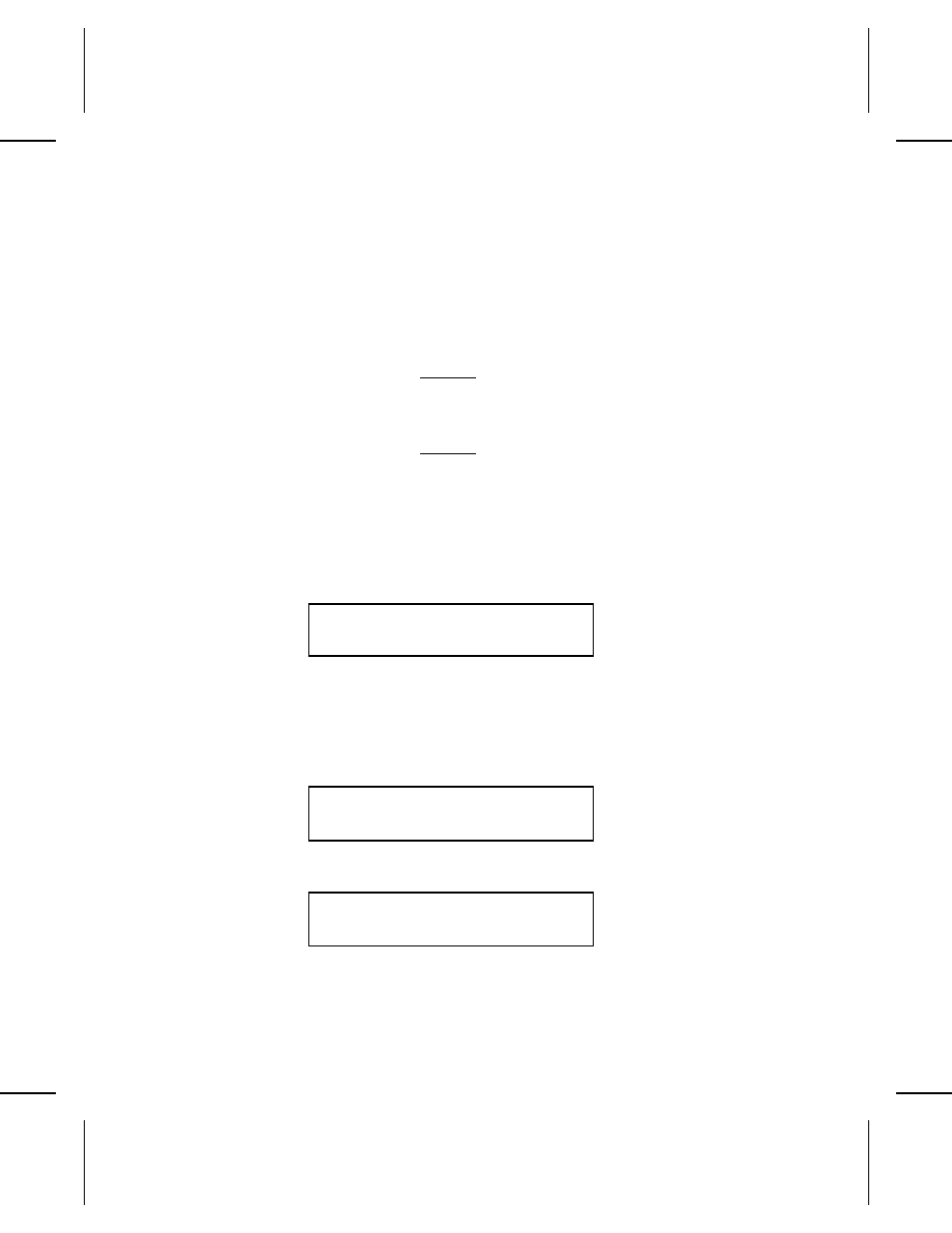
The difference between these prompts is the symbol used for
printing amounts less than $ 1.00. When you first receive the
printer, the default is U.S. dollar and decimal. The price prompt
that you see depends on how you set the printer.
To select the cent sign for printing amounts less than $ 1.00, use
Printer Options mode. See, "Using the Cent Sign," in Chapter 5
The Printer Option Use Cent Sign must be
set to No for all international pricing except
the British Pound.
With either prompt, you can enter and print: cent amounts, dollar
and cent amounts, and unit prices. For example: 3¢, $.59,
2/59¢, 3/$1.00, or $15.98.
To enter a unit price, type the units, press / (slash), then type the
price as shown below.
PRICE? 2/$1.00
E n t e r i n g a C h e c k D i g i t
In the prompts below, the b shows that a check digit will be
automatically calculated and placed in that position at printing.
You cannot enter data in this position. For example
SKU? _ _ _ _ _ _ b
or
SKU? _ _ _ b
_ _ _
Printing Offline and Batches 8-9
- Monarch 9860 (322 pages)
- Monarch 9855 (24 pages)
- 9855 RFID (24 pages)
- Monarch 9412 (184 pages)
- Sierra Sport2 9460 (62 pages)
- 9640 (12 pages)
- FreshMarx System Monarch 9416 (48 pages)
- Monarch Pathfinder Ultra Gold (216 pages)
- 4 (54 pages)
- Monarch 9433 (64 pages)
- 610 (63 pages)
- Mobile Work Station (MWS) Monarch 9878 (38 pages)
- 9430RX (55 pages)
- External Unwinder Monarch 945 (2 pages)
- MO 9742 (35 pages)
- Pathfinder Ultra Platinum 6039TM (2 pages)
- Pizza Hut TC941XPHSG (2 pages)
- Monarch TCMPCL2PR (217 pages)
- 6030 (58 pages)
- MPCL II (48 pages)
- TC6021OH (68 pages)
- Handi Print 6017 (30 pages)
- Wireless Ethernet Print Server Monarch 7411 (4 pages)
- Monarch 917 (82 pages)
- Monarch 9805 (20 pages)
- Model 9416 (30 pages)
- 9856 (51 pages)
- Freshmarx 9415 (38 pages)
- 9400 (60 pages)
- Mobile Work Station (MWS) Monarch 9876 (38 pages)
- Monarch 6015TM (2 pages)
- Monarch TC6039SA (64 pages)
- J640 (2 pages)
- 9430R (52 pages)
- Gold 6037EX (230 pages)
- Monarch DOS-based Pathfinder Ultra System 6035 (210 pages)
- Monarch Pathfinder Ultra Silver (26 pages)
- 656 / 636 (115 pages)
- Monarch AAFES (42 pages)
- 9844 (56 pages)
- Labelers 1159 Series (4 pages)
- 1140 Series (4 pages)
- Bar Code Ticketing System Monarch 9860 (2 pages)
- 9840CL (59 pages)
