Paxar 9474 User Manual
Page 42
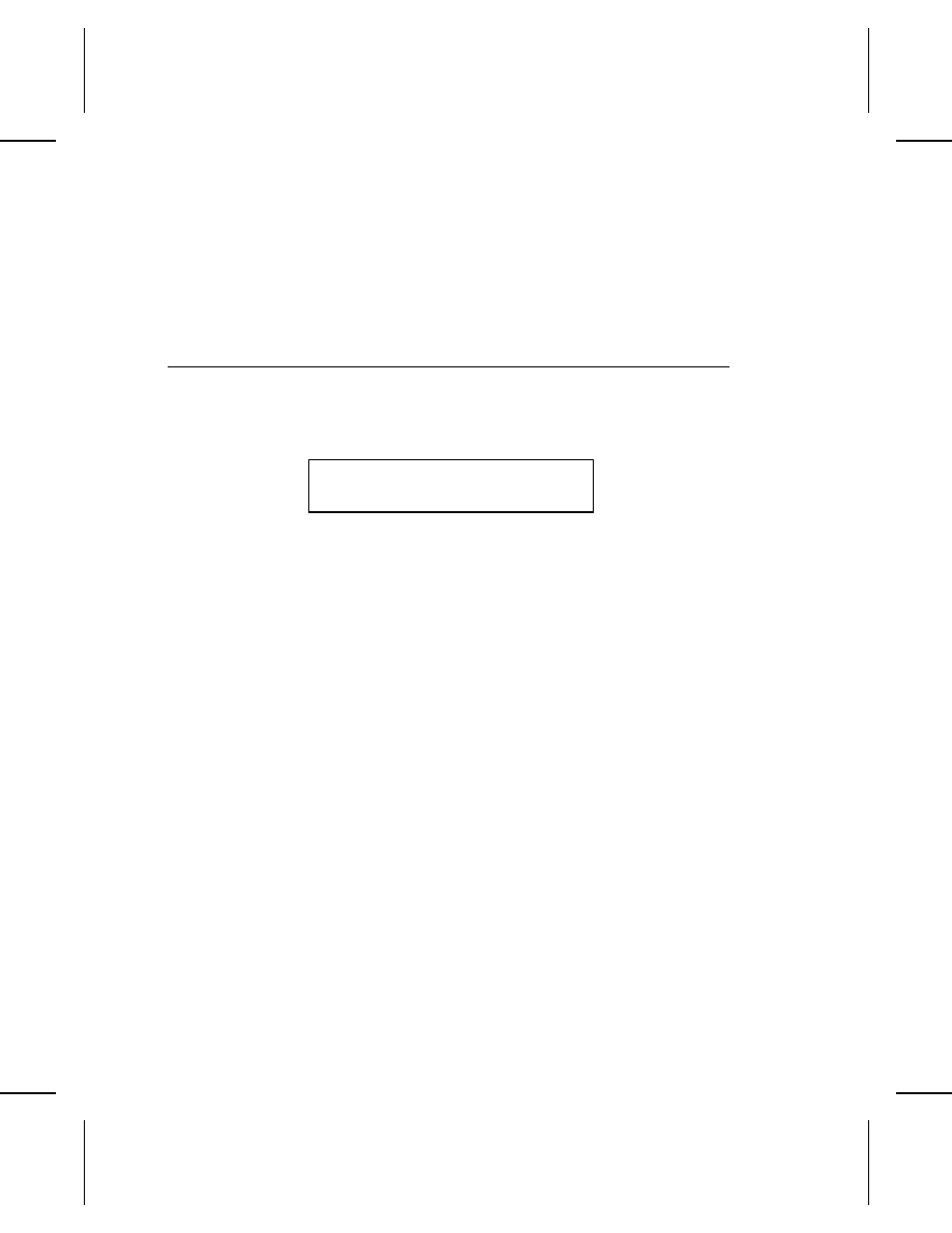
◆
Online usage. You must set the parameters for
communicating with your host computer before going online.
Procedures for these features are in "Configuring the Printer" in
Chapter 5.
O p e r a t i n g M o d e s
The printer uses menus to show you the options available. The
Select Operating Mode menu (shown below) is the main menu
and offers seven different operation modes.
Select Operating Mode:
Data Entry
Operating Mode
Description
Data Entry
Lets the operator enter data and print tickets.
Using a password, the print contrast may be
adjusted. See Chapter 8, "Printing Offline"
for data entry instructions.
Format Entry
Lets the administrator add, modify, copy or
delete formats. This mode requires a
password.
Batch Control
Lets the operator monitor the activity and
printing of batches. See Chapter 8, "Printing
Offline" for more information.
Online
Supports the transmission of data from a host
computer to the printer.
Printer Options
Lets you set the printer to meet specific
supply requirements. See Chapter 8, "Printing
Offline" for more information.
Printer
Configuration
Lets the administrator define printer setups
for daily operation. This mode requires a
password.
Getting Started 4-11
