Paxar 9474 User Manual
Page 153
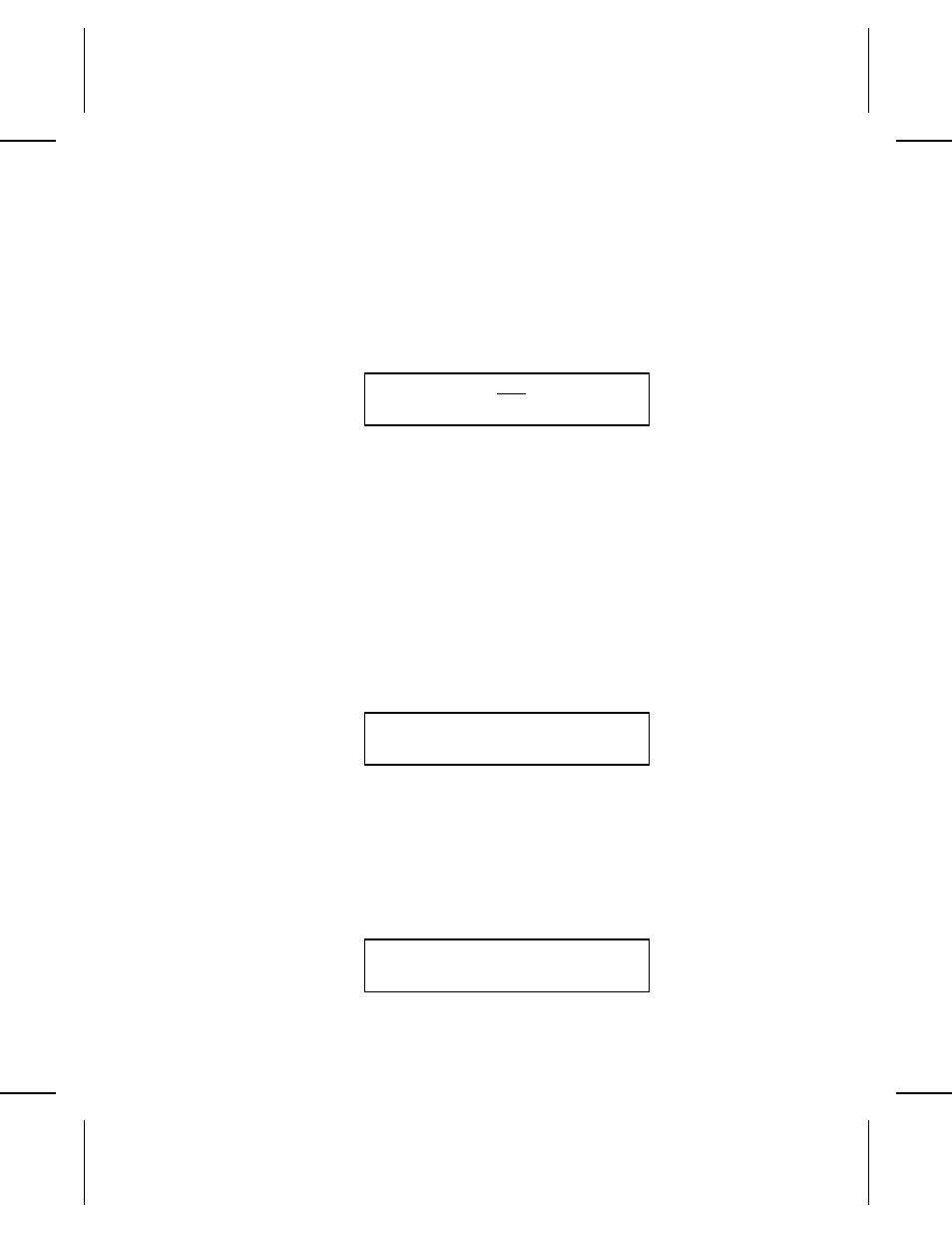
E n t e r i n g C o s t C o d e D a t a
The data you enter in a cost code field is converted to a special
code at printing. The data you enter must be part of a translation
table set up in Printer Options. If, for example, 1, 5, and 9 are
included in the cost code translation table, you can type 159 and
press e .
COST CODE? 159
After the conversion, the numeric or alpha translation for 159 (for
example, ABH) prints on the supply.
The code that prints depends on the translation table. See
"Defining a Cost Code" in Chapter 5.
P r o m p t s C o n t a i n i n g F i x e d C h a r a c t e r s
When a field has fixed characters, those characters appear with
the data entry prompt each time you use that format. The fixed
data stays the same, and is printed on every tag that uses the
format. Only the data you enter can be changed. In our example
below, the first six digits are fixed characters.
UPC? 004156 _ _ _ _ _
At printing, the fixed characters and the data you enter are both
printed.
V e r i f y F i e l d s
When a field is to be verified, you enter data and
press e . You’ll then see
Verify field - retype
_ _ _
8-10 Printing Offline and Batches
