Paxar 9474 User Manual
Page 157
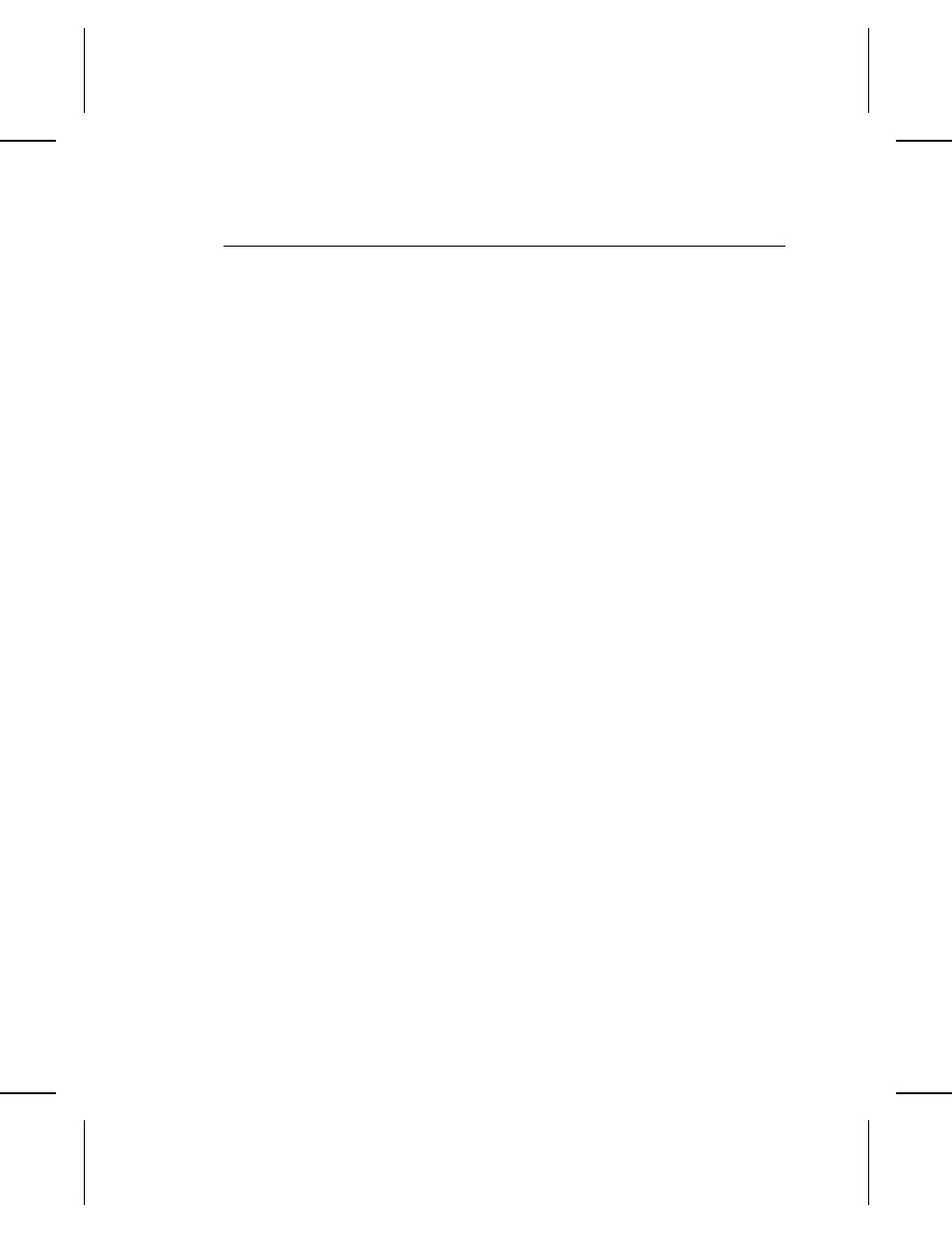
S e p a r a t i n g M u l t i p l e B a t c h e s
When printing several batches, you can set the printer to
generate a special tag at the end of each batch. This "batch
separator" is an extra tag that prints at the end of a batch. This
will help you see where each batch begins and ends.
This feature works with the 925 stackers to separate multiple
batches. The batch separator is a double length tag at the end of
a batch. This tag does not contain a stripe.
To turn the batch separator option on or off, you must go to
Printer Options mode. The separator adds one to your batch
count. To select the batch separator, see Chapter 5, "Setting
Printer Options."
After you select batch separators, the printer automatically prints
a separator at the end of every batch. This increases the number
of tags in each batch by 1.
For online printing, you must use a command to turn the batch
separators on or off. Refer to the Programmer’s Manual for the
commands. The next page shows an example of a regular tag
and a 925 batch separator.
8-14 Printing Offline and Batches
