Paxar 9474 User Manual
Page 66
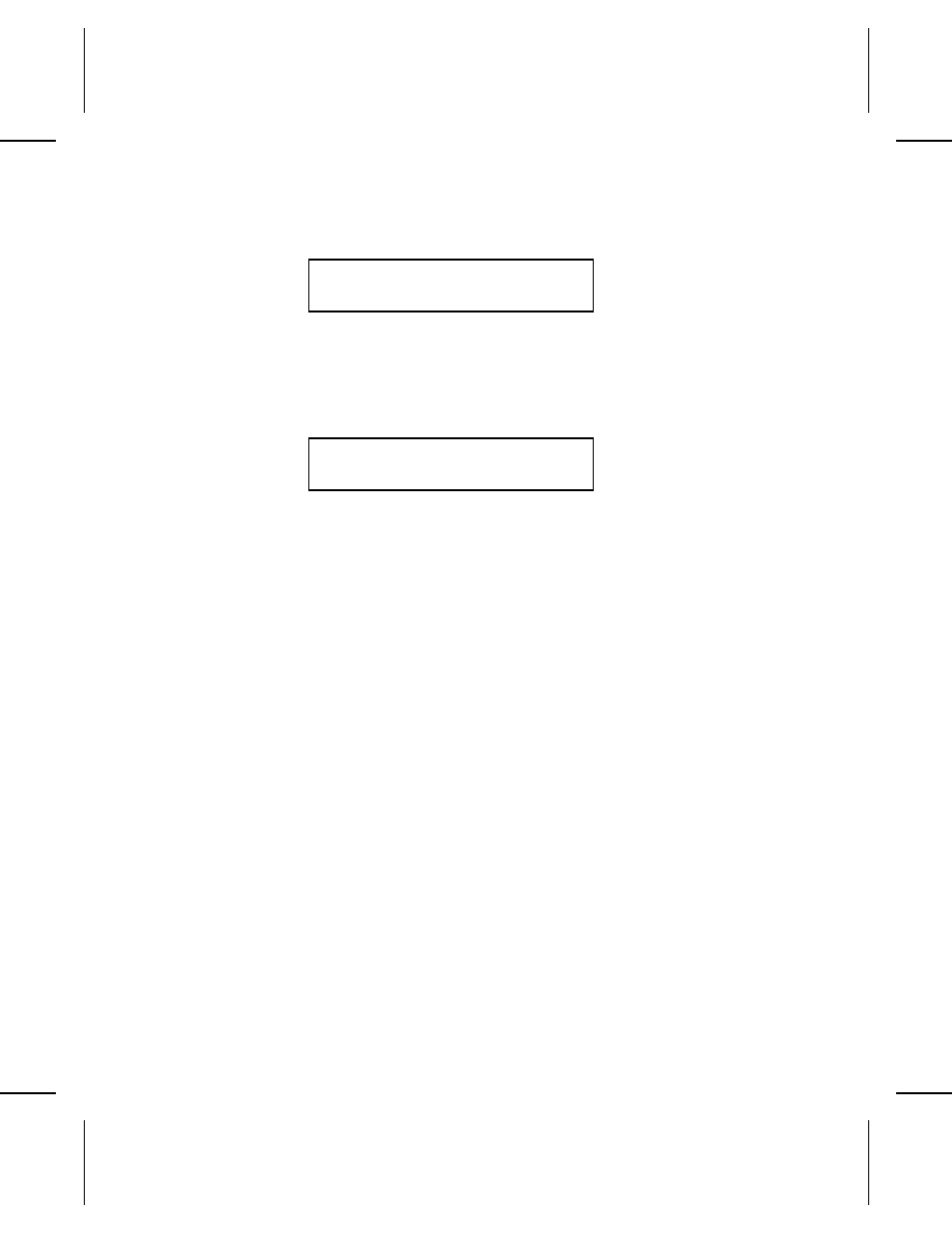
Mark the position where you want a check digit to print.
Enter a ’C’ in CD position(s):
XXXXXXXXXXXXC
Type a C and press e . The underlines include an extra
space for the check digit. Above, the check digit is set to print at
the end of the field. However, it may be placed in any position.
Format Entry Prompt:
Check Digit N
G)enerate, V)erify, or N)one
Values:
G = printer automatically calculates
V = operator must enter a check digit
N = no check digit
You can use check digits with any field except Date and Time
fields. You can specify whether the check digit is generated
automatically by the printer (G) or entered by the operator (V).
◆
If you choose V)erify, the operator must enter a check digit.
The printer calculates a check digit and compares that to the
data entered. The printer will not accept incorrect data.
◆
If you choose G)enerate, the printer calculates a check digit
and prints it as part the field.
Before choosing V)erify for Code 39, Interleaved 2 of 5, NW7,
Code 128, or MSI bar codes, be sure the check digit calculation
scheme has been defined in Printer Options. User-definable
check digits cannot be used with UPC and EAN bar codes.
◆
UPC and EAN bar codes automatically generate a check digit
of their own, even if you choose N)one. You can specify
V)erify for UPC or EAN if you want to.
Setting Printer Options 5-21
