Paxar 9474 User Manual
Page 10
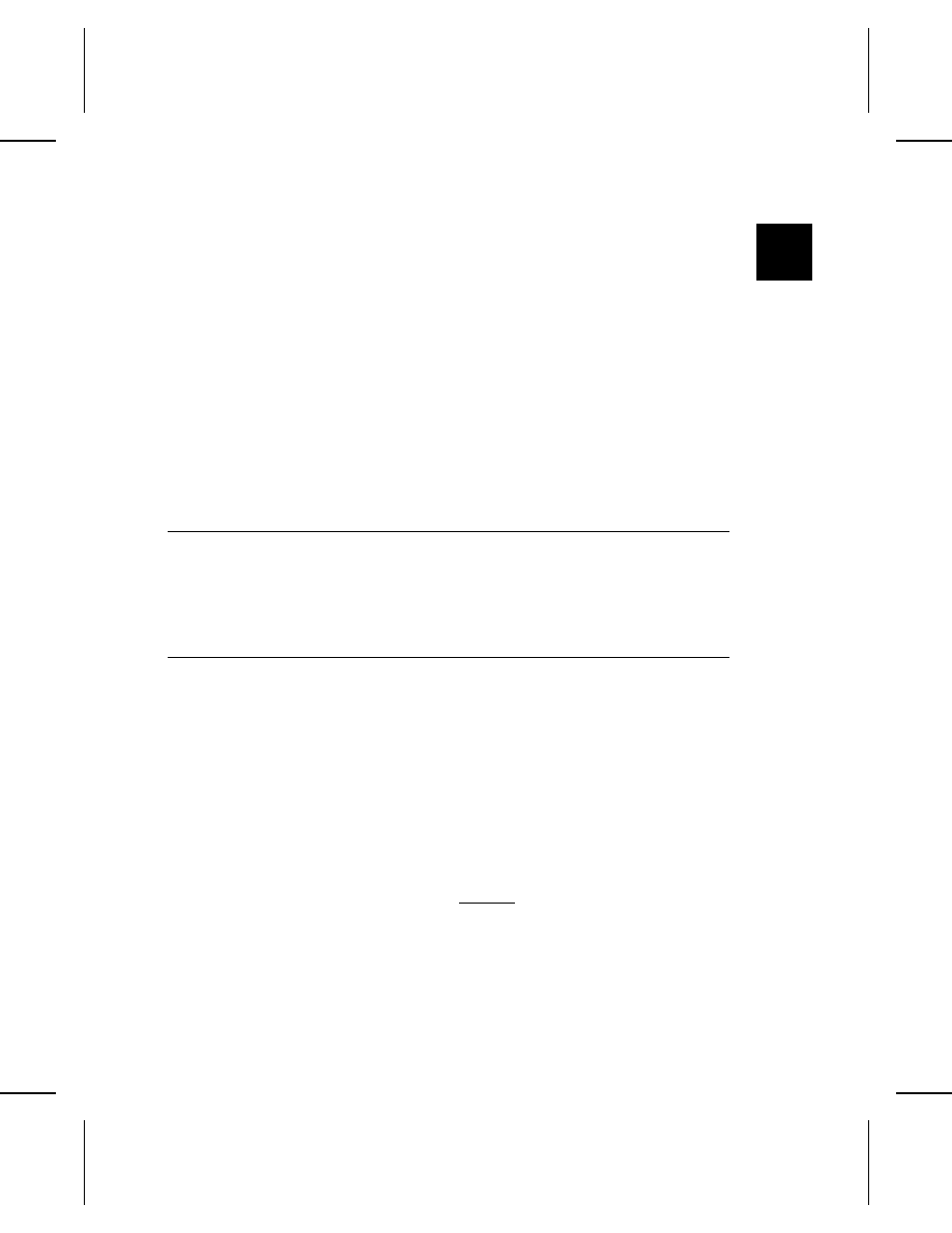
I N T R O D U C T I O N
1
The Monarch® 9474
printer lets you print letters, numbers, bar
codes, and graphics on tags and labels. The printer can operate
as a stand-alone unit or can be connected to a computer.
When you first receive the 9474 printer, there are no formats in
memory. You must enter formats before printing tags or labels.
This manual contains the information you’ll need to design and
enter your own customized formats. It also provides general
information about system administration and configuring the printer.
A b o u t T h i s M a n u a l
This manual explains how to set up the printer and print supplies.
You can print online (sending data to the printer from a computer)
or offline (using the printer only).
O r d e r i n g P r o g r a m m e r ’ s M a n u a l s
The Programmer’s Manual (part number TC9474PM) must be
ordered separately. It gives communications and message
structures for sending formats and batch data online. The
Programmer’s Manual also includes a list of offline and online
messages.
CAUTION
If your 9474 printer has been in storage below room
temperature, allow 10-12 hours for the printer to adjust
to room temperature before turning the power on.
Failure to do this may damage the printer.
Introduction 1-1
