Paxar 9474 User Manual
Page 22
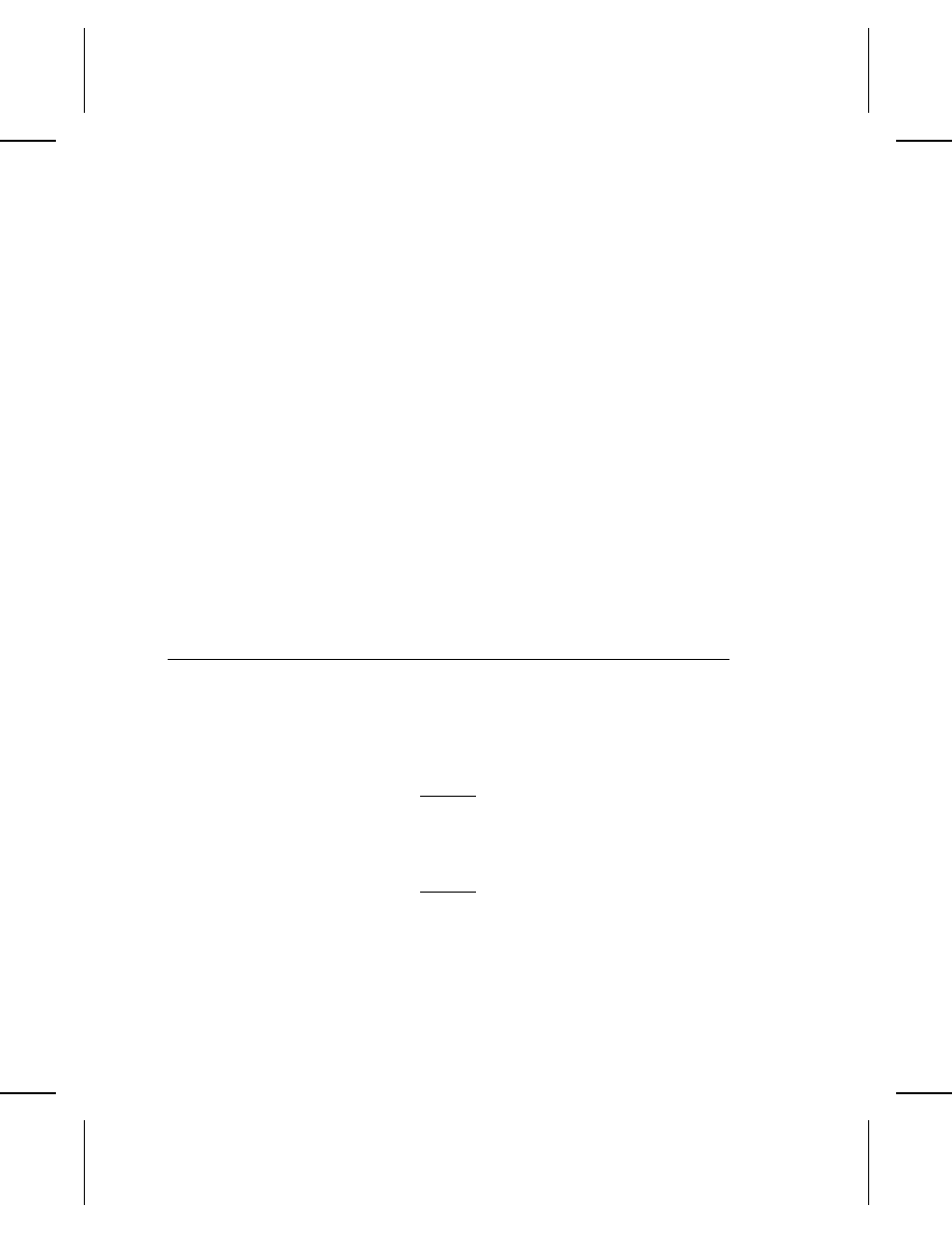
Die cut supplies require no sensor adjustment.
For black mark supplies, turn the sensor adjustment knob
counterclockwise until it stops, then turn it clockwise back out
about three turns. Do not force the knob.
For feed apertures, turn the sensor adjustment knob
counterclockwise until it stops. Then turn the knob clockwise 36
complete turns for each inch (25.4 mm).
◆
Measure from the edge of the supply to the center of the
aperture.
◆
Subtract 1/8 inch (3.1 mm) from the measurement.
◆
Multiply the result by 36 (if you are measuring in millimeters,
multiply by 1.41).
For example, if the measurement to the aperture center is 3/8
inch (9.5 mm), turn the knob 9 complete turns to center the sensor.
Close the front cover.
A d j u s t i n g t h e O n D e m a n d S e n s o r
The on demand sensor stops the printer between tags or labels
when you print in the on demand mode. The sensor detects the
presence of tags or labels in the exit chute of the printer. When
you remove the tag or label (or set), another tag or label (or set)
is printed.
The on demand sensor must be positioned
over a white or light area on the supply. If it
is positioned over a dark area,the entire batch
may print before the printer stops.
Loading Supplies 2-11
