Paxar 9474 User Manual
Page 88
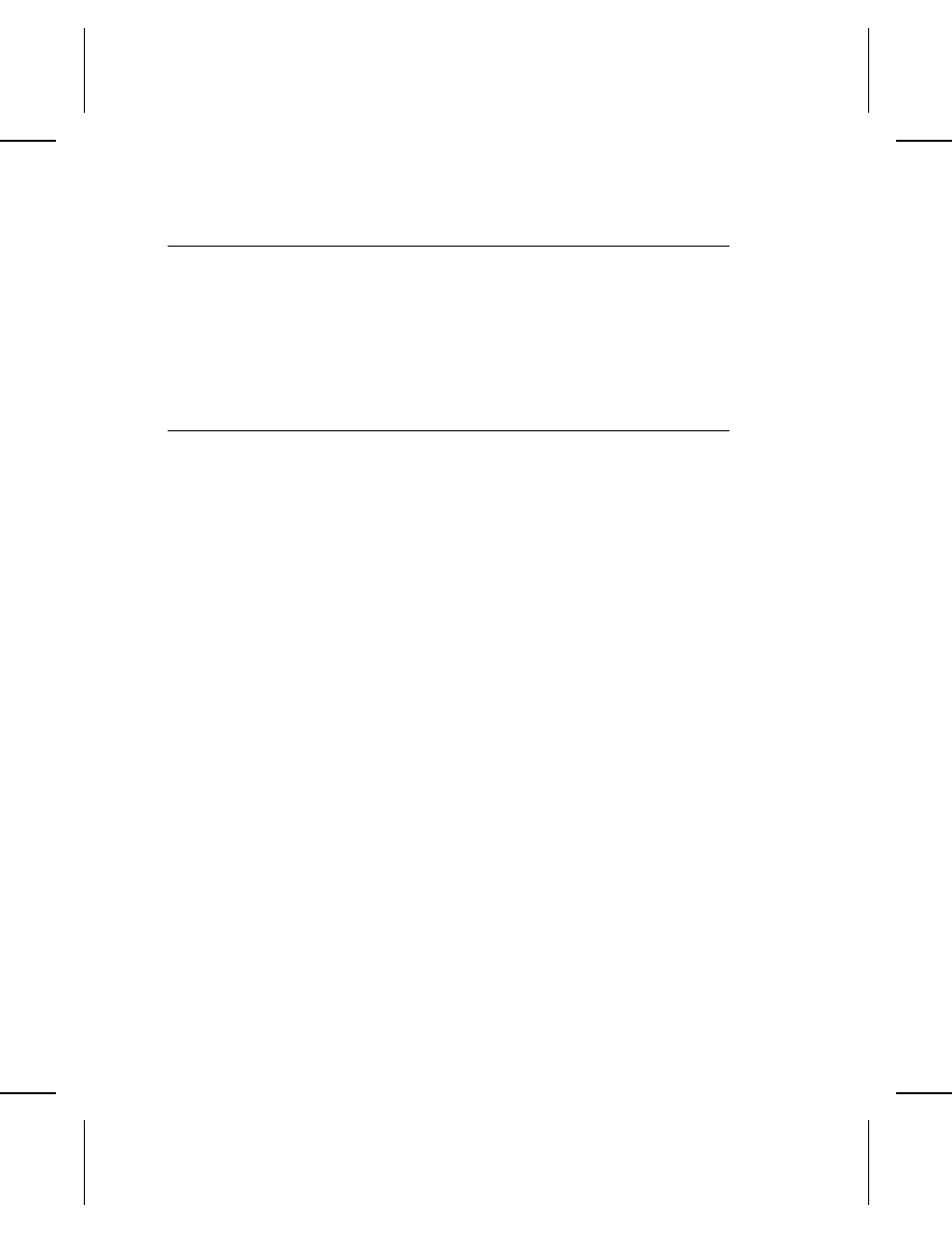
U s i n g t h e F o r m a t R e c o r d
"Format Design Tools" contains a Format Record.
1. Make a copy of the form.
2. Write the name of your format at the top of the form.
3. Record the details of your format as you design it.
P l a n n i n g t h e S u p p l y V a l u e s
You need to tell the printer how to print your supply and whether
to cut it. To do that, you’ll need to answer these questions.
Number of parts
How many times do you want the data to print
across the tag width? (The supply may or
may not be perforated.) If you want the data
to print only once on the tag, enter 1 for one
part supply. See "Sample Two-Part Tag" in
Chapter 7 for information about multiple part
tags.
Values: 1-5
Cutting
Do you want cuts between each tag or set of
tags? You can answer "yes" to this prompt
only if your printer has a knife. "No" prints all
the tags in one strip.
Values: Y (yes) or N (no)
Cut last ticket
Do you want to cut the last tag or label in a
batch as soon as you print it? (Normally, the
last tag or label remains in the printer until
the next batch begins to print.) You only see
this prompt if you answer "yes" to the Cutting
prompt.
If you choose Y, the printing shifts 0.78 inch
toward the top of the supply (the edge of the
supply that exits the printer last). Choose N if
your format has fields on the first 0.78 inch.
Designing and Entering a Format 6-5
