Paxar 9474 User Manual
Page 159
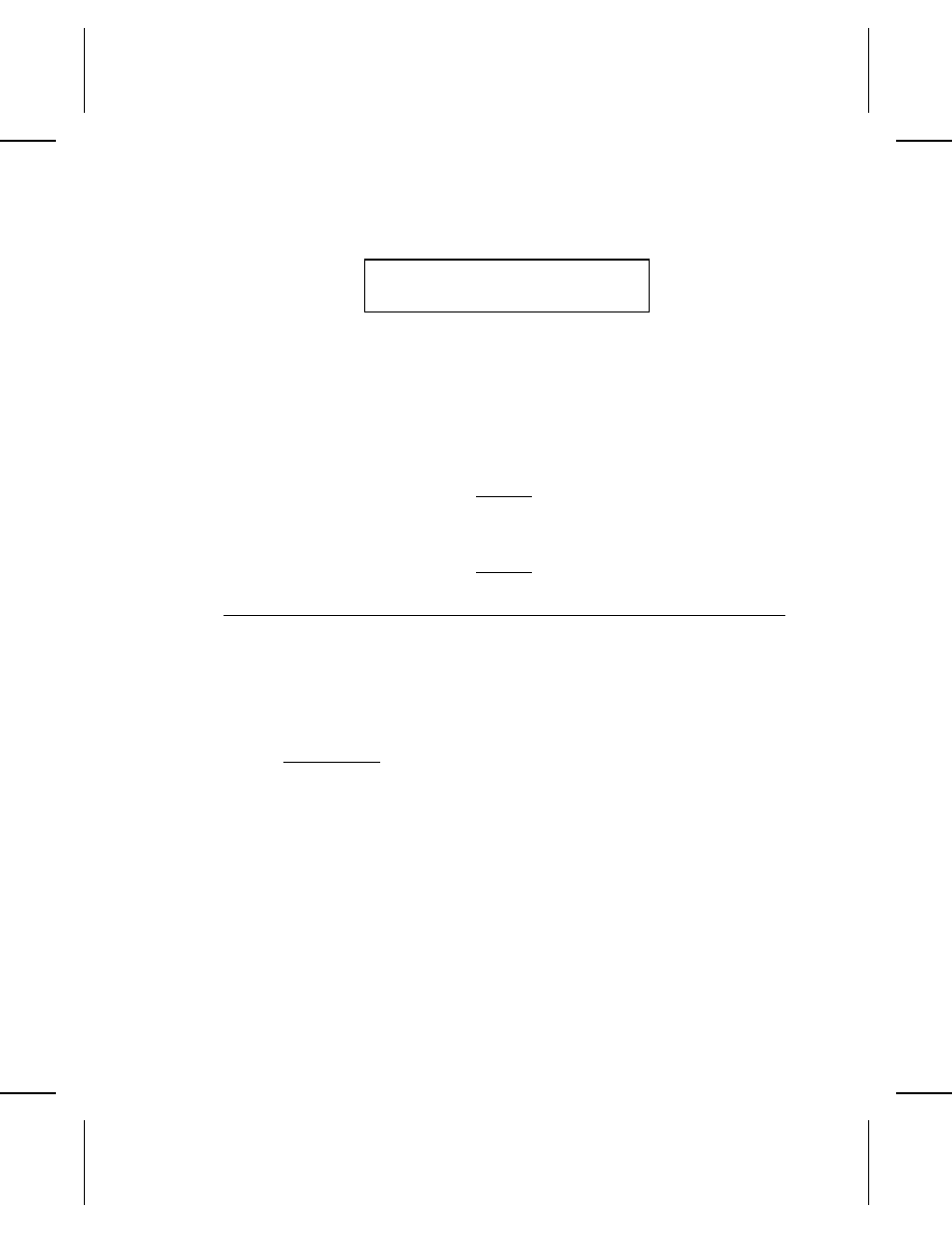
2. Just press e . The screen will briefly display
COPIED batch AUTO#_
3. You’ll then see each data entry prompt with previously
entered data. For each prompt you can either change the
data and press e , or press e only to leave the data
as is.
4. When you have changed all the data you want to change,
press . The printer will begin to print the copied batch with
the new data.
If the batch quantity was not pre-set by your
administrator for the format you are using,
you must enter a batch quantity.
C h a n g i n g F o r m a t s a n d S u p p l i e s
While in Data Entry mode, you may use several different formats
to enter batch data. These formats may require a different supply
size. See your system administrator for a list of the formats and
the required supply sizes.
The supply in the printer and the supply size required by the
format must match. If the supply loaded is not what the format
requires, a message will tell you to check the supply. The printer
will not print new batches until you load the correct supply.
When you switch to a format that requires a new supply, DO NOT
turn the printer off. Use this same procedure, regardless of the
supply size you’re using.
1. Load the new supply. See Chapter 2, "Loading Supplies."
2. Select the new format.
3. Press f to align the supply.
4. Enter a batch.
8-16 Printing Offline and Batches
