Paxar 9474 User Manual
Page 180
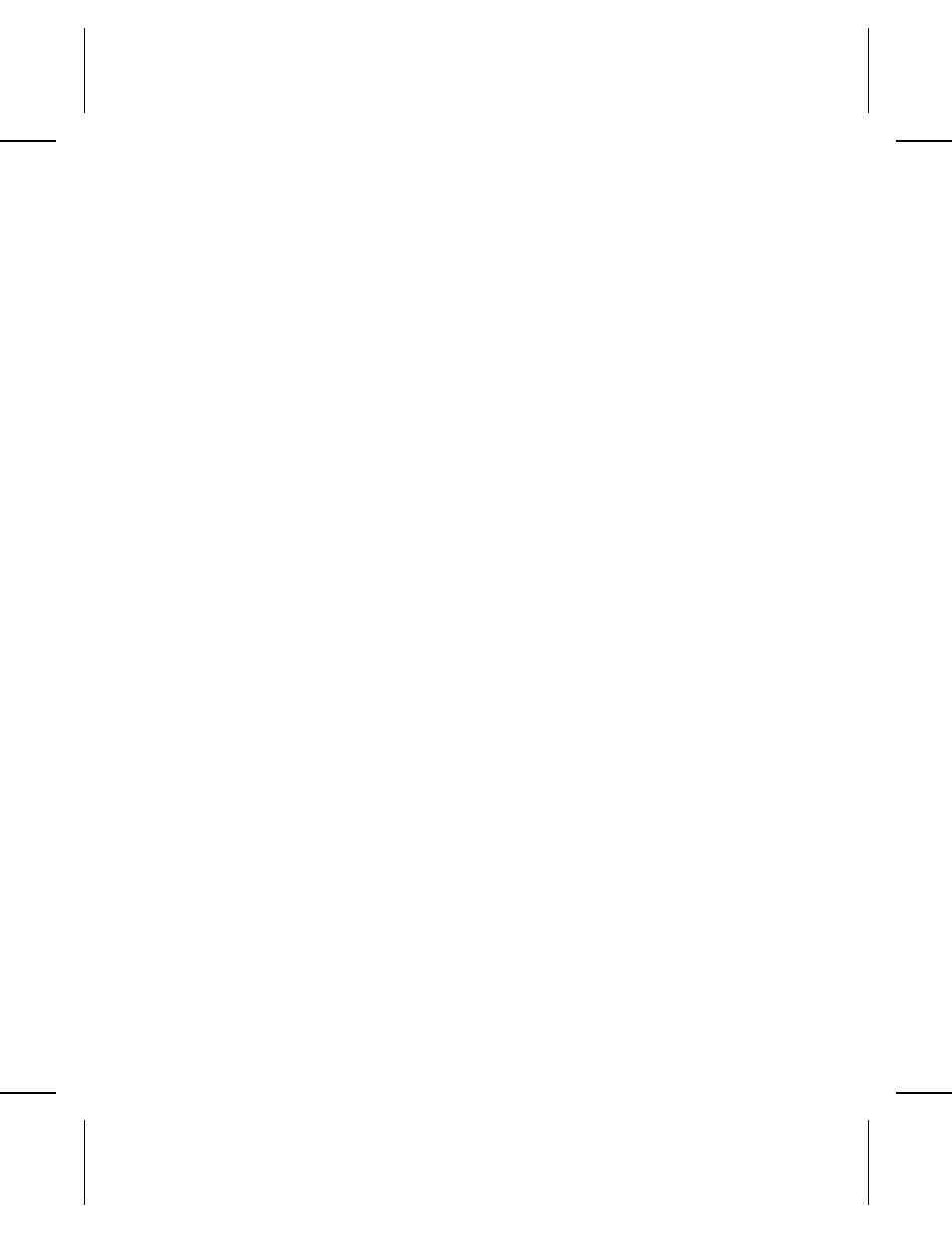
Field length 6-10
prompts reference 6-10
Field length:Fixed 6-10
Field length:Optional fixed 6-10
Field length:Variable 6-10
Field location 6-27
Field location:Dot units 6-28
Field location:English units 6-28
Field location:Errors 6-28
Field location:Horizontal values 6-28
Field location:Metric units 6-28
Field location:Vertical values 6-28
Field type 6-29
Bar code 6-29
Date and time fields 6-1
Fixed data 6-1
Line graphic feature 6-1
Merged field 6-1
Price field 6-1
prompts reference 6-29
Sub-field 6-1
Text 6-29
Field, verify 8-10
Field:Merged
field number to use 6-29
Field:Sub-field, field number to use 6-29
Fixed (field length) 6-10
Fixed characters 6-9, 6-19
prompts reference 6-19
Fixed data 6-1, 6-19, 8-10
Font 6-14
magnification 6-16
printable characters 6-15
Prompts reference 6-14
Font magnification
prompts reference 6-16
Format
Changing 8-16
Copying 7-24
Deleting 7-22
Designing 6-1
Editing 7-18
Entering 7-1
Listing 7-12
Modifying 7-20
Name 8-3
Renaming 7-23
Reviewing 7-18
sample 7-3
Format design
Field contents 6-7
Recording 7-12
Format entry 4-11
Bar code density 6-22
Bar code height 6-23
Bar type 6-21
CD scheme 5-20
Check digit scheme 5-20
Data entry prompt 6-9
Date and time fields 5-29
Field location 6-27
Fixed characters 6-9
Fonts 6-14
Location 6-27
Number of characters 6-13
Password 5-23, 5-25
Price field 6-35
Print color 6-18
Stock dimensions 6-10
Sub-field, field number to use 6-29
Sub-fields 6-34 - 6-35
Test tag 6-36
Top of field 6-12
Type of data 6-8
Type of field 6-8
Verify fields 6-36
Format entry, Merged field, field number to use
6-29
Format entry, Merged field, pad character 6-31
Format entry, Merged field, padding 6-31
Format entry:Auto-incrementing/decrementing a
field 6-18
Format entry:Bar code - human readable
characters 6-34
Format entry:Field length 6-10
Format entry:Field type 6-29
Format entry:Fixed characters 6-19
Format entry:Top of character 6-11
Format, entering 7-1
Formats, transmitting 9-3
Index 3
