Paxar 9474 User Manual
Page 76
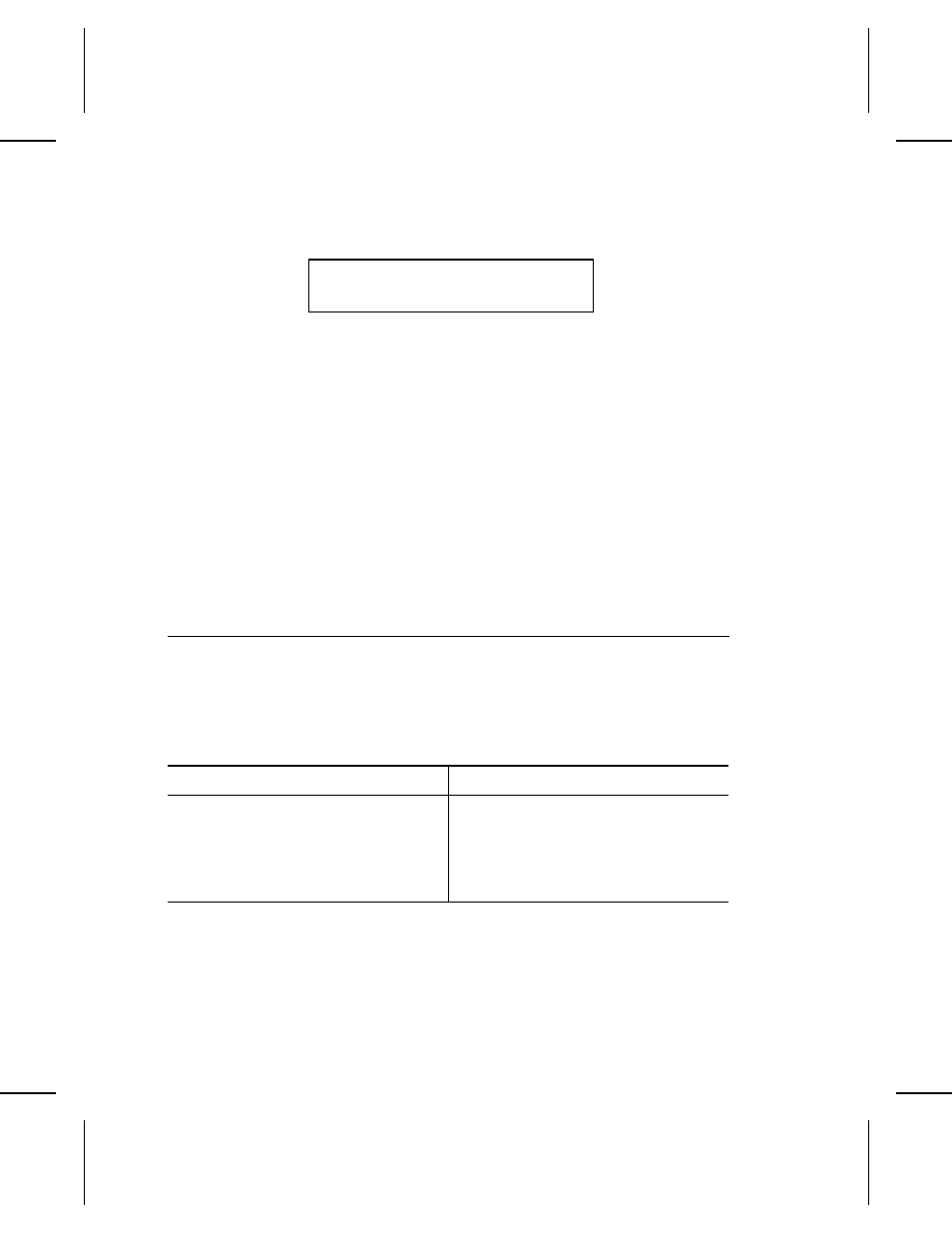
3. You’ll see the date format selection screen.
Select a Date Format:
MM/DD/YY
The selections are
MM/DD/YY
MM/YY/DD
DD/MM/YY
DD/YY/MM
YY/MM/DD
YY/DD/MM
Press d to until you see the date format you want, then
press e . You’ll automatically return to the Configuration
Options menu.
Press 1 to exit to the main menu.
S e t t i n g t h e O n l i n e P a r a m e t e r s
Before entering the online parameters for the printer, see your
programming consultant. You must match the printer parameters
to those of the host computer.
The online parameters to be set are
Parameter
Printer Default
Baud rate
Parity
Wordlength
Stop bits
Start (XON) charater
Stop (XOFF) character
2400
NONE
8
1
17
19
Setting Printer Options 5-31
See also other documents in the category Paxar Printers:
- Monarch 9855 (24 pages)
- Monarch 9860 (322 pages)
- 9855 RFID (24 pages)
- Monarch 9412 (184 pages)
- Sierra Sport2 9460 (62 pages)
- 9640 (12 pages)
- FreshMarx System Monarch 9416 (48 pages)
- Monarch Pathfinder Ultra Gold (216 pages)
- 4 (54 pages)
- Monarch 9433 (64 pages)
- 610 (63 pages)
- Mobile Work Station (MWS) Monarch 9878 (38 pages)
- 9430RX (55 pages)
- External Unwinder Monarch 945 (2 pages)
- MO 9742 (35 pages)
- Pathfinder Ultra Platinum 6039TM (2 pages)
- Pizza Hut TC941XPHSG (2 pages)
- Monarch TCMPCL2PR (217 pages)
- 6030 (58 pages)
- MPCL II (48 pages)
- TC6021OH (68 pages)
- Handi Print 6017 (30 pages)
- Wireless Ethernet Print Server Monarch 7411 (4 pages)
- Monarch 917 (82 pages)
- Monarch 9805 (20 pages)
- Model 9416 (30 pages)
- 9856 (51 pages)
- Freshmarx 9415 (38 pages)
- 9400 (60 pages)
- Mobile Work Station (MWS) Monarch 9876 (38 pages)
- Monarch 6015TM (2 pages)
- Monarch TC6039SA (64 pages)
- J640 (2 pages)
- 9430R (52 pages)
- Gold 6037EX (230 pages)
- Monarch DOS-based Pathfinder Ultra System 6035 (210 pages)
- Monarch Pathfinder Ultra Silver (26 pages)
- 656 / 636 (115 pages)
- Monarch AAFES (42 pages)
- 9844 (56 pages)
- Labelers 1159 Series (4 pages)
- 1140 Series (4 pages)
- Bar Code Ticketing System Monarch 9860 (2 pages)
- 9840CL (59 pages)
