Paxar 9474 User Manual
Page 117
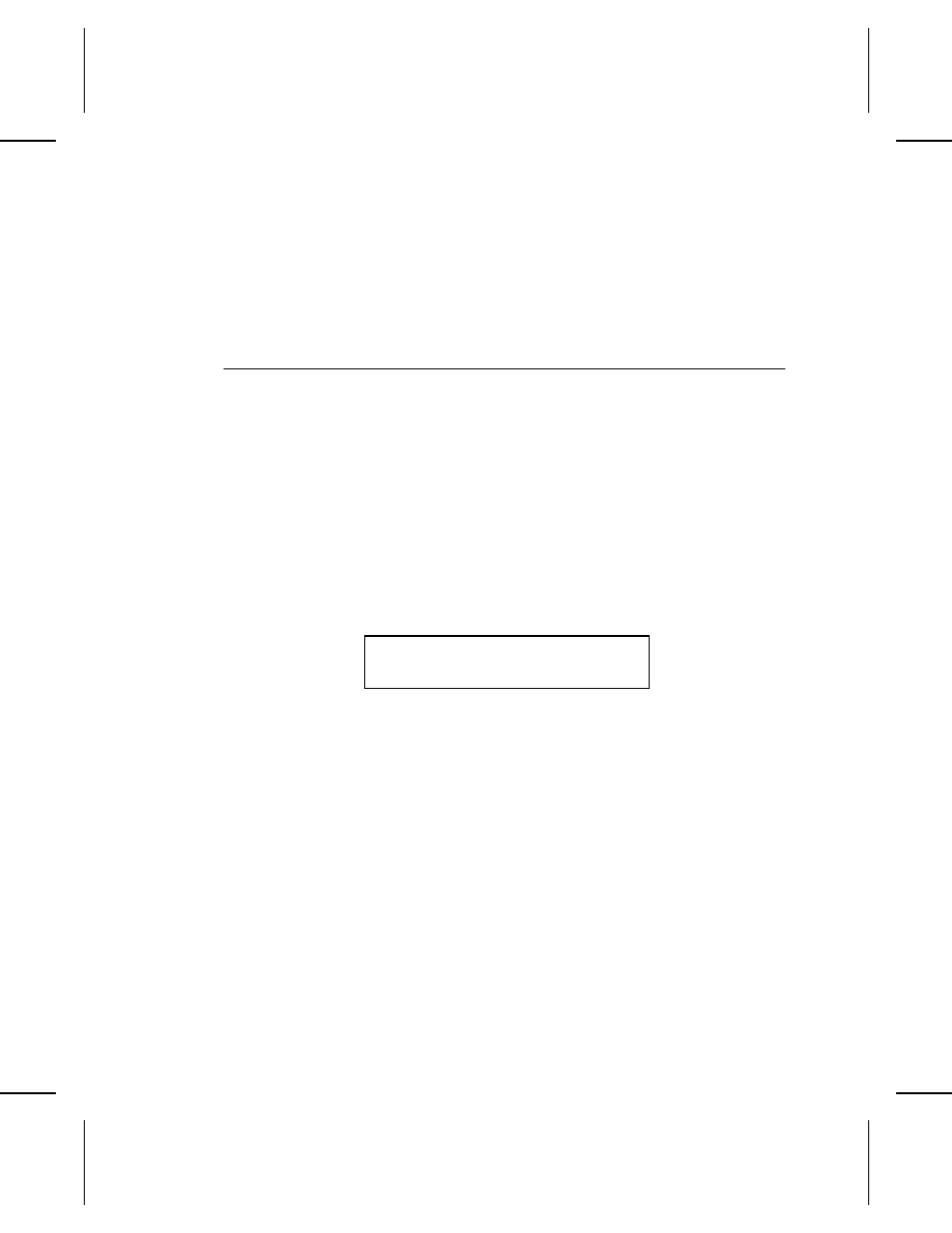
After you download the graphics file, it is stored in the printer
memory until you delete it (you can delete the file online only).
You do not have to download it each time you want to use it. For
information about creating a graphics file, refer to the
Programmer’s Manual.
D e f i n i n g a S u b - F i e l d
To define a sub-field, you’ll need to know the same information as
for a prompt field (except the prompt). You’ll also need to know
◆
the field number of the source field
◆
whether you want to use the source data before or after
formatting
◆
the characters you want to use from the source field.
S e l e c t i n g t h e S u b F i e l d
Format Entry Prompt:
Field nn: P)rompt, F)ix, L)ine
M)erge, S)ub, G)raph or T)est _
This option lets you define a sub-field, which contains data copied
from the data of a regular field. The sub-field prints as a separate
field. The operator enters only the data for the regular field.
To define a sub-field, type S and press e .
NOTES
1. If you define a subfield as a standard length UPC or EAN bar
code field, the printer automatically fills the field from the left
with zeros to complete the bar code if necessary. UPC or
EAN +2 or +5 bar codes do not automatically fill from the left.
2. When using all or part of a bar code to make a sub-field, if
you don’t want the check digit in the subfield, specify before
formatting.
6-34 Designing and Entering a Format
