Paxar 9474 User Manual
Page 34
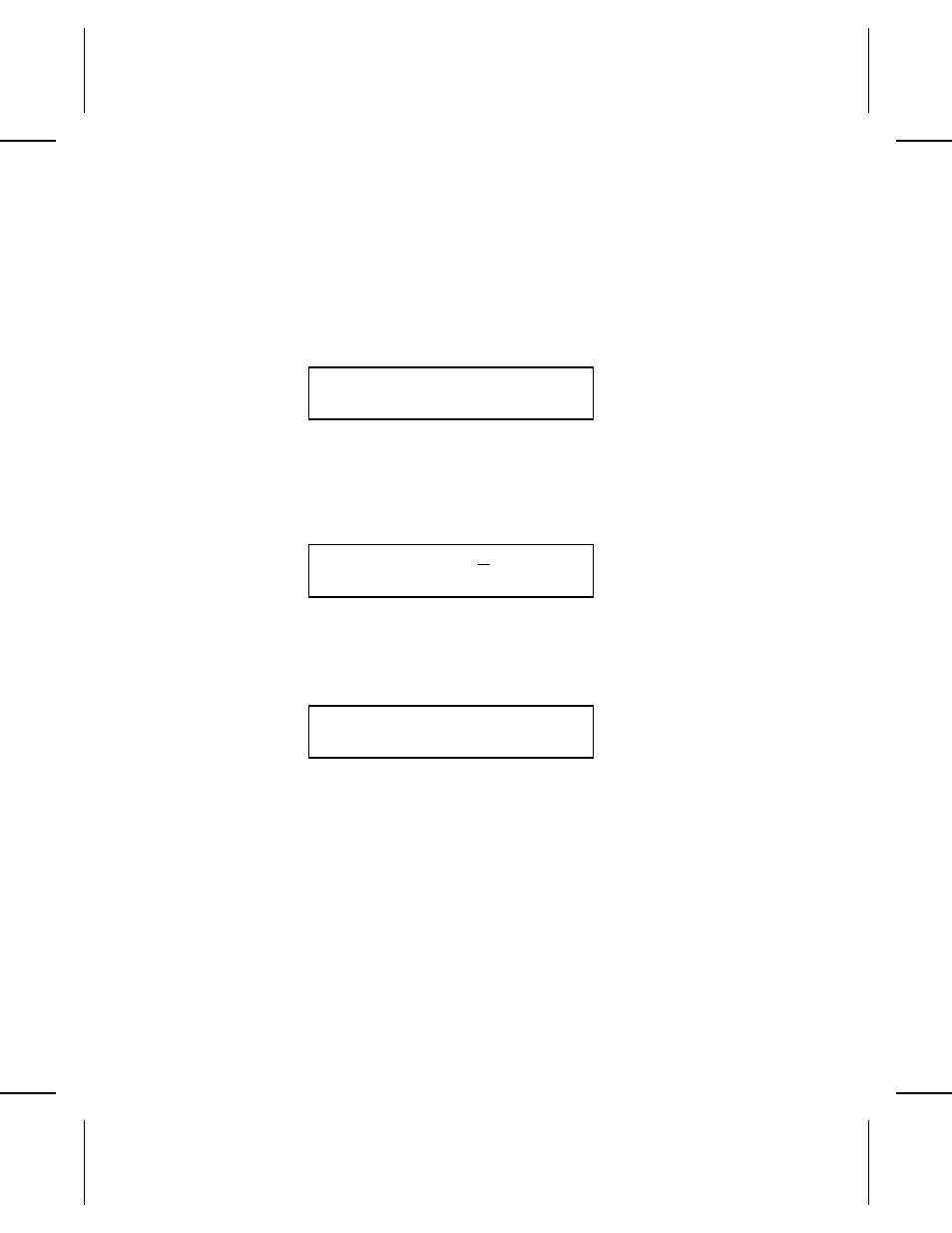
When you first turn on the power, you’ll see
◆
the copyright message
◆
the date and time prompts if they are set.
2. If the printer was turned off with batches waiting to print, this
message:
Batches ready to print.
Enter START key to begin._
flashes on the display. After you finish the startup procedure,
you can either delete or print the batch(es). See "Monitoring
Batches," in Chapter 8 for more information.
3. If you see
Select Supply Type: B
A)lign, B)lack Mark or D)ie Cut
◆
press e for black-mark or aperture supplies.
◆
type D and press e for die-cut supplies.
4. If you see
Enter new date: 01/01/89
(MM/DD/YY)
◆
press e to keep the date shown.
◆
enter a new date in the format displayed in parentheses,
and press e . The date format is selected by your
system administrator.
◆
press C , then e to reset the date to 01/01/89. This
also removes the date prompt from start-up.
The date advances only while the printer is on. During
printing, the slashes (/) are automatically generated.
Getting Started 4-3
- Monarch 9855 (24 pages)
- Monarch 9860 (322 pages)
- 9855 RFID (24 pages)
- Monarch 9412 (184 pages)
- Sierra Sport2 9460 (62 pages)
- 9640 (12 pages)
- FreshMarx System Monarch 9416 (48 pages)
- Monarch Pathfinder Ultra Gold (216 pages)
- 4 (54 pages)
- Monarch 9433 (64 pages)
- 610 (63 pages)
- Mobile Work Station (MWS) Monarch 9878 (38 pages)
- 9430RX (55 pages)
- External Unwinder Monarch 945 (2 pages)
- MO 9742 (35 pages)
- Pathfinder Ultra Platinum 6039TM (2 pages)
- Pizza Hut TC941XPHSG (2 pages)
- Monarch TCMPCL2PR (217 pages)
- 6030 (58 pages)
- MPCL II (48 pages)
- TC6021OH (68 pages)
- Handi Print 6017 (30 pages)
- Wireless Ethernet Print Server Monarch 7411 (4 pages)
- Monarch 917 (82 pages)
- Monarch 9805 (20 pages)
- Model 9416 (30 pages)
- 9856 (51 pages)
- Freshmarx 9415 (38 pages)
- 9400 (60 pages)
- Mobile Work Station (MWS) Monarch 9876 (38 pages)
- Monarch 6015TM (2 pages)
- Monarch TC6039SA (64 pages)
- J640 (2 pages)
- 9430R (52 pages)
- Gold 6037EX (230 pages)
- Monarch DOS-based Pathfinder Ultra System 6035 (210 pages)
- Monarch Pathfinder Ultra Silver (26 pages)
- 656 / 636 (115 pages)
- Monarch AAFES (42 pages)
- 9844 (56 pages)
- Labelers 1159 Series (4 pages)
- 1140 Series (4 pages)
- Bar Code Ticketing System Monarch 9860 (2 pages)
- 9840CL (59 pages)
