Paxar 9474 User Manual
Page 168
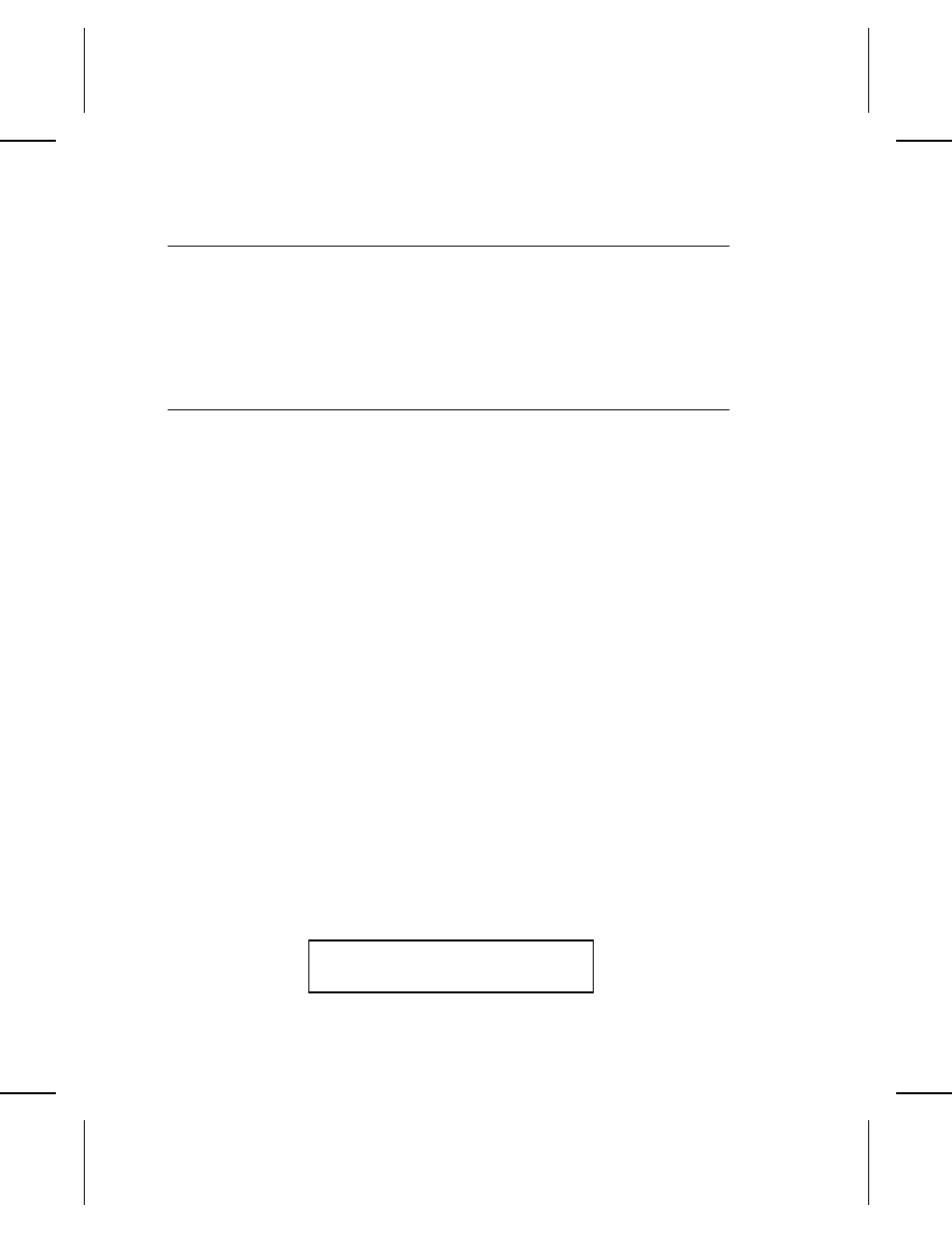
Tr a n s m i s s i o n E r r o r s
When you see the message Syntax Error, this means that some
of the data contains errors. Refer to the Programmer’s Manual
for a list of online messages. Contact your data processing
center about the errors received. The corrected data must be
re-transmitted.
P r i n t i n g O n l i n e
Online mode lets you transmit format, batch, and graphic data to
the printer from a host computer. Batch data is sent to the print
queue and printing then starts automatically.
The Programmer’s Manual contains the information required for
sending formats and batch data. The list below shows features
that are available offline, but not available in online mode.
◆
You cannot use sub-fields, merge fields, or cost code fields.
◆
Date and time fields are treated as regular text fields; you
must supply the date or time in the batch data for printing.
◆
All check digits must be sent online for each field requiring a
check digit.
◆
Only certain font sizes are available online. Refer to the
Programmer’s Manual for the font sizes.
To begin Online mode
1. Make sure you set the online options in the printer to match
the host computer. See "Setting the Online Parameters" in
Chapter 5.
2. Connect the RS-232 cable interface to the printer and your
terminal device.
3. From the main menu, press d until you see
Select Operating Mode:
Online
Printing Online 9-3
